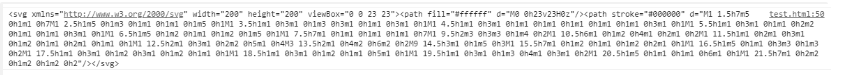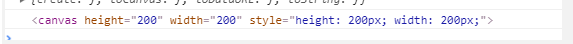github官方文档指路:https://github.com/soldair/node-qrcode#options
QRcode方法介绍:
这里只介绍后三种常用方法的使用:
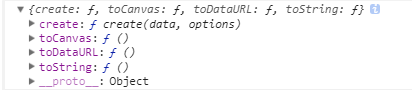
1、toCanvas 顾名思义是讲二维码生成canvas
用法实例:
//1、引入QRcode.js
<script src='qrcode.js'></script>
//2、具体用法
QRCode.toCanvas('二维码信息文本', {
errorCorrectionLevel: "L",//容错率L(低)H(高)
margin: 1,//二维码内边距,默认为4。单位px
height: 200,//二维码高度
200,//二维码宽度
scal: 177,
color: {
dark: '#000', // 二维码背景颜色
// light: '#000' // 二维码前景颜色
},
rendererOpts: {
quality: 0.9
}
}).then(canvas => {
console.log(canvas)
document.getElementById('myqrcode').append(canvas)
}).catch((err) => {
console.log(err)
})
背景和前景颜色不可以相近,不然有的设备上会识别不出来二维码
2、toDataURL()生成base64字符串
用法实例:
QRCode.toDataURL('sss', {
errorCorrectionLevel: "L",
margin: 1,
height: 200,
200,
type: "10",
scal: 177,
type: "10",
color: {
dark: '#000', // 二维码背景颜色
// light: '#000' // 二维码前景颜色
},
rendererOpts: {
quality: 0.9
}
}).then(base64 => {
console.log(base64);//base64字符串
}).catch((err) => {
console.log(err)
})
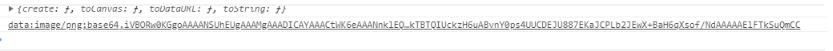
3、toString()生成svg二进制字符
QRCode.toString('sss', {
errorCorrectionLevel: "L",
margin: 1,
height: 200,
200,
type: "10",
scal: 177,
type: "10",
color: {
dark: '#000', // 二维码背景颜色
// light: '#000' // 二维码前景颜色
},
rendererOpts: {
quality: 0.9
}
}).then(canvas => {
console.log(canvas)
document.getElementById('myqrcode').append(canvas)
}).catch((err) => {
console.log(err)
})