一、显示的图片分别为小图,宽度大的图片,高度大的图片分别显示以下效果。
<style type="text/css">
.example{
100%;
text-align:center;
margin-bottom: 30px;
margin-top: 20px;
}
.example div{
500px;
height:400px;
text-align: center;
display: table-cell;
vertical-align: middle;
border: 1px solid rgba(0, 0, 0, 0.43); }
.example img{
max-height:400px;
max-500px;
vertical-align: middle; }
</style>
<div class="example fn-clear" >
<center>
<div>
<img style="border: 1px solid grey" src="C:UsersPublicPicturesSample Picturesw.jpg"/>
</div>
</center>
</div>
</body>
</html>
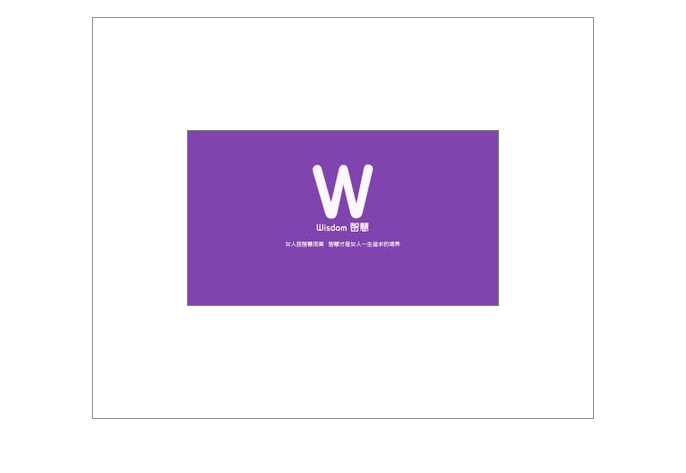
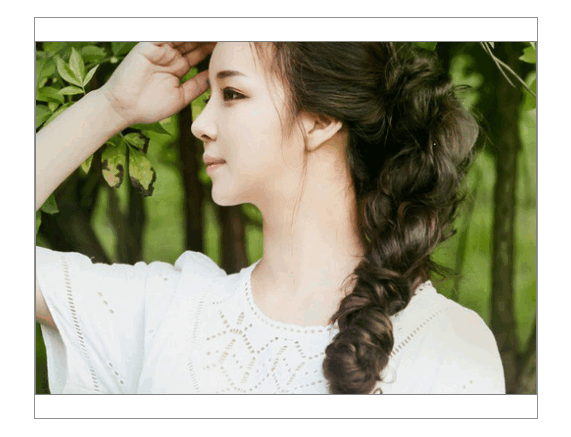
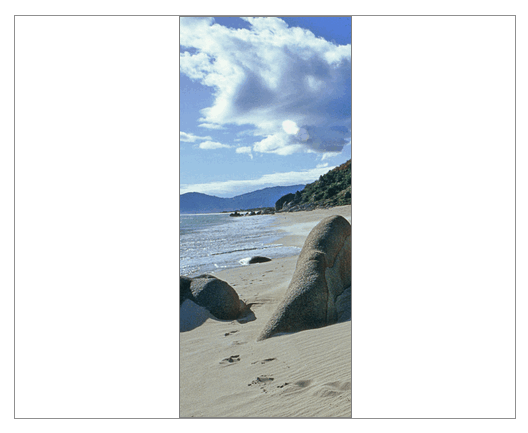
二、显示一排图片的处理效果
<style type="text/css">
.list_con li{ float:left; padding:25px 18px 0 0; 146px; }
.list_con li div { border: 1px solid #000; border-image: none; 146px; height: 146px; text-align: center; vertical-align: middle; display: table-cell; line-height:143px; }
.list_con .ph_pic img{ max-146px; max-height:146px; vertical-align: middle; }
.list_con p{ padding:8px 0 5px; text-align:center; }
.list_con p img{ padding:0 16px; 16px; height:16px; }
.fn-clear:after { visibility:hidden; display:block; font-size:0; content:" "; clear:both; height:0; }
.fn-clear { zoom:1; /* for IE6 IE7 */ }
</style>
<div class="list_con fn-clear">
<ul style="list-style:none">
<li>
<div>
<a target="_blank" class="ph_pic" href="#"> <img style="border: 1px solid grey" src="../../UploadFiles/123.gif"/><a>
</div>
</li>
/* 复制7个li*/
</ul>
</div>
效果如下:
