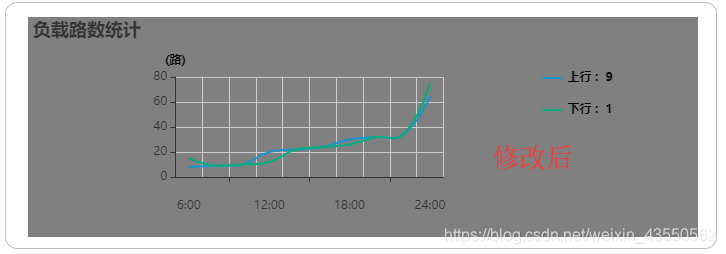1.Echarts饼图将数据显示在 legend旁边
配置项代码截图:
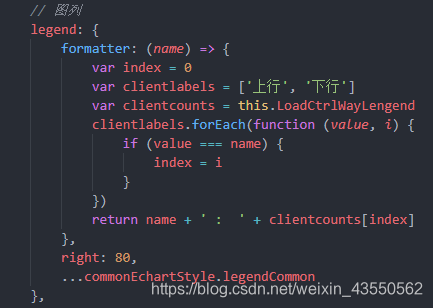
lengend截图
完整代码:
// 负载路数
const loadControlWayOption = {
// 主标题
title: {
text: '负载路数统计'
},
// grid 直角坐标系内绘图网格
grid: {
...commonEchartStyle.grid
},
// 图列
legend: {
formatter: (name) => {
var index = 0
var clientlabels = ['上行', '下行']
var clientcounts = this.LoadCtrlWayLengend
clientlabels.forEach(function (value, i) {
if (value === name) {
index = i
}
})
return name + ' : ' + clientcounts[index]
},
right: 80,
...commonEchartStyle.legendCommon
},
// x轴
xAxis: {
data: this.loadControlXAxis,
...commonEchartStyle.xAxisOption
},
yAxis: {
name: '(路)',
...commonEchartStyle.yAxisOption
},
tooltip: {
// 移动鼠标显示实时数据
show: true,
trigger: 'axis'
},
series: [
{
...commonEchartStyle.seriesUpOption,
data: this.loadControlWayUp,
lineStyle: {
width: 1
}
},
// 下行
{
...commonEchartStyle.seriesDownOption,
data: this.loadControlWayDown,
lineStyle: {
width: 1
}
}
],
color: ['#1496D0', '#00B17D']
}
实现效果截图:
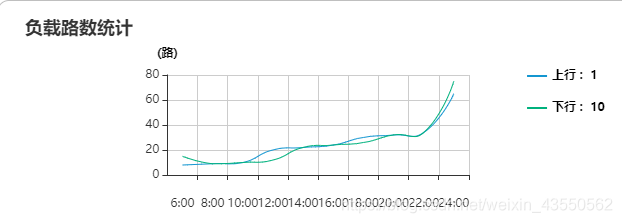
2.修改echarts上下左右距离
修改前源码及效果截图↓

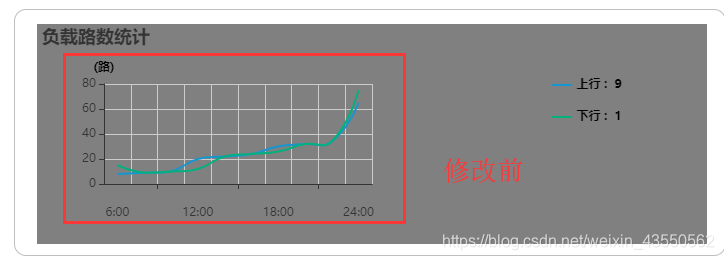
修改后源码及效果截图↓