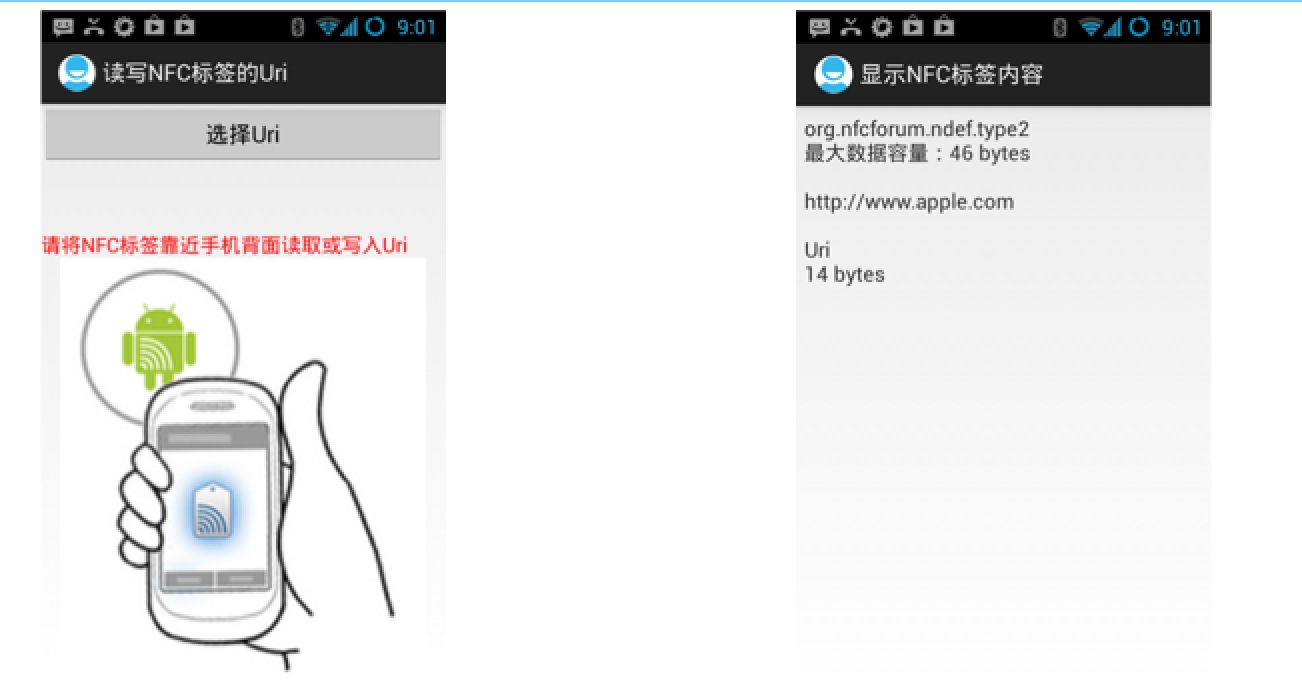
功能实现,如下代码所示:
读写NFC标签的Uri 主Activity
1 import cn.read.write.uri.library.UriRecord; 2 import android.app.Activity; 3 import android.content.Intent; 4 import android.nfc.NdefMessage; 5 import android.nfc.NdefRecord; 6 import android.nfc.NfcAdapter; 7 import android.nfc.Tag; 8 import android.nfc.tech.Ndef; 9 import android.os.Bundle; 10 import android.view.View; 11 import android.widget.TextView; 12 import android.widget.Toast; 13 14 /** 15 * 读写NFC标签的Uri 16 * @author dr 17 * 18 */ 19 public class ReadWriteUriMainActivity extends Activity { 20 private TextView mSelectUri; 21 private String mUri; 22 23 @Override 24 public void onCreate(Bundle savedInstanceState) { 25 super.onCreate(savedInstanceState); 26 setContentView(R.layout.activity_read_write_uri_main); 27 mSelectUri = (TextView) findViewById(R.id.textview_uri); 28 } 29 30 public void onClick_SelectUri(View view) { 31 Intent intent = new Intent(this, UriListActivity.class); 32 startActivityForResult(intent, 1); 33 } 34 35 @Override 36 protected void onActivityResult(int requestCode, int resultCode, Intent data) { 37 if (requestCode == 1 && resultCode == 1) { 38 mUri = data.getStringExtra("uri"); 39 mSelectUri.setText(mUri); 40 } 41 } 42 43 public void onNewIntent(Intent intent) { 44 if (mUri == null) { 45 Intent myIntent = new Intent(this, ShowNFCTagContentActivity.class); 46 myIntent.putExtras(intent); 47 myIntent.setAction(NfcAdapter.ACTION_NDEF_DISCOVERED); 48 startActivity(myIntent); 49 } else { // write nfc 50 Tag tag = intent.getParcelableExtra(NfcAdapter.EXTRA_TAG); 51 NdefMessage ndefMessage = new NdefMessage( 52 new NdefRecord[] { createUriRecord(mUri) }); 53 if (writeTag(ndefMessage, tag)) { 54 mUri = null; 55 mSelectUri.setText(""); 56 } 57 } 58 } 59 60 public NdefRecord createUriRecord(String uriStr) { 61 byte prefix = 0; 62 for (Byte b : UriRecord.URI_PREFIX_MAP.keySet()) { 63 String prefixStr = UriRecord.URI_PREFIX_MAP.get(b).toLowerCase(); 64 if ("".equals(prefixStr)) 65 continue; 66 if (uriStr.toLowerCase().startsWith(prefixStr)) { 67 prefix = b; 68 uriStr = uriStr.substring(prefixStr.length()); 69 break; 70 } 71 } 72 byte[] data = new byte[1 + uriStr.length()]; 73 data[0] = prefix; 74 System.arraycopy(uriStr.getBytes(), 0, data, 1, uriStr.length()); 75 76 NdefRecord record = new NdefRecord(NdefRecord.TNF_WELL_KNOWN, 77 NdefRecord.RTD_URI, new byte[0], data); 78 return record; 79 } 80 81 boolean writeTag(NdefMessage message, Tag tag) { 82 int size = message.toByteArray().length; 83 try { 84 Ndef ndef = Ndef.get(tag); 85 if (ndef != null) { 86 ndef.connect(); 87 if (!ndef.isWritable()) { 88 return false; 89 } 90 if (ndef.getMaxSize() < size) { 91 return false; 92 } 93 ndef.writeNdefMessage(message); 94 Toast.makeText(this, "ok", Toast.LENGTH_LONG).show(); 95 return true; 96 } 97 } catch (Exception e) { 98 // TODO: handle exception 99 } 100 return false; 101 } 102 }
读写NFC标签的Uri 主xml
1 <?xml version="1.0" encoding="utf-8"?> 2 <LinearLayout xmlns:android="http://schemas.android.com/apk/res/android" 3 android:layout_width="match_parent" 4 android:layout_height="match_parent" 5 android:orientation="vertical" > 6 7 <Button 8 android:layout_width="match_parent" 9 android:layout_height="wrap_content" 10 android:onClick="onClick_SelectUri" 11 android:text="选择Uri" /> 12 13 <TextView 14 android:id="@+id/textview_uri" 15 android:layout_width="match_parent" 16 android:layout_height="wrap_content" 17 android:textSize="16sp" /> 18 19 <TextView 20 android:layout_width="match_parent" 21 android:layout_height="wrap_content" 22 android:layout_marginTop="30dp" 23 android:text="请将NFC标签靠近手机背面读取或写入Uri" 24 android:textColor="#F00" 25 android:textSize="16sp" /> 26 27 <ImageView 28 android:layout_width="match_parent" 29 android:layout_height="match_parent" 30 android:src="@drawable/read_nfc_tag" /> 31 32 </LinearLayout>
显示URI列表Activity
1 import android.app.ListActivity; 2 import android.content.Intent; 3 import android.os.Bundle; 4 import android.view.View; 5 import android.widget.AdapterView; 6 import android.widget.AdapterView.OnItemClickListener; 7 import android.widget.ArrayAdapter; 8 9 /** 10 * 显示URI列表 11 * @author dr 12 * 13 */ 14 public class UriListActivity extends ListActivity implements 15 OnItemClickListener { 16 private String uris[] = new String[] { "http://www.google.com", 17 "http://www.apple.com", "http://developer.apple.com", 18 "http://www.126.com", "ftp://192.168.17.160", 19 "https://192.168.17.120", "smb://192.168.17.100" }; 20 21 @Override 22 public void onCreate(Bundle savedInstanceState) { 23 super.onCreate(savedInstanceState); 24 ArrayAdapter<String> arrayAdapter = new ArrayAdapter<String>(this, 25 android.R.layout.simple_list_item_1, android.R.id.text1, uris); 26 setListAdapter(arrayAdapter); 27 getListView().setOnItemClickListener(this); 28 } 29 30 @Override 31 public void onItemClick(AdapterView<?> parent, View view, int position, 32 long id) { 33 Intent intent = new Intent(); 34 intent.putExtra("uri", uris[position]); 35 setResult(1, intent); 36 finish(); 37 } 38 39 }
显示NFC标签内容Activity
1 import android.app.Activity; 2 import android.nfc.NdefMessage; 3 import android.nfc.NdefRecord; 4 import android.nfc.NfcAdapter; 5 import android.nfc.Tag; 6 import android.nfc.tech.Ndef; 7 import android.os.Bundle; 8 import android.os.Parcelable; 9 import android.widget.TextView; 10 import cn.read.write.uri.library.UriRecord; 11 12 /** 13 * 显示NFC标签内容 14 * @author dr 15 * 16 */ 17 public class ShowNFCTagContentActivity extends Activity { 18 private TextView mTagContent; 19 private Tag mDetectedTag; 20 private String mTagText; 21 22 @Override 23 public void onCreate(Bundle savedInstanceState) { 24 super.onCreate(savedInstanceState); 25 setContentView(R.layout.activity_show_nfctag_content); 26 mTagContent = (TextView) findViewById(R.id.textview_tag_content); 27 mDetectedTag = getIntent().getParcelableExtra(NfcAdapter.EXTRA_TAG); 28 Ndef ndef = Ndef.get(mDetectedTag); 29 mTagText = ndef.getType() + " max size:" + ndef.getMaxSize() 30 + " bytes "; 31 32 readNFCTag(); 33 34 mTagContent.setText(mTagText); 35 } 36 37 private void readNFCTag() { 38 if (NfcAdapter.ACTION_NDEF_DISCOVERED.equals(getIntent().getAction())) { 39 Parcelable[] rawMsgs = getIntent().getParcelableArrayExtra( 40 NfcAdapter.EXTRA_NDEF_MESSAGES); 41 42 NdefMessage ndefMessage = null; 43 44 int contentSize = 0; 45 if (rawMsgs != null) { 46 if (rawMsgs.length > 0) { 47 ndefMessage = (NdefMessage) rawMsgs[0]; 48 contentSize = ndefMessage.toByteArray().length; 49 } else { 50 return; 51 } 52 } 53 try { 54 NdefRecord ndefRecord = ndefMessage.getRecords()[0]; 55 UriRecord uriRecord = UriRecord.parse(ndefRecord); 56 mTagText += uriRecord.getUri().toString() + " Uri " 57 + contentSize + " bytes"; 58 } catch (Exception e) { 59 // TODO: handle exception 60 } 61 } 62 } 63 64 }
显示NFC标签内容xml
1 <LinearLayout xmlns:android="http://schemas.android.com/apk/res/android" 2 android:layout_width="match_parent" 3 android:layout_height="match_parent" 4 android:orientation="vertical" > 5 6 <TextView 7 android:id="@+id/textview_tag_content" 8 android:layout_width="match_parent" 9 android:layout_height="wrap_content" 10 android:layout_margin="6dp" 11 android:textSize="16sp" /> 12 13 </LinearLayout>
AndroidManifest.xml
1 <manifest xmlns:android="http://schemas.android.com/apk/res/android" 2 package="cn.eoe.read.write.uri" 3 android:versionCode="1" 4 android:versionName="1.0" > 5 6 <uses-sdk 7 android:minSdkVersion="15" 8 android:targetSdkVersion="15" /> 9 10 <uses-permission android:name="android.permission.NFC" /> 11 12 <application 13 android:icon="@drawable/ic_launcher" 14 android:label="@string/app_name" 15 android:theme="@style/AppTheme" > 16 <activity 17 android:name=".ReadWriteUriMainActivity" 18 android:label="读写NFC标签的Uri" 19 android:launchMode="singleTask" > 20 <intent-filter> 21 <action android:name="android.intent.action.MAIN" /> 22 23 <category android:name="android.intent.category.LAUNCHER" /> 24 </intent-filter> 25 <intent-filter> 26 <action android:name="android.nfc.action.NDEF_DISCOVERED" /> 27 28 <category android:name="android.intent.category.DEFAULT" /> 29 30 <data android:scheme="http" /> 31 <data android:scheme="https" /> 32 <data android:scheme="ftp" /> 33 </intent-filter> 34 <intent-filter> 35 <action android:name="android.nfc.action.NDEF_DISCOVERED" /> 36 37 <category android:name="android.intent.category.DEFAULT" /> 38 <data android:mimeType="text/plain" /> 39 </intent-filter> 40 </activity> 41 <activity 42 android:name="cn.eoe.read.write.uri.ShowNFCTagContentActivity" 43 android:label="显示NFC标签内容" /> 44 <activity 45 android:name="cn.eoe.read.write.uri.UriListActivity" 46 android:label="选择Uri" /> 47 </application> 48 49 </manifest>
DEMO下载地址:http://download.csdn.net/detail/androidsj/7680247