1.打算开始学习PIL,在命令行输入:pip3 install PIL,报错信息如下所示,后百度了下,发现:PIL仅支持到Python2.7,后来一群志愿者在此基础上创建了兼容性版本,为Pillow,因此可以直接安装使用Pillow。
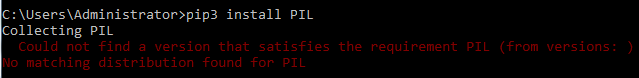
2.在命令行输入:pip3 install Pillow,运行一段时间后报错:Read timed out.后输入命令:pip --default-timeout=100 install -U Pillow成功安装
3.使用Image类
from PIL import Image
im = Image.open('test.jpg') #返回Image对象
print(im)
print(im.size) #二元tuple,包含width和height(单位都是px)
print(im.format) #属性标识了图像来源
print(im.mode) #定义图像的数量、名称、像素的类型和深度,L==灰度图像,RGB==真彩色图像,CMYK==出版图像
4.创建缩略图
from PIL import Image
im = Image.open('test.jpg') #返回Image对象
size = (100,100) #缩小的比例(width和height)
im.thumbnail(size,Image.ANTIALIAS) #缩略图
im.save('thumbnail.jpg') #保存