在WPF中似乎没有对拖拽操作进行改变,和以前的方式一样。如果曾近在 Windows 窗体应用程序中使用过鼠标拖放,就会发现在 WPF 中的编程接口实际上没有发生变化。重要的区别是用于拖放操作的方法和事件被集中到了 System.Windows.DragDrop 类中,然后供其他类(如 UIElement )使用。
本质上,拖放操作通过以下三个步骤进行:
- 用户单击一个元素或选择一个元素特定的区域,并保持鼠标为按下状态。这时,某些信息被搁置起来,并且拖放操作开始。
- 用户将鼠标移动到其他元素上。如果该元素可以接受正在拖动的内容类型,鼠标指针会变成拖放图标。否则鼠标指针会变成一个内部有一条线的圆形,表示不可拖入该数据。
- 当用户释放鼠标时,元素接收信息并作出决定如何处理接收到的信息。
下面是一个示例:
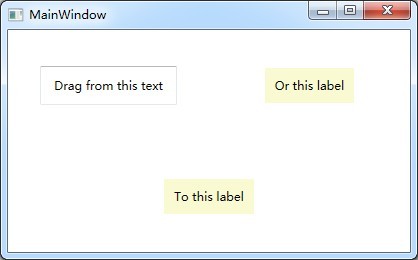
C#代码:
private void lblTarget_Drop_1(object sender, DragEventArgs e) { lblTarget.Content = e.Data.GetData(DataFormats.Text); } private void lblTarget_DragEnter_1(object sender, DragEventArgs e) { if (e.Data.GetDataPresent(DataFormats.Text)) e.Effects = DragDropEffects.Copy; else e.Effects = DragDropEffects.None; } private void Label_MouseDown_1(object sender, MouseButtonEventArgs e) { DragDrop.DoDragDrop(lblControl, lblControl.Content, DragDropEffects.Copy); }
XAML代码:
<Window x:Class="_1019_DragAndDrap.MainWindow" xmlns="http://schemas.microsoft.com/winfx/2006/xaml/presentation" xmlns:x="http://schemas.microsoft.com/winfx/2006/xaml" Title="MainWindow" Height="350" Width="525"> <Grid> <Grid.RowDefinitions> <RowDefinition/> <RowDefinition/> </Grid.RowDefinitions> <Grid.ColumnDefinitions> <ColumnDefinition/> <ColumnDefinition/> </Grid.ColumnDefinitions> <TextBox Name="txtStr" Padding="10" VerticalAlignment="Center" HorizontalAlignment="Center">Drag from this text</TextBox> <Label Name="lblControl" Padding="10" Background="LightGoldenrodYellow" Grid.Column="1" VerticalAlignment="Center" HorizontalAlignment="Center" MouseDown="Label_MouseDown_1">Or this label</Label> <Label Name="lblTarget" Padding="10" Background="LightGoldenrodYellow" Grid.ColumnSpan="2" Grid.Row="1" VerticalAlignment="Center" HorizontalAlignment="Center" AllowDrop="True" DragEnter="lblTarget_DragEnter_1" Drop="lblTarget_Drop_1">To this label</Label> </Grid> </Window>
源码下载:http://files.cnblogs.com/andrew-blog/1019_DragAndDrap.rar
使用工具:VS2012