1 关闭防火墙,并下载安装包
[root@remind ~]# systemctl stop firewalld [root@remind ~]# iptables -L -n [root@remind ~]#wget https://www.redmine.org/releases/redmine-3.4.7.tar.gz [root@remind ~]# tar xf redmine-3.4.7.tar.gz -C /usr/local/ [root@localhost ~]# cd /usr/local/ [root@localhost local]# cd redmine-3.4.7/
2 安装数据库
[root@localhost redmine-3.4.7]# yum install mariadb-libs mariadb mariadb-devel mariadb-server -y [root@localhost redmine-3.4.7]# systemctl start mariadb [root@localhost redmine-3.4.7]# mysql MariaDB [(none)]> CREATE DATABASE redmine CHARACTER SET utf8mb4; Query OK, 1 row affected (0.01 sec)
MariaDB [(none)]> CREATE USER 'redmine'@'localhost' IDENTIFIED BY '123456'; Query OK, 0 rows affected (0.00 sec) MariaDB [(none)]> GRANT ALL PRIVILEGES ON redmine.* TO 'redmine'@'localhost'; Query OK, 0 rows affected (0.00 sec) MariaDB [(none)]> q
3 配置数据库连接
[root@localhost ~]# cd /usr/local/redmine-3.4.7/ [root@localhost redmine-3.4.7]# cd config [root@localhost config]# cp configuration.yml.example configuration.yml [root@localhost config]# vim configuration.yml [root@localhost config]# cp database.yml.example database.yml [root@localhost config]# vim database.yml ... production: adapter: mysql2 database: redmine host: localhost username: redmine password: "123456" ...
4 安装依赖
[root@localhost config]#yum install ImageMagick-devel ImageMagick -y [root@remind config]# yum -y install ruby rubygems ruby-devel [root@remind config]# gem source -l [root@remind config]# gem sources -a http://mirrors.aliyun.com/rubygems/ http://mirrors.aliyun.com/rubygems/ added to sources [root@remind config]# gem sources --remove https://rubygems.org/ https://rubygems.org/ removed from sources [root@remind config]# gem source -u source cache successfully updated [root@remind config]# gem source -l *** CURRENT SOURCES *** http://mirrors.aliyun.com/rubygems/ [root@remindconfig]# gem install bundler #Redmine使用Bundler来管理gems依赖项,需要先安装Bundler [root@remind config]# bundle install --without development test production #安装Redmine所需的所有gem
bundle install 出现下图错误,可替换gemfile文件,https://www.redmine.org/projects/redmine/repository/revisions/18635

5 生成会话存储 密码
[root@localhost config]# bundle exec rake generate_secret_token
6 创建数据库模式对象
[root@localhost config]# RAILS_ENV=production bundle exec rake db:migrate
这一步有一个bug(Mysql2::Error: Specified key was too long; max key length is 767 bytes: CREATE UNIQUE INDEX `changesets_repos_rev.....),如下图
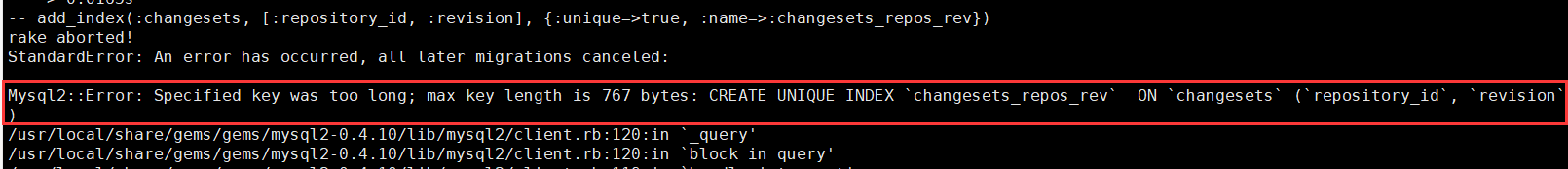
解决:在 redmine/config/initializers/下添加mysqlpls.rb脚本,脚本内容如下
[root@localhost config]# cd initializers/
[root@localhost initializers]# cat mysqlpls.rb
require 'active_record/connection_adapters/abstract_mysql_adapter'
module ActiveRecord
module ConnectionAdapters
class AbstractMysqlAdapter
NATIVE_DATABASE_TYPES[:string] = { :name => "varchar", :limit => 191 }
end
end
end
[root@localhost config]# RAILS_ENV=production bundle exec rake db:migrate
7 数据库默认数据集
[root@localhost config]# RAILS_ENV=production bundle exec rake redmine:load_default_data #在数据库中插入默认配置数据 (in /usr/local/redmine-3.4.7) Select language: ar, az, bg, bs, ca, cs, da, de, el, en, en-GB, es, es-PA, et, eu, fa, fi, fr, gl, he, hr, hu, id, it, ja, ko, lt, lv, mk, mn, nl, no, pl, pt, pt-BR, ro, ru, sk, sl, sq, sr, sr-YU, sv, th, tr, uk, vi, zh, zh-TW [en] zh ==================================== Default configuration data loaded.
8 测试运行
[root@localhost config]# bundle exec rails server webrick -e production -b 0.0.0.0 #如果不指定地址默认为localhost => Booting WEBrick => Rails 4.2.11 application starting in production on http://0.0.0.0:3000 => Run `rails server -h` for more startup options => Ctrl-C to shutdown server [2018-12-25 15:35:03] INFO WEBrick 1.3.1 [2018-12-25 15:35:03] INFO ruby 2.0.0 (2015-12-16) [x86_64-linux] [2018-12-25 15:35:03] INFO WEBrick::HTTPServer#start: pid=17484 port=3000
访问redmine,登录账号密码为admin:admin
参考链接:https://www.cnblogs.com/panwenbin-logs/p/10174525.html
