代理模式是一种结构型设计模式。这种模式建议在访问对象时,添加一个额外的控制层,以便更灵活智能得对访问进行管理。
在这种模式中,会实现主对象的接口创建一个新的代理类。这让我们在执行主对象的逻辑前可以做一些额外的行为。看两个例子吧:
1. 信用卡可以视为是银行账户的代理。它的操作逻辑和银行账户相同,但却更容易使用。
2. 诸如Nginx这样的web服务器可以视为是应用服务器的代理,它可以起到如下的作用:
* 控制对应用服务器的访问,比如执行限流
* 做一些额外的动作,比如做一些缓存
看下代理模式的UML类图:
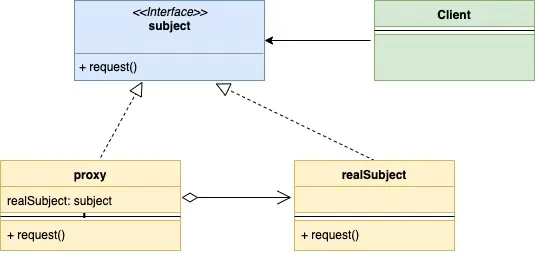
简单介绍下类图中的成员:
* `Subject`: 代表了主对象类(`realSubject`)和代理类(`proxy`)都需要实现的接口
* `Proxy`: 代表了代理类,在代理类中会嵌入`realSubject`实例,在它自己做完对请求的处理后,会将请求传递给`realSubject`实例进行操作
* `RealSubject`: 主对象类,包含了真实的业务逻辑,在代理模式中被置于代理类之后
* `Client`: 场景类,和代理类及主对象类都进行交互,因为二者实现了相同的接口
下面是前面介绍的nginx和应用服务器的例子所对应的类图:
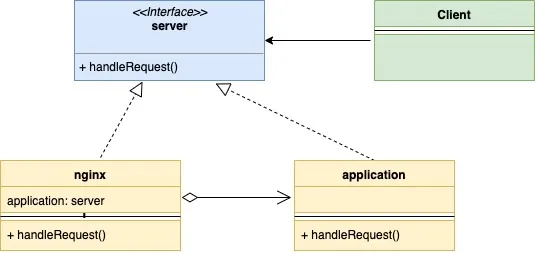
下面是代码:
server.go:
type server interface {
handleRequest(string, string) (int, string)
}
application.go
type application struct {
}
func (a *application) handleRequest(url, method string) (int, string) {
if url == "/app/status" && method == "GET" {
return 200, "Ok"
}
if url == "/create/user" && method == "POST" {
return 201, "User Created"
}
return 404, "Not Ok"
}
nginx.go
type nginx struct {
application *application
maxAllowedRequest int
rateLimiter map[string]int
}
func newNginxServer() *nginx {
return &nginx{
application: &application{},
maxAllowedRequest: 2,
rateLimiter: make(map[string]int),
}
}
func (n *nginx) handleRequest(url, method string) (int, string) {
allowed := n.checkRateLimiting(url)
if !allowed {
return 403, "Not Allowed"
}
return n.application.handleRequest(url, method)
}
func (n *nginx) checkRateLimiting(url string) bool {
if n.rateLimiter[url] == 0 {
n.rateLimiter[url] = 1
}
if n.rateLimiter[url] > n.maxAllowedRequest {
return false
}
n.rateLimiter[url] = n.rateLimiter[url] + 1
return true
}
main.go
func main() {
nginxServer := newNginxServer()
appStatusURL := "/app/status"
createUserURL := "/create/user"
httpCode, body := nginxServer.handleRequest(appStatusURL, "GET")
fmt.Printf("\nUrl: %s\nHttpCode: %d\nBody: %s\n", appStatusURL, httpCode, body)
httpCode, body = nginxServer.handleRequest(appStatusURL, "GET")
fmt.Printf("\nUrl: %s\nHttpCode: %d\nBody: %s\n", appStatusURL, httpCode, body)
httpCode, body = nginxServer.handleRequest(appStatusURL, "GET")
fmt.Printf("\nUrl: %s\nHttpCode: %d\nBody: %s\n", appStatusURL, httpCode, body)
httpCode, body = nginxServer.handleRequest(createUserURL, "POST")
fmt.Printf("\nUrl: %s\nHttpCode: %d\nBody: %s\n", appStatusURL, httpCode, body)
httpCode, body = nginxServer.handleRequest(createUserURL, "GET")
fmt.Printf("\nUrl: %s\nHttpCode: %d\nBody: %s\n", appStatusURL, httpCode, body)
}
输出内容:
Url: /app/status HttpCode: 200 Body: Ok Url: /app/status HttpCode: 200 Body: Ok Url: /app/status HttpCode: 403 Body: Not Allowed Url: /app/status HttpCode: 201 Body: User Created Url: /app/status HttpCode: 404 Body: Not Ok
代码已上传至GitHub: zhyea / go-patterns / proxy-pattern
END!!