需求:
1、用户注册(user_register.jsp)--》注册成功(UserRegister.action)--》显示注册信息(register_success.jsp)
2、用户登录(user_login.jsp)--》登录成功(UserLogin.action)--》显示用户名(login_success.jsp)
分析:
这里主要涉及struts2中对于多个类似的业务操作方法的封装。
效果:
针对需求1,用户注册:
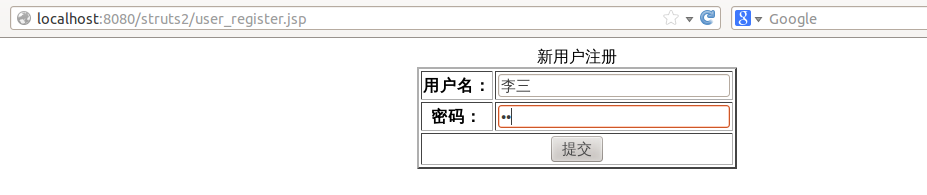
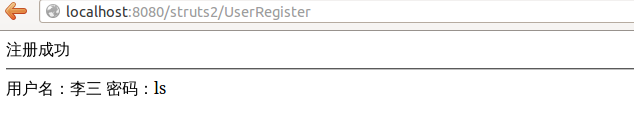
针对需求2,用户登录:

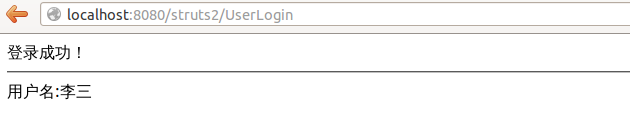
实现:
user_register.jsp

<%@ page language="java" contentType="text/html; charset=UTF-8" pageEncoding="UTF-8"%> <!DOCTYPE html PUBLIC "-//W3C//DTD HTML 4.01 Transitional//EN" "http://www.w3.org/TR/html4/loose.dtd"> <html> <head> <meta http-equiv="Content-Type" content="text/html; charset=UTF-8"> <title>Insert title here</title> </head> <body> <form name="register" action="/struts2/UserRegister" method="post"> <table border="2" align="center"> <caption>新用户注册</caption> <tr> <th>用户名:</th> <td><input name="username" id="username" type="text" /></td> </tr> <tr> <th>密码:</th> <td><input name="password" id="password" type="password" /></td> </tr> <tr> <td colspan="2" align="center"><input type="submit" value="提交" width="120ppx" /></td> </tr> </table> </form> </body> </html>
user_login.jsp

<%@ page language="java" contentType="text/html; charset=UTF-8" pageEncoding="UTF-8"%> <!DOCTYPE html PUBLIC "-//W3C//DTD HTML 4.01 Transitional//EN" "http://www.w3.org/TR/html4/loose.dtd"> <html> <head> <meta http-equiv="Content-Type" content="text/html; charset=UTF-8"> <title>Insert title here</title> </head> <body> <form name="register" action="/struts2/UserLogin" method="post"> <table border="2" align="center"> <caption>用户登录</caption> <tr> <th>用户名:</th> <td><input name="username" id="username" type="text" /></td> </tr> <tr> <td colspan="2" align="center"><input type="submit" value="提交" width="120ppx" /></td> </tr> </table> </form> </body> </html>
UserAction.java

package com.amos.web.action; import com.opensymphony.xwork2.ActionSupport; /** * @ClassName: UserAction * @Description: 用户管理,将相关的action封装到一个类中 * @author: amosli * @email:amosli@infomorrow.com * @date Jan 8, 2014 1:06:00 AM */ public class UserAction extends ActionSupport { private static final long serialVersionUID = -6275534406709255984L; private String username; private String password; public String getUsername() { return username; } public void setUsername(String username) { this.username = username; } public String getPassword() { return password; } public void setPassword(String password) { this.password = password; } // 用户注册 public String register() throws Exception { return "toRegisterJsp"; } // 用户登录 public String login() throws Exception { return "toLoginJsp"; } }
struts.xml
<?xml version="1.0" encoding="UTF-8" ?>
<!DOCTYPE struts PUBLIC
"-//Apache Software Foundation//DTD Struts Configuration 2.3//EN"
"http://struts.apache.org/dtds/struts-2.3.dtd">
<struts>
<!-- 加载其他配置文件 -->
<include file="config/user_struts.xml"></include>
</struts>
user_struts.xml

<?xml version="1.0" encoding="UTF-8" ?> <!DOCTYPE struts PUBLIC "-//Apache Software Foundation//DTD Struts Configuration 2.3//EN" "http://struts.apache.org/dtds/struts-2.3.dtd"> <struts> <package name="user" namespace="/" extends="struts-default"> <action name="UserRegister" class="com.amos.web.action.UserAction" method="register"> <result name="toRegisterJsp" type="dispatcher"> /register_success.jsp </result> </action> <action name="UserLogin" class="com.amos.web.action.UserAction" method="login"> <result name="toLoginJsp" type="dispatcher"> /login_success.jsp </result> </action> </package> </struts>
login_success.jsp
<%@ page language="java" contentType="text/html; charset=UTF-8" pageEncoding="UTF-8"%> <%@ taglib uri="/struts-tags" prefix="s" %> <!DOCTYPE html PUBLIC "-//W3C//DTD HTML 4.01 Transitional//EN" "http://www.w3.org/TR/html4/loose.dtd"> <html> <head> <meta http-equiv="Content-Type" content="text/html; charset=UTF-8"> <title>Insert title here</title> </head> <body> 登录成功! <hr> 用户名:<s:property value="username"/> </body> </html>
register_success.jsp
<%@ page language="java" contentType="text/html; charset=UTF-8" pageEncoding="UTF-8"%> <%@ taglib uri="/struts-tags" prefix="s" %> <!DOCTYPE html PUBLIC "-//W3C//DTD HTML 4.01 Transitional//EN" "http://www.w3.org/TR/html4/loose.dtd"> <html> <head> <meta http-equiv="Content-Type" content="text/html; charset=UTF-8"> <title>Insert title here</title> </head> <body> 注册成功<br/> <hr> 用户名:<s:property value="username" /> 密码:<s:property value="password"/> </body> </html>
代码分析:
代码的入口为两个jsp程序,user_register.jsp和user_login.jsp,因为原理大体相同,这里主要讲一下登录,注册上一篇文章已经讲过了。
首先,在地址栏里输入http://localhost:8080/struts2/user_login.jsp,表单的action动作为POST方式提交,对应的动作时是UserLogin.action;UserLogin在struts启动时struts.xml加载到内存中时已经将user_struts.xml 反射出来了。user_struts.xml中已经配置了,调用com.amos.web.action.UserAction中的login方法,然后将值再转发到login_success.jsp中,login_success.jsp,通过s标签进行取值并最终显示到浏览器中。
这里最主要的思想在于将登录和注册这两种相类似的业务,相关联的业务整合到一个action中。
用
户注册(user_register.jsp)--》注册成功(UserRegister.action)--》显示注册信息(register_success.jsp)
用户登录(user_login.jsp)--》登录成功(UserLogin.action)--》显示用户名(login_success.jsp)
