一、浏览器同源策略
首先我们需要了解一下浏览器的同源策略,关于同源策略可以仔细看看知乎上的一个解释。传送门
总之:同协议,domain(或ip),同端口视为同一个域,一个域内的脚本仅仅具有本域内的权限,可以理解为本域脚本只能读写本域内的资源,而无法访问其它域的资源。这种安全限制称为同源策略。
( 现代浏览器在安全性和可用性之间选择了一个平衡点。在遵循同源策略的基础上,选择性地为同源策略"开放了后门"。 例如img script style等标签,都允许垮域引用资源。)
下表给出了相对 http://store.company.com/dir/page.html 同源检测的示例:
| URL | 结果 | 原因 |
|---|---|---|
http://store.company.com/dir2/other.html |
成功 | |
http://store.company.com/dir/inner/another.html |
成功 | |
https://store.company.com/secure.html |
失败 | 协议不同 |
http://store.company.com:81/dir/etc.html |
失败 | 端口不同(默认80) |
http://news.company.com/dir/other.html |
失败 | 主机名不同 |
由于浏览器同源策略的限制,让我们无法通过js直接在不同的域之间进行数据传输或通信,比如用ajax向一个不同的域请求数据,或者通过js获取页面中不同域的框架(iframe)中的数据。
二、jsonp实现跨域请求数据
在javascript中,我们不能直接用ajax请求不同域上的数据。但是,在页面上引入不同域上的js脚本文件却是可以的,jsonp正是利用这个特性来实现的。
本地测试利用PHP内置了的Web 服务器来模拟两个端口不同的两个域,现在在web_test目录下有9000和9001两个目录,分别进入两个目录执行
web_test/9000: php -S 127.0.0.1:9000web_test/9001: php -S 127.0.0.1:9001执行后:
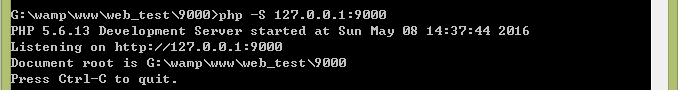
这时候开启了两个本地不同端口的服务器,现在在两个目录下的文件就是在两个不同域。
在9001目录下jsonp_test.html中
<!DOCTYPE html> <html> <head> <title>jsonp-test</title> </head> <body> <script type="text/javascript"> function callback_data (data) { console.log(data); } </script> <script type="text/javascript" src="http://127.0.0.1:9000/jsonp.php?callback=callback_data"></script> </body> </html>
可以看到我们在向9000目录下的jsonp.php文件获取数据时,地址后面跟了一个callback参数(一般的就是用callback这个参数名,你也可以用其他的参数名代替)。
如果你要获取数据的页面是你不能控制的,那你只能根据它所提供的接口格式进行获取。
因为我们的type规定是当成是一个javascript文件来引入的,所以php文件返回的应该是一个可执行的js文件。
在9000目录下jsonp.php中
<?php $callback = $_GET['callback']; // 获取回调函数名 $arr = array("name" => "alsy", "age" => "20"); // 要请求的数据 echo $callback."(". json_encode($arr) .");"; // 输出 ?>
页面输出就是这样的:
callback_data({"name":"alsy","age":"20"}); //执行url参数中指定的函数,同时把我们需要的json数据作为参数传入
这样我们浏览器中输入http://127.0.0.1:9001/jsonp_test.html,控制台打印出:

这样我们就获取到不同域中返回的数据了,同时jsonp的原理也就清楚了:
通过script标签引入一个js文件,这个js文件载入成功后会执行我们在url参数中指定的函数,同时把我们需要的json数据作为参数传入。所以jsonp是需要服务器端和客户端相互配合的。
知道jsonp跨域的原理后我们就可以用js动态生成script标签来进行跨域操作了,而不用特意的手动的书写那些script标签。比如jQuery封装的方法就能很方便的来进行jsonp操作了。
9001目录下的html中:
//$.getJSON()方法跨域请求 $.getJSON("http://127.0.0.1:9000/jsonp.php?callback=?", function(data){ console.log(data); });
原理是一样的,只不过我们不需要手动的插入script标签以及定义回掉函数。jQuery会自动生成一个全局函数来替换callback=?中的问号,之后获取到数据后又会自动销毁,实际上就是起一个临时代理函数的作用。
从请求的url和响应的数据就可以很明显的看出来了:
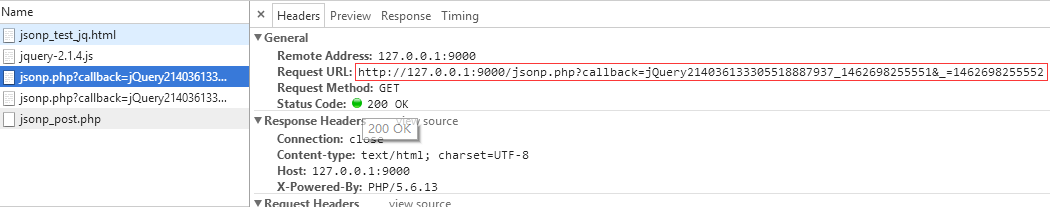
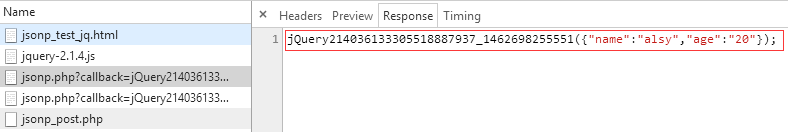
这里的 jQuery214036133305518887937_1462698255551 就是一个临时代理函数。
$.getJSON方法会自动判断是否跨域,不跨域的话,就调用普通的ajax方法;跨域的话,则会以异步加载js文件的形式来调用jsonp的回调函数。
另外jsonp是无法post数据的,尽管jQuery.getJSON(url, [data], [callback]); 提供data参数让你可以携带数据发起请求,但这样是以get方式传递的。比如:
9001目录下的html中:
//$.getJSON()方法 $.getJSON("http://127.0.0.1:9000/jsonp.php?callback=?", {u:'abc', p: '123'}, function(jsonData){ console.log(jsonData); });

或者是调用$.ajax()方法指定type为post,它还是会转成get方式请求。
9001目录下的html中:
$.ajax({
type: 'post',
url: "http://127.0.0.1:9000/jsonp_post.php",
crossDomain: true,
data: {u: 'alsy', age: 20},
dataType: "jsonp",
success: function(r){
console.log(r);
}
});
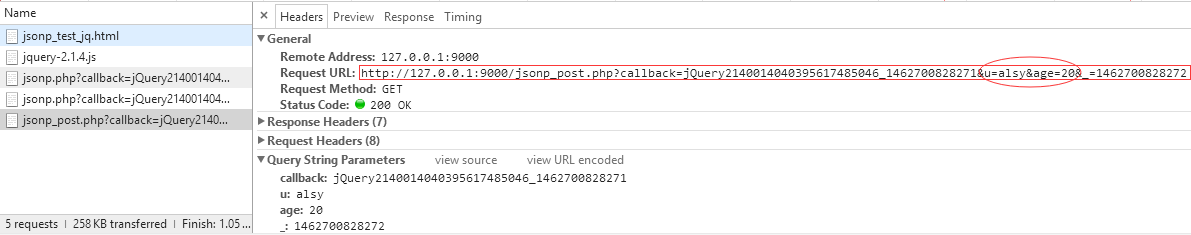
以get形式的话是可以携带少量数据,但是数据量一大就不行了。
如果想post大量数据,就可以尝试用CORS(跨域资源共享,Cross-Origin Resource Sharing)。传送门
CORS定义一种跨域访问的机制,可以让AJAX实现跨域访问。CORS 允许一个域上的网络应用向另一个域提交跨域 AJAX 请求。实现此功能非常简单,只需由服务器发送一个响应标头即可。
即服务器响应头设置
header('Access-Control-Allow-Origin: *'); // "*"号表示允许任何域向服务器端提交请求;也可以设置指定的域名,那么就允许来自这个域的请求: header('Access-Control-Allow-Methods: POST'); header('Access-Control-Max-Age: 1000');
比如:
9001目录下的一个html文件:
$.ajax({ type: 'post', url: "http://127.0.0.1:9000/jsonp_post.php", crossDomain: true, data: {u: 'alsy', age: 20}, dataType: "json", success: function(r){ console.log(r); } });
9000目录下的php文件:
<?php header('Access-Control-Allow-Origin: *'); header('Access-Control-Allow-Methods: POST'); header('Access-Control-Max-Age: 1000'); if($_POST){ $arr = array('name' => $_POST['u'], 'age' => $_POST['age']); echo json_encode($arr); } else { echo json_encode([]); } ?>
浏览器显示:
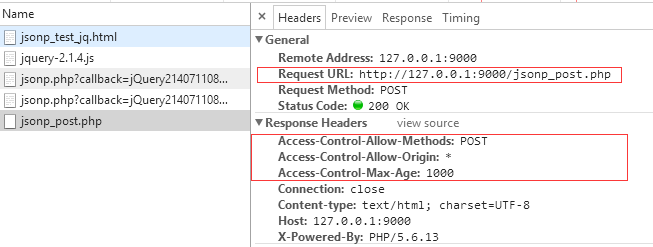
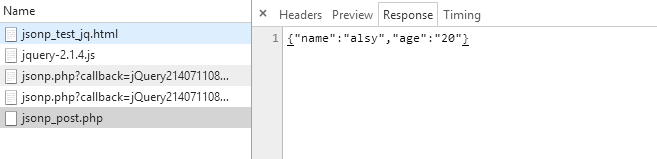
这样也是可以实现跨域post数据的。
- 兼容性。CORS是W3C中一项较新的方案,所以部分浏览器还没有对其进行支持或者完美支持,详情可移至 http://www.w3.org/TR/cors/。
- 安全问题。CORS提供了一种跨域请求方案,但没有为安全访问提供足够的保障机制,如果你需要信息的绝对安全,不要依赖CORS当中的权限制度,应当使用更多其它的措施来保障。
三、iframe+window.domain 实现跨子域
现在9001目录下有一个iframe-domain.html文件:
<!doctype html> <html> <head> <meta charset="UTF-8"> <title>127.0.0.1:9001 -- iframe-domain</title> </head> <body> <h1>127.0.0.1:9001/iframe-domain.html</h1> <script>
function test(){ var obj = document.getElementById("iframe").contentWindow; //获取window对象 console.log(obj); } </script> <iframe id="iframe" src="http://127.0.0.1:9000/domain.html" onload="test()"></iframe> </body> </html>
在这个页面中存在一个不同域的框架(iframe),而iframe载入的页面是和目标域在同一个域的,是能够向目标域发起ajax请求获取数据的。
那么就想能不能控制这个iframe让它去发起ajax请求,但在同源策略下,不同域的框架之间也是不能够进行js的交互。
虽然不同的框架之间(父子或同辈),是能够获取到彼此的window对象的,但是却不能获取到的window对象的属性和方法(html5中的postMessage方法是一个例外,还有些浏览器比如ie6也可以使用top、parent等少数几个属性),总之就是获取到了一个无用的window对象。
在这个时候,document.domain就派上用场了,我们只要两个域的页面的document.domain设置成一样了,这个例子中由于端口不同,两边的document.domain也要重新设置成"127.0.0.1",才能正常通信。
要注意的是,document.domain的设置是有限制的,我们只能把document.domain设置成自身或更高一级的父域,主域必须相同。
另举例:a.b.example.com 中某个文档的document.domain 可以设成a.b.example.com、b.example.com 、example.com中的任意一个;
但是不可以设成c.a.b.example.com,因为这是当前域的子域,也不可以设成baidu.com,因为主域已经不相同了。
通过设置document.domain为相同,现在已经能够控制iframe载入的页面进行ajax操作了。
9001目录下的iframe-domain.html文件改为:
<!doctype html> <html> <head> <meta charset="UTF-8"> <title>127.0.0.1:9001 -- iframe-domain</title> </head> <body> <h1>127.0.0.1:9001/iframe-domain.html</h1> <script> document.domain = '127.0.0.1'; //设置domain function test(){ var obj = document.getElementById("iframe").contentWindow; console.log(obj); obj.getData('http://127.0.0.1:9000/json_domain.php', '{u: "alsy-domain", age: "20"}', function(r){ console.log( eval("("+ r +")") ); }); } </script> <iframe id="iframe" src="http://127.0.0.1:9000/domain.html" onload="test()"></iframe> </body> </html>
9000目录下有一个domain.html,和一个json_domain.php文件:
<!DOCTYPE html> <html lang="en"> <head> <meta charset="UTF-8"> <title>domain</title> </head> <body> <h1>127.0.0.1/9000/domain.html</h1> <script> window.onload = function(){ document.domain = '127.0.0.1'; //设置domain window.getData = function(url, data, cb) { var xhr = null; if (window.XMLHttpRequest) { xhr = new XMLHttpRequest(); } else { xhr = new ActiveXObject("Microsoft.XMLHTTP"); } xhr.open('POST', url, true); xhr.onreadystatechange = function() { if (xhr.readyState === 4 && xhr.status === 200) { cb(xhr.responseText); } } xhr.send(data); } } </script> </body> </html>
<?php $str = file_get_contents('php://input'); echo json_encode($str); ?>
浏览器打印:
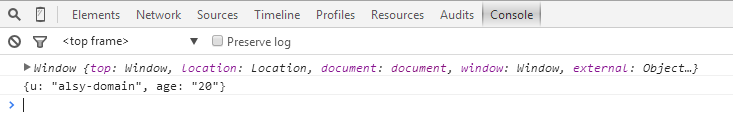
这样就可以实现跨域,当然你也可以动态创建这么一个iframe,获取完数据后再销毁。
四、iframe+window.name 实现跨域
window对象有个name属性,该属性有个特征:即在一个窗口(window)的生命周期内,窗口载入的所有的页面都是共享一个window.name的,每个页面对window.name都有读写的权限。(window.name的值只能是字符串的形式,这个字符串的大小最大能允许2M左右甚至更大的一个容量,具体取决于不同的浏览器,一般够用了。)
9001目录下的iframe-window.name.html:
<!doctype html> <html> <head> <meta charset="UTF-8"> <title>127.0.0.1:9001 -- iframe-window.name</title> </head> <body> <h1>127.0.0.1:9001/iframe-window.name.html</h1> <script> function test(){ var obj = document.getElementById("iframe"); obj.onload = function(){ var message = obj.contentWindow.name; console.log(message); } obj.src = "http://127.0.0.1:9001/a.html"; } </script> <iframe id="iframe" src="http://127.0.0.1:9000/window.name.html" onload="test()"></iframe> </body> </html>
9000目录下的window.name.html:
<!DOCTYPE html> <html lang="en"> <head> <meta charset="UTF-8"> <title>window.name</title> </head> <body> <h1>127.0.0.1/9000/window.name.html</h1> <script> //todo window.name = "This is message!"; </script> </body> </html>
浏览器输出:

整个跨域的流程就是:现在9000/window.name.html中通过一些操作将数据存入window.name中了,而9001/iframe-window.name.html想要获取到window.name的值就需要依靠iframe作为中间代理,首先把iframe的src设置成http://127.0.0.1:9000/window.name.html,这样就相当于要获取iframe的window.name,而要想获取到iframe中的window.name,就需要把iframe的src设置成当前域的一个页面地址"http://127.0.0.1:9001/a.html",不然根据前面讲的同源策略,window.name.html是不能访问到iframe里的window.name属性的。
五、iframe+window.postMessage 实现跨域
html5炫酷的API之一:跨文档消息传输。高级浏览器Internet Explorer 8+, chrome,Firefox , Opera 和 Safari 都将支持这个功能。这个功能实现也非常简单主要包括接受信息的"message"事件和发送消息的"postMessage"方法。
发送消息的"postMessage"方法:
向外界窗口发送消息:
otherWindow.postMessage(message, targetOrigin);
otherWindow: 指目标窗口,也就是给哪个window发消息。
message: 要发送的消息,类型为 String、Object (IE8、9 不支持)
targetOrigin: 是限定消息接收范围,不限制请使用 '*'
接受信息的"message"事件
var onmessage = function (event) { var data = event.data; var origin = event.origin; //do someing }; if (typeof window.addEventListener != 'undefined') { window.addEventListener('message', onmessage, false); } else if (typeof window.attachEvent != 'undefined') { //for ie window.attachEvent('onmessage', onmessage); }
回调函数第一个参数接收 event 对象,有三个常用属性:
- data: 消息
- origin: 消息来源地址
- source: 源 DOMWindow 对象
9000目录下的 postmessage.html:
<!DOCTYPE html> <html lang="en"> <head> <meta charset="UTF-8"> <title>postmessage</title> </head> <body> <h1>127.0.0.1/9000/postmessage.html</h1> <script> window.onload = function () { if (typeof window.postMessage === undefined) { alert("浏览器不支持postMessage!"); } else { window.top.postMessage({u: "alsy"}, "http://127.0.0.1:9001"); } } </script> </body> </html>
9001目录下的 iframe-postmessage.html:
<!doctype html> <html> <head> <meta charset="UTF-8"> <title>127.0.0.1:9001 -- iframe-postmessage</title> </head> <body> <h1>127.0.0.1:9001/iframe-postmessage.html</h1> <script> function test(){ if (typeof window.postMessage === undefined) { alert("浏览器不支持postMessage!"); } else { window.addEventListener("message", function(e){ if (e.origin == "http://127.0.0.1:9000") { //只接收指定的源发来的消息 console.log(e.data); }; }, false); } } </script> <iframe id="iframe" src="http://127.0.0.1:9000/postmessage.html" onload="test()"></iframe> </body> </html>
浏览器打印:
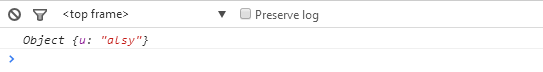
六、说明
参考自 http://www.cnblogs.com/2050/p/3191744.html
如有错误或不同观点请指出,共同交流。
完整代码:传送门
