Ansible的安装部署、配置文件解析、命令模块
安装:
环境准备 :python环境 、setuptools 、pip(可选)
1、通过pip安装 :easy_install pip
安装Ansible:pip install ansible
卸载 pip uninstall ansible
2、源码安装
获取源码 从github上获取 进入源码目录 运行source ./hacking/env-setup
centos上 配置epel源yum -y install epel-release yum install -y ansible
ubuntu上 apt-get install software-properties-common
apt-add-repository ppa:ansible/ansible
apt-get update
apt-get install ansible
ansible运行图
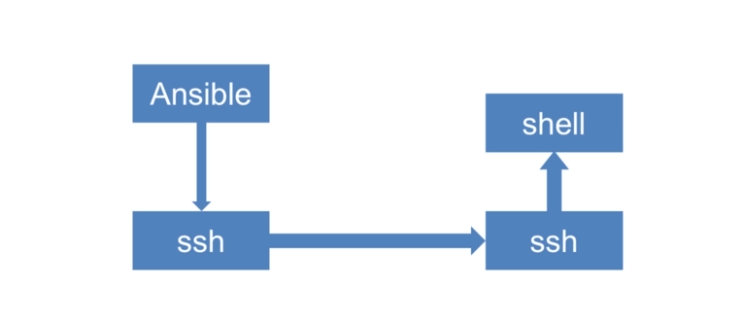
配置文件路径优先级: export ANSIBLE_CONFIG
./ansible.cfg
~/.ansible.cfg
/etc/ansible/ansible.cfg (源码安装会在这生成)
配置文件获取 : 若以上路径没有可以在github上取下来 https://raw.github.com/ansible/ansible/devel/examples/ansible.cfg
配置文件详解
【defaults】 默认配置项
【privilege_escalation】 执行名令的用户权限设置
【paramiko_connection】 paramika 插件设置
【ssh_connection】 ssh链接设置
【accelerate】
【selinux&colors】
【defaults】:
ask_pass 可以控制,ansible剧本playbool是否会自动默认弹出密码
ask_sudo_pass 用户使用的系统平台开启了sudo 密码的话 应该开绿这一参数
gather_subset 设置收集的内容:all 、network、hardware、virtual facter ohai
remote_port remote_tmp remote_user:客户机的设置 分别对登录的用户和端口 及临时目录
sudo_exe sudo_flags sudo_usesudo命令相关的设置 :路径 、参数、能够使用sudo的user
action_plugins callback_plugins connection_plugins vars_plugins 开发插件: 激活事件 回调 廉洁 过滤器 加载路径 任何地方加载 (默认配置即可)
forks :最大开辟的进程数,这个数不易过大 ,不易过小,一般设置的方法是 cpu核数*2
module_name :这个是/usr/bin/ansible的默认模块名 (-m) 默认是 command模块 但是 command不支持shell变量 管道配额 可使用shell模块
vault_password_file :存放远程客户机密码的文件
pattern :如果没有提供hosts节点 只是playbool要通信的默认主机组,默认是对所有主机统计 最好设置这个选项
inventory: 存放可通信主机的目录
library:默认模块搜索路径
添加一台机器
1、编辑/etc/ansible/hosts 。将被控制的机器ip添加到这,我这里建立了个web组,可以直接添加
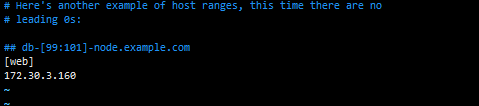
2、添加本机器public ssh key到目标机器的authorized_key
[root@controller ansible-2.8.4]# ssh-keygen Generating public/private rsa key pair. Enter file in which to save the key (/root/.ssh/id_rsa): Created directory '/root/.ssh'. Enter passphrase (empty for no passphrase): Enter same passphrase again: Your identification has been saved in /root/.ssh/id_rsa. Your public key has been saved in /root/.ssh/id_rsa.pub. The key fingerprint is: SHA256:xvKFxAcZQzt1bIkdD87DIyd4IOwilLGlfXfEzq1ir1A root@controller The key's randomart image is: +---[RSA 2048]----+ | .o....*+o++o | | o= .o.Oo==o | | .o ... Bo*oB . | | . ...+ *o+.o | | . .. E .. | | =o.. | | ...o | | . . | | .. | +----[SHA256]-----+
添加认证
[root@controller ansible-2.8.4]# ssh-copy-id root@172.30.3.160 /usr/bin/ssh-copy-id: INFO: Source of key(s) to be installed: "/root/.ssh/id_rsa.pub" The authenticity of host '172.30.3.160 (172.30.3.160)' can't be established. ECDSA key fingerprint is SHA256:XdAO63JMvf69BAJvq1xLwwH7dU8TgmhVg16pSQeMbz0. ECDSA key fingerprint is MD5:8b:fd:d0:67:d6:e5:1a:ad:51:2b:ec:2b:38:1c:56:c9. Are you sure you want to continue connecting (yes/no)? yes /usr/bin/ssh-copy-id: INFO: attempting to log in with the new key(s), to filter out any that are already installed /usr/bin/ssh-copy-id: INFO: 1 key(s) remain to be installed -- if you are prompted now it is to install the new keys root@172.30.3.160's password: Permission denied, please try again. root@172.30.3.160's password: Permission denied, please try again. root@172.30.3.160's password: Number of key(s) added: 1 Now try logging into the machine, with: "ssh 'root@172.30.3.160'" and check to make sure that only the key(s) you wanted were added.
#验证 [root@controller ansible-2.8.4]# ssh root@172.30.3.160 Last failed login: Sun Sep 29 12:56:58 CST 2019 from 172.30.3.159 on ssh:notty There were 2 failed login attempts since the last successful login. Last login: Sun Sep 29 08:08:46 2019 from 172.30.3.6
4、运行 ansible IP/组 -m ping
[root@localhost ~]# ansible 172.30.3.160 -m ping 172.30.3.160 | SUCCESS => { "changed": false, "ping": "pong" }
ansible命令
1、ansible命令主题——ansible/ansible-playbook
2、被操作的目标机器的正则表达式——all
3、指定要使用的模块—— -m ping
4、传入参数 例如:ansible all -a ‘ls’
-a 指定传入模块的参数
-C -D 一起使用,检查hosts规则文件的修改
-l 限制配置规则的主机数
--list-hosts 显示所有匹配规则的主机数
-m -M 指定所使用的模块和模块的路径
--syntax-check 检查语句
-v 详细日志
-f 10 每次10个并行子进程
Inventory分组 /etc/ansible/hosts
【web】上面使用的这个就是分组 ansible web -m ping 就只对这个组里的ip起作用
端口直接在ip后面:端口
【起始:结束】指定域名或ip 例如: http:[1-10].ansible.com
参数:
ansible_ssh_host
ansible_ssh_port
ansible_ssh_user
ansible_ssh_pass ssh 密码
ansible_sudo_pass sudo 密码 获取sudo权限
ansible_sudo_exe 执行sudo执行的命令
ansible_connection 与主机连接的类型 local ssh paramiko
ansible_ssh_private_key_file 私钥文件
ansible_shell_type 目标机器的shell类型
ansible_python_interpreter
Patterns 相当于使用正则表达来决定哪台机器连通
指定一组连续机器 ansible 172.30.3.* -m ping
指定多台 ansible www.baidu.com:www.googl.com -m ping
文件管理
创建文件夹:ansible web -m file -a "dest=/path/to/cmode=755 owner=mdehaan group=medhaan state=directory"
拷贝文件 :ansible atlanta -m copy -a "src=/etc/hosts dest=/tmp/hosts"
软件包管理
确定软件包安装:ansible web -m yum -a "name=acme state=present"
确定一个软件包的安装版本:ansible web -m yum -a "name=acem-1.5 state=present"
git模块
service系统服务模块
setup系统环境模块