展示效果
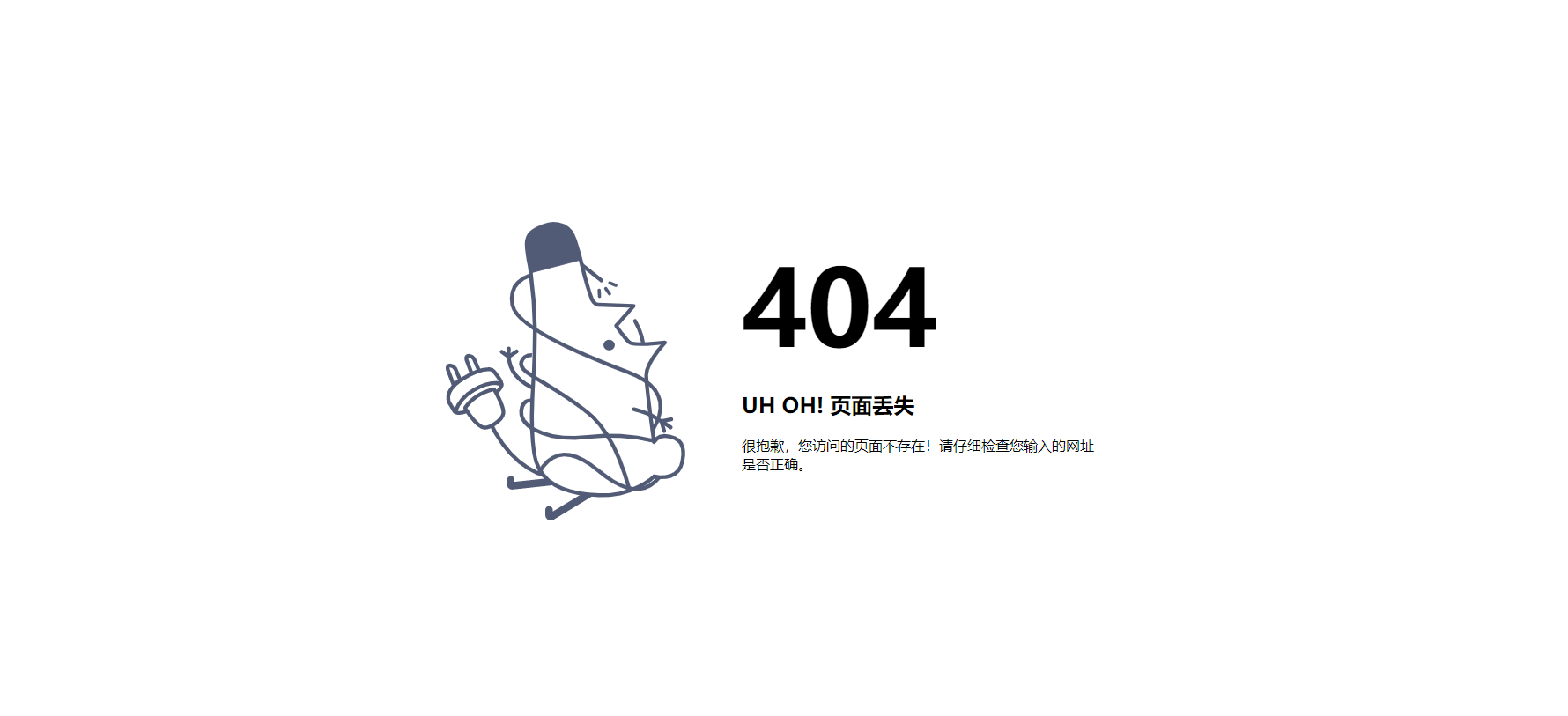
html
<!doctype html>
<html lang="en">
<head>
<meta charset="UTF-8">
<meta name="viewport"
content="width=device-width, user-scalable=no, initial-scale=1.0, maximum-scale=1.0, minimum-scale=1.0">
<meta http-equiv="X-UA-Compatible" content="ie=edge">
<title>404页面</title>
</head>
<style>
.center{
800px;
height: 340px;
position: absolute;
left: 0;
top: 0;
right: 0;
bottom: 0;
margin: auto;
}
.imgleft{
display: block;
float: left;
height:100%;
400px;
}
h1 {
font-size: 7.5em;
margin: 15px 0px;
font-weight: bold;
}
h2{
font-weight: bold;
}
</style>
<body>
<div class="center">
<img class="imgleft" src="./404.svg" alt="">
<div class="right">
<h1>404</h1>
<h2>UH OH! 页面丢失</h2>
<p>很抱歉,您访问的页面不存在!请仔细检查您输入的网址是否正确。</p>
</div>
</div>
</body>
</html>