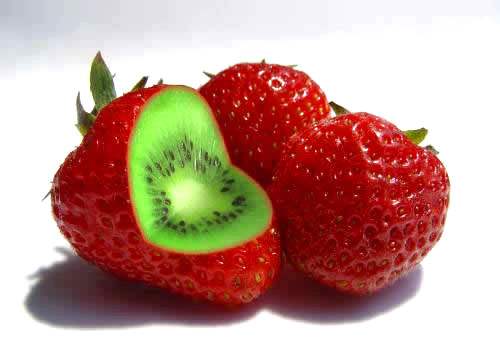<!DOCTYPE html>
<html lang="en">
<head>
<meta charset="UTF-8">
<meta name="viewport" content="width=device-width, initial-scale=1.0">
<meta http-equiv="X-UA-Compatible" content="ie=edge">
<title>购物车</title>
<script src="vue.js"></script>
</head>
<style>
.list-box {
500px;
height: 600px;
border: 2px solid blue;
float: left;
overflow: hidden;
}
h2 {
font-size: 36px;
text-align: center;
color: blueviolet;
}
.list {
100%;
height: 500px;
border-top: 2px solid black;
font-size: 24px;
color: purple;
}
.item {
float: left;
margin-left: 20px;
margin-bottom: 20px;
}
.img {
200px;
height: 200px;
background: red;
}
.desc {
200px;
height: 30px;
margin-left: 30px;
}
.car-box {
500px;
border: 2px solid red;
height: 600px;
float: left;
margin-left: 100px;
}
table {
100%;
text-align: center;
font-size: 24px;
color: black;
font-weight: 500;
overflow: hidden;
position: relative;
}
button {
font-size: 20px;
background: purple;
}
.zuo {
float: left;
}
.you {
float: right;
}
</style>
<body>
<div id="app">
<div class="list-box">
<h2>商品列表</h2>
<div class="list">
<div class="item" v-for="v in lists">
<div class="img" :style="{background:'url('+v.imgage+') no-repeat center center/cover'}">
</div>
<div class="desc">
<span>{{v.name}}</span>
<span>{{v.price|currency(" ")}}</span>
<button @click="buy(v)">购买</button>
</div>
</div>
</div>
</div>
<div class="car-box">
<h2>购物车</h2>
<table border="1">
<tr>
<th>名称</th>
<th>单价</th>
<th>数量</th>
<th>总价</th>
<th>操作</th>
</tr>
<tr v-for="(v,i) in car">
<td>{{v.name}}</td>
<td>{{v.price|currency("")}}</td>
<td>
<button class="you" @click="v.num++">+</button>
<div>{{v.num}}</div>
<button class="zuo" @click='jian(v,i)'>-</button>
</td>
<td>{{v.price*v.num|currency("")}}</td>
<td>
<button @click="del(i)">dell</button>
</td>
</tr>
</table>
<div class="price">
总价 {{total|currency}}
</div>
</div>
</div>
<script>
Vue.filter('currency', function (value = '0', currencyType = '¥', limit = 2) {
let res;
value = value.toFixed(limit);
let prev = value.toString().split('.')[0]; //获取整数部分
let next = value.toString().split('.')[1];
res = prev.toString().replace(/(d)(?=(?:d{3})+$)/g, '$1,') + '.' + next;
return currencyType + res
})
var vm = new Vue({
el: "#app",
data: {
lists: [
{ id: 1000, name: "葡萄", price: 12, imgage: 'img/0.jpg' },
{ id: 1001, name: "樱桃", price: 16, imgage: 'img/1.jpg' },
{ id: 1002, name: "草莓", price: 20, imgage: 'img/2.jpg' },
{ id: 1003, name: "橙子", price: 6, imgage: 'img/3.jpg' }
],
car: []
},
computed: {
total: function () {
var sum = 0;
for (var i = 0; i < this.car.length; i++) {
sum += this.car[i].price * this.car[i].num;
}
return sum;
}
},
methods: {
buy: function (v) {
var flag = true;
for (var i = 0; i < this.car.length; i++) {
if (this.car[i].name == v.name) {
flag = false;
this.car[i].num += 1;
}
}
if (flag) {
this.car.push({
name: v.name,
price: v.price,
num: 1
})
}
},
jian: function (v, i) {
v.num--;
if (v.num == 0) {
this.car.splice(i, 1)
}
},
del: function (i) {
this.car.splice(i, 1)
}
}
})
</script>


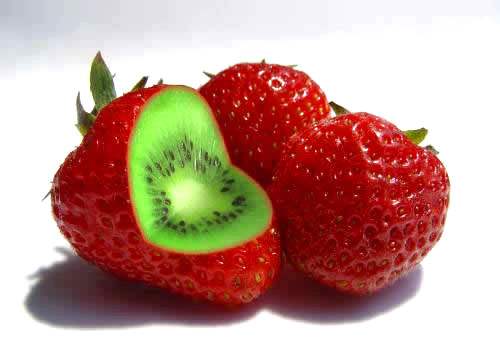

</body>
</html>