一. 异常描述
在配置SpringMVC的时候,spring.xml文件中配置了 <context:component-scan/>,
结果提示如下异常:
Caused by: org.xml.sax.SAXParseException; lineNumber: 9; columnNumber: 71; cvc-complex-type.2.4.c: 通配符的匹配很全面, 但无法找到元素 'context:component-scan' 的声明
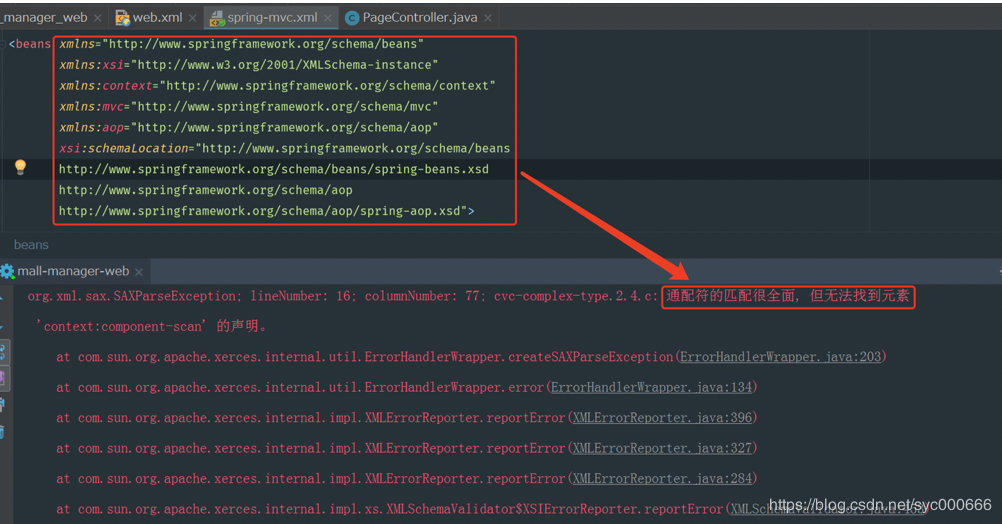

二. 错误原因
一般是因为这个spring.xml文件中的命名空间依赖型没有声明完整,一些必要的依赖项没有添加进来,尤其是利用IDE工具自动生成的xml文件,很多时候依赖项都不完整!!!

三. 解决办法
复制完整的命名空间.
<beans xmlns="http://www.springframework.org/schema/beans" xmlns:xsi="http://www.w3.org/2001/XMLSchema-instance" xmlns:context="http://www.springframework.org/schema/context" xmlns:mvc="http://www.springframework.org/schema/mvc" xsi:schemaLocation="http://www.springframework.org/schema/beans http://www.springframework.org/schema/beans/spring-beans-4.2.xsd http://www.springframework.org/schema/mvc http://www.springframework.org/schema/mvc/spring-mvc-4.2.xsd http://www.springframework.org/schema/context http://www.springframework.org/schema/context/spring-context-4.2.xsd">
原文链接:https://blog.csdn.net/syc000666/article/details/95052629