一、关于起因
昨天刚刚完成了CGridHelper的部分代码,今天的需求就变动了,需要为这个类添加合并单元格内容的能力。DataGridView控件本身没有提供这个功能,需要自己写代码实现。首先想到的是拿来主义,网上搜罗了一下,找了段C#代码,翻译成Vb.net之后呈现给大家。最终实现的效果如下图所示:
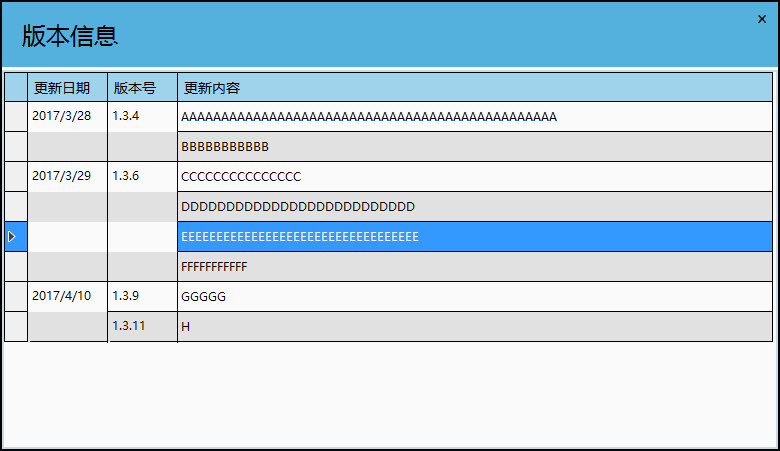
二、CGridHelper新的调用代码
1 Dim mGridHelper As New CGridHelper(GridVersion, Color.FromArgb(250, 250, 250), 2 New Font("微软雅黑", 10), 30, Color.FromArgb(159, 210, 235), Color.FromArgb(0, 0, 0), 24, 3 New Font("微软雅黑", 9), 30, Color.FromArgb(250, 250, 250), Color.FromArgb(225, 225, 225), Color.FromArgb(0, 0, 0), 4 "0;80;70;595", "M;M;M;L", "1;2")
新的调用通过最后一个MergeColumn字符串参数设置,将需要合并的列号以逗号进行分隔。
三、CGridHelper变动部分代码
1 Private WithEvents mGrid As DataGridView 2 3 Private mMergeColumn As String 4 Public Property MergeColumn() As String 5 Get 6 Return mMergeColumn 7 End Get 8 Set(ByVal value As String) 9 mMergeColumn = value 10 End Set 11 End Property 12 13 Private Function GetMergeComumns() As List(Of Integer) 14 If Me.MergeColumn Is Nothing OrElse Me.MergeColumn.Length = 0 Then Return Nothing 15 Dim mCol As List(Of String) = Me.MergeColumn.Split(";").ToList 16 Dim rtl As New List(Of Integer) 17 For Each str As String In mCol 18 On Error Resume Next 19 rtl.Add(CType(str, Integer)) 20 Next 21 Return rtl 22 End Function 23 24 Private Sub mGrid_CellPainting(sender As Object, e As DataGridViewCellPaintingEventArgs) Handles mGrid.CellPainting 25 Dim mCols As List(Of Integer) = Me.GetMergeComumns() 26 If mCols Is Nothing OrElse mCols.Count = 0 Then Exit Sub 27 If e.RowIndex = -1 Then Exit Sub 28 If Not mCols.Exists(Function(v As Integer) v = e.ColumnIndex) Then Exit Sub 29 Using gridBrush As New SolidBrush(Me.Grid.GridColor), backColorBrush As New SolidBrush(e.CellStyle.BackColor) 30 Using gridLinePen As New Pen(gridBrush) 31 e.Graphics.FillRectangle(backColorBrush, e.CellBounds) '//清除单元格 32 '// 画 Grid 边线(仅画单元格的底边线和右边线) 33 '// 如果下一行和当前行的数据不同,则在当前的单元格画一条底边线 34 If e.RowIndex < Me.Grid.Rows.Count - 1 AndAlso 35 Me.Grid.Rows(e.RowIndex + 1).Cells(e.ColumnIndex).Value.ToString <> e.Value.ToString Then 36 e.Graphics.DrawLine(gridLinePen, e.CellBounds.Left, e.CellBounds.Bottom - 1, e.CellBounds.Right - 1, e.CellBounds.Bottom - 1) 37 End If 38 '//画最后一条记录的底线 39 If e.RowIndex = Me.Grid.Rows.Count - 1 Then 40 e.Graphics.DrawLine(gridLinePen, e.CellBounds.Left + 2, e.CellBounds.Bottom - 1, e.CellBounds.Right - 1, e.CellBounds.Bottom - 1) 41 End If 42 '//画右边线 43 e.Graphics.DrawLine(gridLinePen, e.CellBounds.Right - 1, e.CellBounds.Top, e.CellBounds.Right - 1, e.CellBounds.Bottom) 44 '// 画(填写)单元格内容,相同的内容的单元格只填写第一个 45 If Not e.Value Is Nothing Then 46 If Not (e.RowIndex > 0 AndAlso Me.Grid.Rows(e.RowIndex - 1).Cells(e.ColumnIndex).Value.ToString = e.Value.ToString) Then 47 e.Graphics.DrawString(e.Value, e.CellStyle.Font, Brushes.Black, e.CellBounds.X + 2, e.CellBounds.Y + 5, StringFormat.GenericDefault) 48 End If 49 e.Handled = True 50 End If 51 End Using 52 End Using 53 End Sub