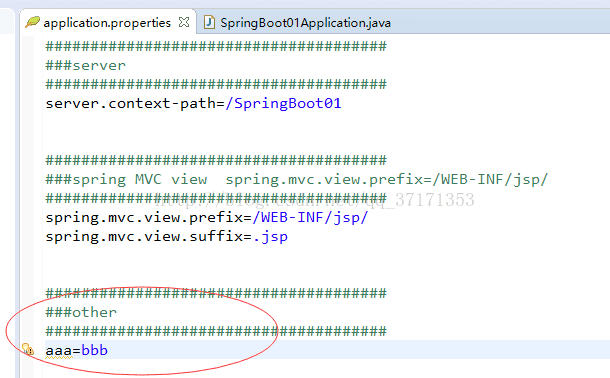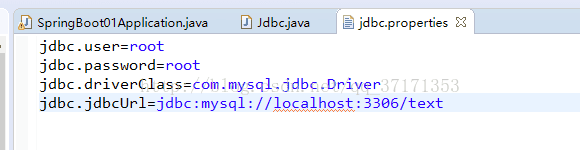-
SpringBoot获得application.properties中数据的几种方式
SpringBoot获得application.properties中数据的几种方式
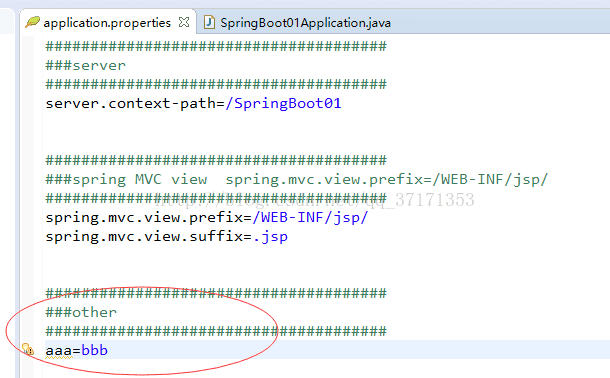
第一种方式
- @SpringBootApplication
- public class SpringBoot01Application {
-
- public static void main(String[] args) {
- ConfigurableApplicationContext context=SpringApplication.run(SpringBoot01Application.class, args);
- <span style="color:#FF0000;">String str1=context.getEnvironment().getProperty("aaa");</span>
- System.out.println(str1);
- }
- }
第二种方式(自动装配到Bean中)
- import org.springframework.beans.factory.annotation.Autowired;
- import org.springframework.beans.factory.annotation.Value;
- import org.springframework.core.env.Environment;
- import org.springframework.stereotype.Component;
-
- @Component
- public class Student {
-
-
-
- @Autowired
- private Environment env;
-
- public void speak() {
- System.out.println("=========>" + env.getProperty("aaa"));
-
- }
-
- }
-
-
第三种方式(使用@value注解)
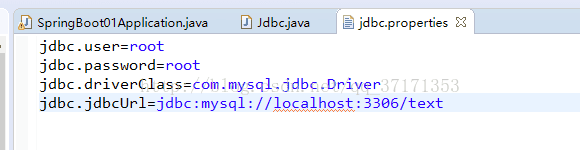
- package com.example.demo.entity;
-
- import org.springframework.beans.factory.annotation.Value;
- import org.springframework.context.annotation.PropertySource;
- import org.springframework.stereotype.Component;
-
- @Component
- @PropertySource("classpath:jdbc.properties")//如果是application.properties,就不用写@PropertySource("application.properties"),其他名字用些
- public class Jdbc {
-
- @Value("${jdbc.user}")
- private String user;
-
- @Value("${jdbc.password}")
- private String password;
-
- public void speack(){
- System.out.println("username:"+user+"------"+"password:"+password);
- }
-
- }
-
相关阅读:
关于异常“The 'Microsoft.ACE.OLEDB.12.0' provider is not registered on the local machine”的处理
sqlserver怎么将查询出来的数据存到新的数据库表中
如何使excel表格的内容自动添加前缀
数据库中实现“替换功能”
win7下安装sdks
win7如何安装mircosoft SDKs
如何从mysql中将数据导入到sqlserver
Sql Server 查询多行并一行
04-队列 Queue
03-栈 Stack
-
原文地址:https://www.cnblogs.com/aknife/p/11905920.html
Copyright © 2020-2023
润新知