实验任务一:PPP协议基本配置
-
建立物理连接
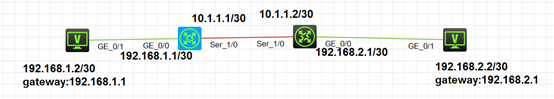
-
接口配置Ppp协议
[RTA-Serial1/0]link-protocol ppp
[RTB-Serial1/0]link-protocol ppp
[RTA-Serial1/0]baudrate 2048000
[RTA-Serial1/0]display interface Serial 1/0
Serial1/0
Current state: UP
Line protocol state: UP
Description: Serial1/0 Interface
Band 64 kbps
Maximum transmission unit: 1500
Hold timer: 10 seconds, retry times: 5
Internet address: 10.1.1.1/30 (primary)
Link layer protocol: PPP
LCP: opened, IPCP: opened
Output queue - Urgent queuing: Size/Length/Discards 0/100/0
Output queue - Protocol queuing: Size/Length/Discards 0/500/0
Output queue - FIFO queuing: Size/Length/Discards 0/75/0
Last link flapping: 0 hours 4 minutes 51 seconds
Last clearing of counters: Never -
在RTA和RTB设置静态路由即可互通。
实验任务二:PPP PAP认证配置
PAP验证:
(1)被验证方以明文发送用户名和密码到主验证方。
(2)主验证方核实用户名和密码。如果此用户合法且密码正确,则会给对端发送ACK消息,通告对端验证通过,允许进入下一阶段协商;如果用户名不正确,则发送NAK消息,通告对端验证失败。 -
RTA配置本地用户名和密码
[RTA]local-user rtb class network
New local user added.
[RTA-luser-network-rtb]service-type ppp
[RTA-luser-network-rtb]password simple 123 -
RTA上配置本地验证对端RTB的方式PAP
[RTA-Serial1/0]ppp authentication-mode pap -
配置完认证后复位接口
[RTA-Serial1/0]shutdown
[RTA-Serial1/0]undo shutdown
4.查看接口状态
[H3C-Serial1/0]display interface Serial 1/0
Serial1/0
Current state: UP
Line protocol state: DOWN
Description: Serial1/0 Interface
Band 64 kbps
Maximum transmission unit: 1500
Hold timer: 10 seconds, retry times: 5
Internet address: 10.1.1.1/30 (primary)
Link layer protocol: PPP
LCP: closed
Output queue - Urgent queuing: Size/Length/Discards 0/100/0
Output queue - Protocol queuing: Size/Length/Discards 0/500/0
Output queue - FIFO queuing: Size/Length/Discards 0/75/0
Last link flapping: 0 hours 0 minutes 7 seconds
Last clearing of counters: Never
发现PCA ping不通PCB
5.在RTB配置PAP配置发送的用户名和密码
[RTB-Serial1/0]ppp pap local-user rtb password simple 123
[RTA-Serial1/0]display interface Serial 1/0
Serial1/0
Current state: UP
Line protocol state: UP
Description: Serial1/0 Interface
Band 64 kbps
Maximum transmission unit: 1500
Hold timer: 10 seconds, retry times: 5
Internet address: 10.1.1.1/30 (primary)
Link layer protocol: PPP
LCP: opened, IPCP: opened
Output queue - Urgent queuing: Size/Length/Discards 0/100/0
Output queue - Protocol queuing: Size/Length/Discards 0/500/0
Output queue - FIFO queuing: Size/Length/Discards 0/75/0
Last link flapping: 0 hours 1 minutes 53 seconds
Last clearing of counters: Never
发现PCA 能ping通PCB
实验任务三:PPP chap认证配置
CHAP验证:
1:主验证方主动发起验证请求,向被验证方发送一个随机数值,并同时将本端的用户名一起发送给被验证方。
2:被验证方收到主验证方的验证请求之后,检查本地密码。
3:主验证方用MD5算法对报文ID,本地保存的被验证方密码和原随机数生成的一个摘要,并于收到的摘要值进行比较。如果相同,则向被验证方发送A从knowledge消息声明验证通过;如果不通过,则发送Not Acknowledge.
- RTA配置本地用户名和密码
[RTA]local-user rtb class network
New local user added.
[RTA-luser-network-rtb]service-type ppp
[RTA-luser-network-rtb]password simple 123
2.RTA上配置本地验证对端RTB的方式chap
[RTA-Serial1/0]ppp authentication-mode chap - 配置完认证后复位接口
[RTA-Serial1/0]shutdown
[RTA-Serial1/0]undo shutdown
4.显示接口状态
[RTA-Serial1/0]display interface Serial 1/0
Serial1/0
Current state: UP
Line protocol state: DOWN
Description: Serial1/0 Interface
Band 64 kbps
Maximum transmission unit: 1500
Hold timer: 10 seconds, retry times: 5
Internet address: 10.1.1.1/30 (primary)
Link layer protocol: PPP
LCP: closed
Output queue - Urgent queuing: Size/Length/Discards 0/100/0
Output queue - Protocol queuing: Size/Length/Discards 0/500/0
Output queue - FIFO queuing: Size/Length/Discards 0/75/0
Last link flapping: 0 hours 0 minutes 36 seconds
Last clearing of counters: Never
5.在RTB配置验证方式chap
[RTB-Serial1/0]ppp chap user rtb
[RTB-Serial1/0]ppp chap password simple 123
实验任务四:PPP MP配置
1.配置Mp-group接口,配置ip地址
[RTA]interface MP-group 1
[RTA-MP-group1]ip address 10..1.1.1 30
[RTA-Serial1/0]ppp mp MP-group 1
[RTB]interface MP-group 1
[RTB-MP-group1]ip address 10.1.1.2 30
[RTB-Serial1/0]ppp mp MP-group 1
2.验证查看MP效果
----------------------Slot0----------------------
Template: MP-group1
max-bind: 16, fragment: enabled, min-fragment: 128
Master link: MP-group1, Active members: 1, Bundle Multilink
Peer's endPoint descriptor: MP-group1
Sequence format: long (rcv)/long (sent)
Bundle Up Time: 2018/04/26 23:09:03:17
0 lost fragments, 5 reordered, 0 unassigned, 0 interleaved
Sequence: 4 (rcv)/5 (sent)
Active member channels: 1 members
Serial1/0 Up-Time:2018/04/26 23:09:03:17
MP-group1
Current state: UP
Line protocol state: UP
Description: MP-group1 Interface
Band 64 kbps
Maximum transmission unit: 1500
Hold timer: 10 seconds, retry times: 5
Internet address: 10.1.1.1/30 (primary)
Link layer protocol: PPP
LCP: opened, MP: opened, IPCP: opened
Physical: MP, baudrate: 64000 bps
Output queue - Urgent queuing: Size/Length/Discards 0/100/0
Output queue - Protocol queuing: Size/Length/Discards 0/500/0
Output queue - FIFO queuing: Size/Length/Discards 0/75/0
Last clearing of counters: Never
Last 300 seconds input rate: 0 bytes/sec, 0 bits/sec, 0 packets/sec
Last 300 seconds output rate: 0 bytes/sec, 0 bits/sec, 0 packets/sec
Input: 7 packets, 454 bytes, 0 drops
Output: 7 packets, 454 bytes, 0 drops