Swaggerui 可以为我们的webapi提供美观的在线文档,如下图:
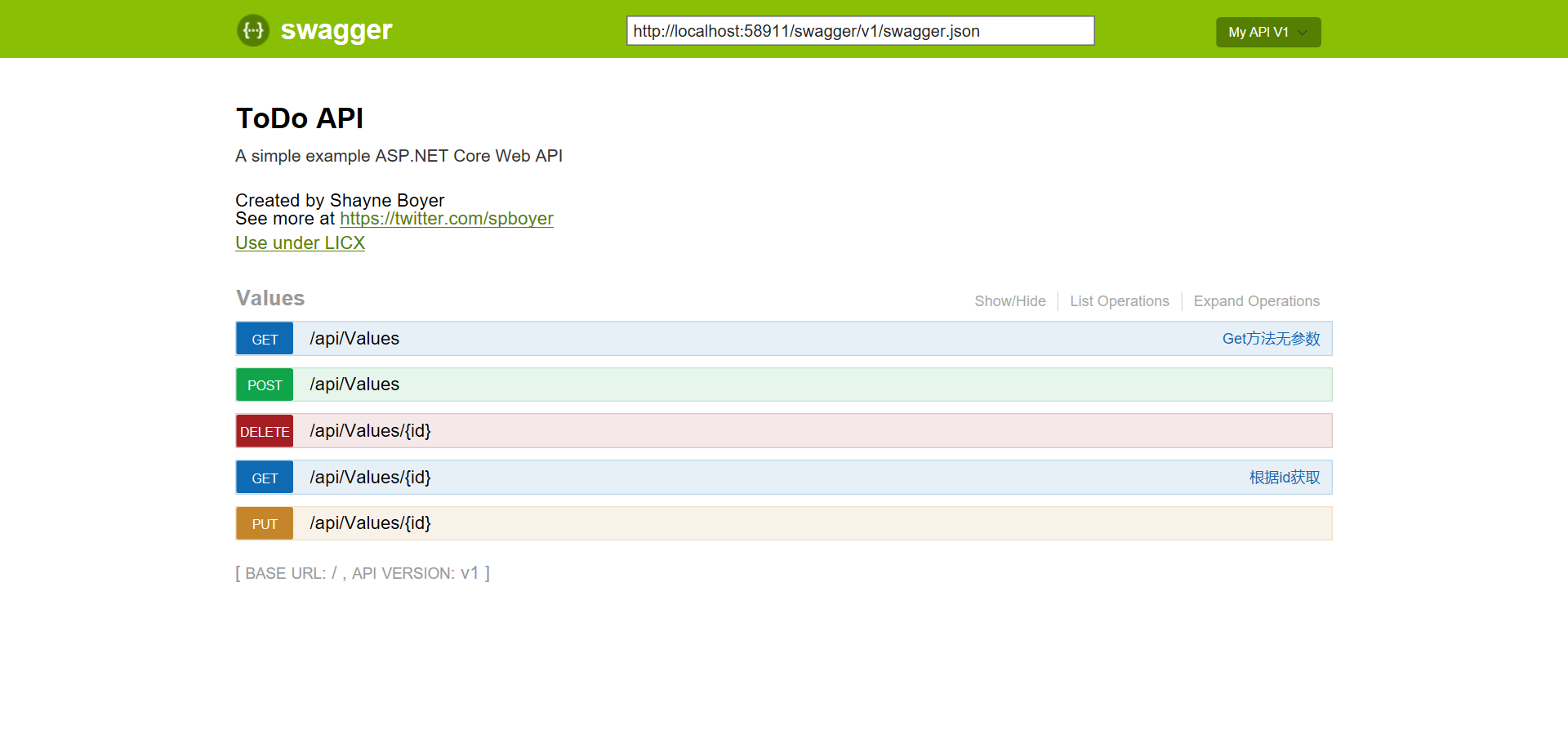
实现步骤:
- NuGet Packages Install-Package Swashbuckle.AspNetCore
- 在startup文件中配置swagger
 View Code
View Code// Register the Swagger generator, defining one or more Swagger documents services.AddSwaggerGen(c => { c.SwaggerDoc("v1", new Info { Version = "v1", Title = "ToDo API", Description = "A simple example ASP.NET Core Web API", TermsOfService = "None", Contact = new Contact { Name = "Shayne Boyer", Email = "", Url = "https://twitter.com/spboyer" }, License = new License { Name = "Use under LICX", Url = "https://example.com/license" } }); //Set the comments path for the swagger json and ui. var basePath = PlatformServices.Default.Application.ApplicationBasePath; var xmlPath = Path.Combine(basePath, "MyWebApiCore.xml"); c.IncludeXmlComments(xmlPath); }); } // This method gets called by the runtime. Use this method to configure the HTTP request pipeline. public void Configure(IApplicationBuilder app, IHostingEnvironment env, ILoggerFactory loggerFactory) { loggerFactory.AddConsole(Configuration.GetSection("Logging")); loggerFactory.AddDebug(); app.UseMvc(); app.UseSwagger(); app.UseSwaggerUI(c => { c.SwaggerEndpoint("/swagger/v1/swagger.json", "My API V1"); }); }
- XML Comments,点击项目属性=》生成=》XML文档文件打勾,然后在你的action上添加注释

 View Code
View Code/// <summary> /// Get方法无参数 /// </summary> /// <returns>string[]数组</returns> [HttpGet] public IEnumerable<string> Get() { return new string[] { "value1", "value2" }; } /// <summary> /// 根据id获取 /// </summary> /// <param name="id"></param> /// <returns></returns> /// <remarks> /// Note that the id is an integer. /// </remarks> [HttpGet("{id}")] public string Get(int id) { return "value"; }
- 运行项目,输入文档地址http://localhost:58911/swagger/

你可以选择方法进行在线测试
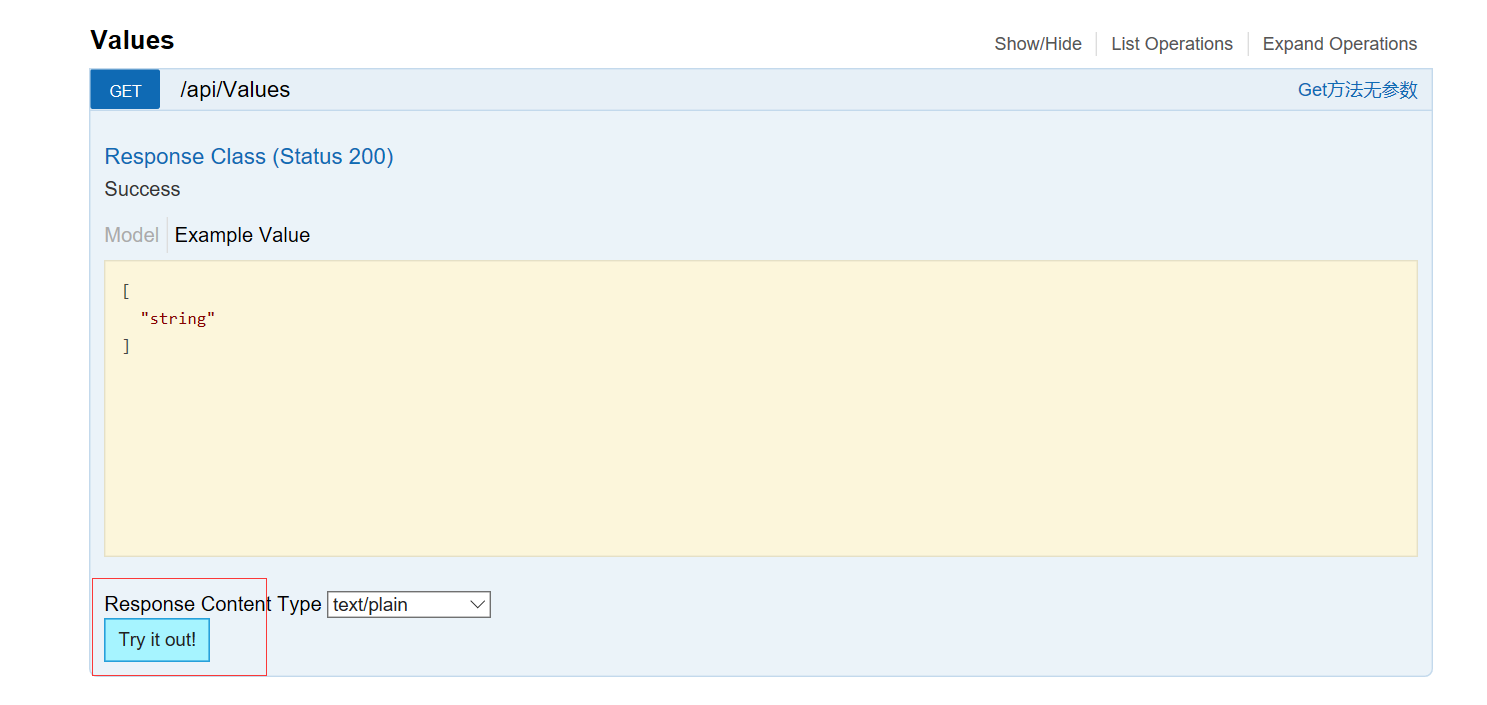
参考文档:https://docs.microsoft.com/zh-cn/aspnet/core/tutorials/web-api-help-pages-using-swagger
