前面讲解了基于JDBC驱动的Spring的持久化管理,本篇开始则着重介绍下与事务相关的操作。
通过本文你可以了解到:
1 Spring 事务管理的机制
2 基于JDBC持久化的事务管理
Spring的事务管理的机制
Spring本身并不提供事务管理,它只是把事务管理提交给事务管理器,而事务管理器则有多种实现,常见的就是基于JDBC的、Hibernate的、JPA以及JTA的。
操作流程可以参考下面的图片:
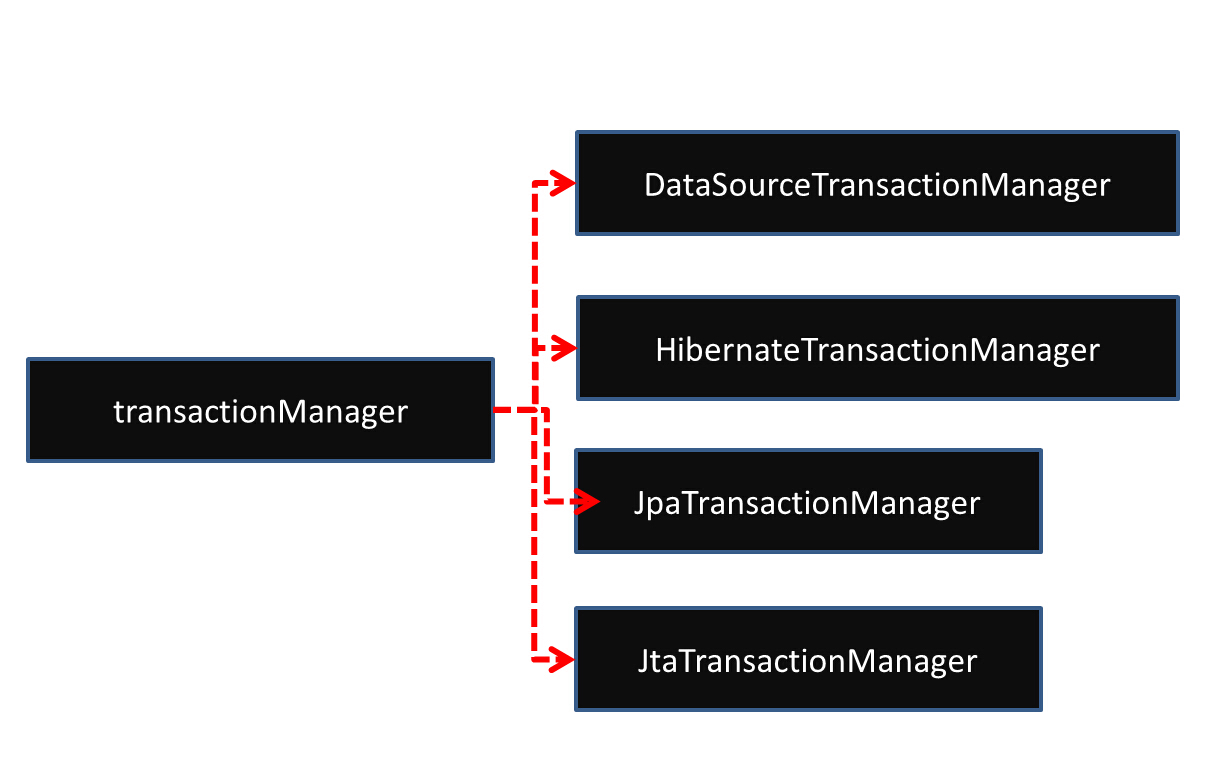
其实还有好多种类的事务管理器,这里就不一一列举了。
基于JDBC持久化的事务管理
基于JDBC的持久化,其实就是使用JDBC驱动,在利用spring模板的情况下实现的持久化。
与Hibernate不同的是,它没有一些Session的概念以及实体关联关系等,因此在查询结果的时候,需要手动的进行转换。
其他的方面来说,还是很简单实用的。
下面看一下主要的代码实现流程:

观察上面的实现结构,整个代码在DAO层的实现部分编写,其中包括主要的两个bean,一个是Spring的JDBC模板,一个是事务处理,这两个bean都会依赖于dataSource。
DAO(data access object)数据访问对象,一般应用架构都会设计这样一层,用于存放于数据库进行交互的代码,以使应用层次化,便于管理和开发。
因此就好理解下面的配置文件了:
<?xml version="1.0" encoding="UTF-8"?>
<beans xmlns="http://www.springframework.org/schema/beans"
xmlns:xsi="http://www.w3.org/2001/XMLSchema-instance"
xmlns:context="http://www.springframework.org/schema/context"
xmlns:aop="http://www.springframework.org/schema/aop"
xmlns:tx="http://www.springframework.org/schema/tx"
xsi:schemaLocation="http://www.springframework.org/schema/beans
http://www.springframework.org/schema/beans/spring-beans-3.0.xsd
http://www.springframework.org/schema/context
http://www.springframework.org/schema/context/spring-context-3.0.xsd
http://www.springframework.org/schema/tx
http://www.springframework.org/schema/tx/spring-tx-3.0.xsd
http://www.springframework.org/schema/aop
http://www.springframework.org/schema/aop/spring-aop-3.0.xsd">
<!-- JDBC数据源配置 -->
<bean id="dataSource" class="org.springframework.jdbc.datasource.DriverManagerDataSource">
<property name="driverClassName" value="com.mysql.jdbc.Driver"/>
<property name="url" value="jdbc:mysql://localhost:3306/test"/>
<property name="username" value="root"/>
<property name="password" value="123qwe"/>
</bean>
<!-- 配置DAO实现类,注入jdbcTemplate和transactionManager -->
<bean id="newjdbcdao" class="com.spring.chap6.dao.NewJdbcImpl" >
<property name="jdbcTemplate" ref="jdbcTemplate" />
<property name="transactionManager" ref="transactionManager"/>
</bean>
<!-- 将数据源注入到jdbctemplate中 -->
<bean id="jdbcTemplate" class="org.springframework.jdbc.core.JdbcTemplate">
<property name="dataSource" ref="dataSource"/>
</bean>
<!-- 将数据源注入到transactionManager中 -->
<bean id="transactionManager" class="org.springframework.jdbc.datasource.DataSourceTransactionManager">
<property name="dataSource" ref="dataSource"/>
</bean>
</beans>
下面是dao的接口部分,仅仅给出了查询所有数据和插入一条数据的例子:
public interface NewJdbc {
//插入数据
public void insertPerson(String id,String name,int age);
//通过ID查询数据
public void findAllPersons();
}
下面是重要的部分,查询方法,仅仅通过模板提供了一个模板的使用样例。
其中query方法含有两个参数。
一个是查询SQL语句,另一个是转换类(用于把查询结果ResultSet转换成POJO类)。
而插入数据的方法中,使用了事务管理。
当执行new Integer("hello!")时,由于字符串无法转换到整型出错,会导致事务回滚,写操作回滚。
其中的事务处理的源码参考如下,还没看明白,日后慢慢学习:
源码给出,仅供参考:
public <T> T execute(TransactionCallback<T> action) throws TransactionException {
if (this.transactionManager instanceof CallbackPreferringPlatformTransactionManager) {
return ((CallbackPreferringPlatformTransactionManager) this.transactionManager).execute(this, action);
}
else {
TransactionStatus status = this.transactionManager.getTransaction(this);
T result;
try {
result = action.doInTransaction(status);
}
catch (RuntimeException ex) {
// Transactional code threw application exception -> rollback
rollbackOnException(status, ex);
throw ex;
}
catch (Error err) {
// Transactional code threw error -> rollback
rollbackOnException(status, err);
throw err;
}
catch (Exception ex) {
// Transactional code threw unexpected exception -> rollback
rollbackOnException(status, ex);
throw new UndeclaredThrowableException(ex, "TransactionCallback threw undeclared checked exception");
}
this.transactionManager.commit(status);
return result;
}
}
下面则是DAO的实现部分的所有代码:
public class NewJdbcImpl extends JdbcDaoSupport implements NewJdbc{
public DataSourceTransactionManager transactionManager;
public void setTransactionManager(DataSourceTransactionManager transactionManager) {
this.transactionManager = transactionManager;
}
/**
* 插入数据
*/
public void insertPerson(final String id,final String name,final int age){
TransactionTemplate transactionTemplate = new TransactionTemplate(transactionManager);
final JdbcTemplate jdbcTemplate = this.getJdbcTemplate();
transactionTemplate.execute(new TransactionCallbackWithoutResult() {
protected void doInTransactionWithoutResult(TransactionStatus arg0) {
//这个方法内部,是一个事务
jdbcTemplate.update("insert into persons(id,name,age) values (?,?,?)",
id,name,age);
new Integer("hello!");
}
});
}
/**
* 查询所有的数据
*/
public void findAllPersons(){
List<Person> list = this.getJdbcTemplate().query("select * from persons", new PersonRowMapper());
for(Person p : list){
System.out.println("id:"+p.getId()+" name:"+p.getName()+" age:"+p.getAge());
}
}
/**
* 转换查询结果
* @author xingoo
*/
class PersonRowMapper implements RowMapper{
public Object mapRow(ResultSet rs, int rowNum) throws SQLException {
Person person = new Person();
person.setId(rs.getString(1));
person.setName(rs.getString(2));
person.setAge(rs.getInt(3));
return person;
}
}
}
Person的POJO类:
public class Person {
private String id;
private String name;
private int age;
public String getId() {
return id;
}
public void setId(String id) {
this.id = id;
}
public String getName() {
return name;
}
public void setName(String name) {
this.name = name;
}
public int getAge() {
return age;
}
public void setAge(int age) {
this.age = age;
}
}
测试时使用的main方法(一直没有使用单元测试,真不专业,习惯下次要改!)
public class test {
public static void main(String[] args) {
ApplicationContext ctx = new ClassPathXmlApplicationContext("bean.xml");
NewJdbc newjdbc = (NewJdbc)ctx.getBean("newjdbcdao");
newjdbc.insertPerson("005", "xingoo5", 25);
newjdbc.findAllPersons();
}
}
数据库的SQL部分可以参考前一篇。
【这里遗留了一个问题,当事务失败回滚时,查询语句也无法执行了。难道是因为使用的同一个JdbcTempalte的缘故?这个问题需要看源码探究,暂时记录一下。】
1 根据网上搜索的资料:
根据默认规则,如果在执行回调方法的过程中抛出了未检查异常,或者显式调用了TransacationStatus.setRollbackOnly() 方法,则回滚事务;如果事务执行完成或者抛出了 checked 类型的异常,则提交事务。
但是回滚事务,为什么程序直接停止了呢。
参考
[1] Spring JDBC事务管理
[2] 《Spring in Action》
