golang编译源代码和交叉编译方法
编译源代码
golang编译其实很简单,下载一份最新的源代码后,进入src目录运行all.bash即可,
但是你可能会遇到下面问题,这是因为现在golang都是用go语言编译的了,所以你的系统必须先安装好 >= go1.4 的版本.
./all.bash
Building Go cmd/dist using /home/ailumiyana/go1.4.
ERROR: Cannot find /home/ailumiyana/go1.4/bin/go.
Set $GOROOT_BOOTSTRAP to a working Go tree >= Go 1.4.
ailumiyana@sola:~/open_src/go/src$ export GOROOT_BOOTSTRAP=/usr/local/go1.4
编译go1.4
1、先上github上下载一份源代码https://github.com/golang/go
然后进入目录,查看全部分支。
可以看到当前最新的release分支是go1.12.

2、切换到go1.4的分支

3、进入source目录,运行脚本开始编译
~/open_src/go/src$ ./all.bash
4、之后可以进bin目录运行go查看版本 是不是1.4,来确认是否编译成功。
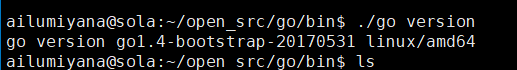
- sudo cp go /usr/local/go1.4 -rp 拷贝一份到本地路径
这样我们就可以使用go1.4编译go1.12了。
编译go1.12
1、回到go源码目录我们切换到go1.12分支.
现在就直接进入src编译是不行的,我们需要先设置go1.4的路径给GOROOT_BOOTSTRAP。
./all.bash
Building Go cmd/dist using /home/ailumiyana/go1.4.
ERROR: Cannot find /home/ailumiyana/go1.4/bin/go.
Set $GOROOT_BOOTSTRAP to a working Go tree >= Go 1.4.
ailumiyana@sola:~/open_src/go/src$ export GOROOT_BOOTSTRAP=/usr/local/go1.4
export GOROOT_BOOTSTRAP=/usr/local/go1.4
2、再次进入src目录编译
你可能会遇到 _Gidle redeclared in this block 错误

这是因为我们的上次编译的中间文件没有清理的原因.

git clean -df

3、最后编译应该就没问题了,

交叉编译
go的交叉编译也比较简便,go env可以看到当前的环境变量配置,
GOOS、 GOARCH 分别表示目标机系统及处理器体系结构.

GOOS=linux GOARCH=amd64 go build hello.go
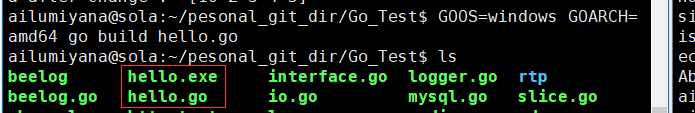
这些应该是可选搭配 :
