原创转载请注明出处:https://www.cnblogs.com/agilestyle/p/14993185.html
简单介绍
Guava 是Google 提供的一套Java 工具包,而Guava Cache 是一种非常优秀的本地缓存解决方案,提供了基于容量、时间和引用的缓存回收方式。
相对于Redis,减少了频繁的网络I/O,速度快,效率高。
使用场景
愿意消耗一些内存空间来提升速度
预计某些key 会被多次查询
缓存中存放的数据总量不会超过内存容量
构建方式
使用说明
Guava Cache 缓存有两种加载方式,利用CacheBuilder 的 builder 模式构建:
- CacheLoader 是按key 统一加载,所有取不到数据,则统一执行一种load 逻辑
- Callable 方法允许在get 的时候指定 key
构建步骤
- 设置缓存容量
- 设置超时时间
- 提供移除监听器
- 提供缓存加载器
- 构建缓存
Demo
Maven Dependency
<dependencies> ... <dependency> <groupId>org.projectlombok</groupId> <artifactId>lombok</artifactId> </dependency> <dependency> <groupId>com.google.guava</groupId> <artifactId>guava</artifactId> <version>30.1.1-jre</version> </dependency> ... </dependencies>
SRC
package org.fool.cache; import com.google.common.cache.CacheBuilder; import com.google.common.cache.CacheLoader; import com.google.common.cache.LoadingCache; import com.google.common.cache.RemovalListener; import com.google.common.cache.RemovalNotification; import lombok.extern.slf4j.Slf4j; import java.util.concurrent.ConcurrentMap; import java.util.concurrent.TimeUnit; @Slf4j public class GuavaCacheService { private static final LoadingCache<String, String> CACHE = CacheBuilder.newBuilder() //设置大小,条目数 .maximumSize(20) //设置时效时间,最后一次被访问后 .expireAfterAccess(5, TimeUnit.SECONDS) //移除缓存的监听器 .removalListener(new RemovalListener<String, String>() { @Override public void onRemoval(RemovalNotification<String, String> notification) { log.info("removing cache: {{}:{}}", notification.getKey(), notification.getValue()); } }) .build(new CacheLoader<String, String>() { //缓存构建的回调 //加载缓存 @Override public String load(String key) throws Exception { log.info("loading cache with key: {}", key); return "test" + "_" + key; } }); /** * 获取缓存值 * 注:如果键不存在值,将调用CacheLoader的load方法加载新值到该键中 */ public static String get(String key) { try { String value = CACHE.get(key); log.info("get cache with key: {}, value: {}", key, value); return value; } catch (Exception e) { log.error("get cache data error with key: {}", key, e); } return null; } /** * 移除缓存 */ public static void remove(String key) { try { log.info("remove cache with key: {}", key); CACHE.invalidate(key); } catch (Exception e) { log.error("remove cache data error with key: {}", key, e); } } /** * 清空缓存内数据 * 操作基础数据时,清除重新查询 */ public static void removeAll() { log.info("remove all cache"); CACHE.invalidateAll(); } /** * 设置缓存值 * 注: 若已有该key值,则会先移除(会触发removalListener移除监听器),再添加 */ public static void add(String key, String value) { CACHE.put(key, value); log.info("add cache with key: {}, value: {}", key, value); } /** * 查看缓存中内容 */ public static ConcurrentMap<String, String> getAll() { log.info("get all cache: {}", CACHE.asMap()); return CACHE.asMap(); } public static void main(String[] args) throws Exception { add("abc", "abcval"); get("abc"); add("abc", "xyzval"); get("abc"); getAll(); System.out.println("===start sleep==="); Thread.sleep(10000); System.out.println("===end sleep==="); getAll(); get("cache1"); get("cache2"); getAll(); remove("cache2"); getAll(); removeAll(); getAll(); } }
Console Output
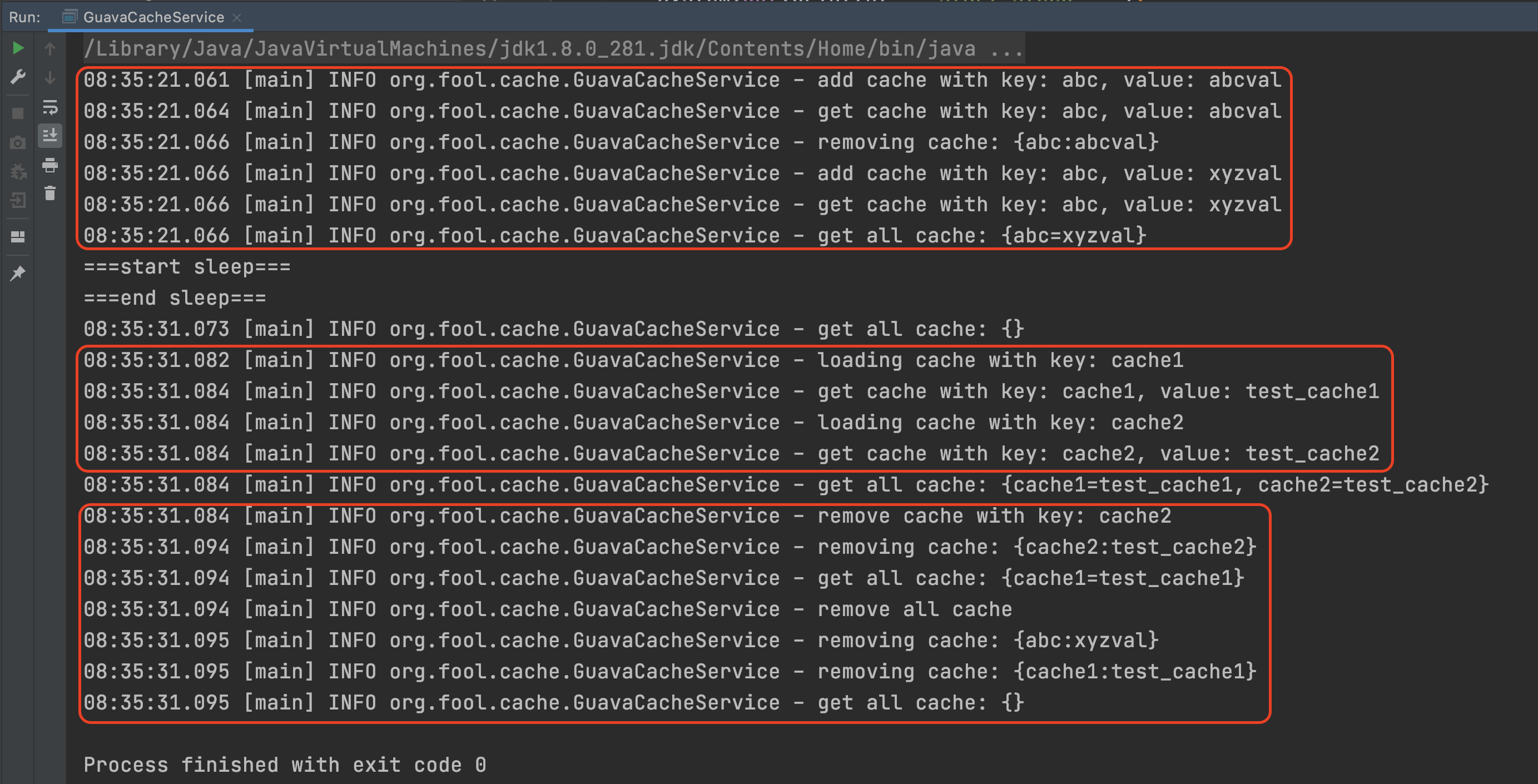
Reference
https://time.geekbang.org/course/detail/100051101-235861
https://time.geekbang.org/course/detail/100051101-235864
欢迎点赞关注和收藏
