关闭SELINUX
##查看SELINUX状态 /usr/sbin/sestatus -v getenforce #修改config配置文件,重启后即可 vi /etc/selinux/config #SELINUX=enforcing改为SELINUX=disabled #临时关闭(不用重启机器): setenforce 0 ##设置SELinux 成为permissive模式, ##setenforce 1 设置SELinux 即可成为enforcing模式
CentOS7防火墙
firewall-cmd --state #显示状态 firewall-cmd --zone=public --list-ports #查看所有打开的端口 firewall-cmd --reload #更新防火墙规则 firewall-cmd --get-active-zones #查看区域信息 firewall-cmd --get-zone-of-interface=eth0 #查看指定接口所属区域 firewall-cmd --panic-on #拒绝所有包 firewall-cmd --panic-off #取消拒绝状 态 firewall-cmd --query-panic #查看是否拒绝 #添加 firewall-cmd --zone=public --add-port=80/tcp --permanent (--permanent永久生效,没有此参数重启后失效) #重新载入 firewall-cmd --reload #查看 firewall-cmd --zone=public --query-port=80/tcp #删除 firewall-cmd --zone=public --remove-port=80/tcp --permanent
systemctl start firewalld #启动 systemctl status firewalld #查看状态 systemctl disable firewalld #停止 systemctl stop firewalld #禁用
systemctl是CentOS7的服务管理工具中主要的工具,它融合之前service和chkconfig的功能于一体。
systemctl start firewalld.service #启动一个服务 systemctl stop firewalld.service #关闭一个服务 systemctl restart firewalld.service #重启一个服务 systemctl status firewalld.service #显示一个服务的状态 systemctl enable firewalld.service #在开机时启用一个服务 systemctl disable firewalld.service #在开机时禁用一个服务 systemctl is-enabled firewalld.service #查看服务是否开机启动 systemctl list-unit-files|grep enabled #查看已启动的服务列表 systemctl --failed #查看启动失败的服务列表
CentOS6
修改文件/etc/sysconfig/iptables
#su vi /etc/sysconfig/iptables
-A INPUT -p tcp -m tcp --dport 8066 -j ACCEPT
# service iptables restart
Linux下开启/关闭防火墙命令
#1) 永久性生效,重启后不会复原
#开启: chkconfig iptables on
#关闭: chkconfig iptables off
#2) 即时生效,重启后复原
#开启: service iptables start
#关闭: service iptables stop
测试
1.确定服务是否启动,端口是否正在被监听
ps -ef|grep mycat
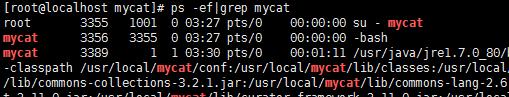
2.netstat测试是否在被监听
netstat -an|grep 8066
打开端口
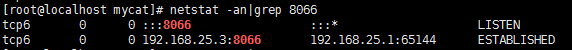
关闭端口
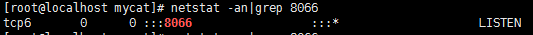
步骤:
- 安装好虚拟机配置好网络 ping 通主机。
- 关闭SELINUX。
vi /etc/selinux/config #SELINUX=enforcing改为SELINUX=disabled reboot #重启
- 开防火墙端口,或者这接关闭(不建议)。
注意:开了端口后一定要有服务监听(例如Tomcat一定要启动,否则是telnet不通的)!!!也就是说开了端口一定要起服务才能telnet通。 - telnet IP port。