普通存储过程
create proc sp_singleresultset as set nocount on select * from customers
首先在查询分析器运行下面的代码来创建一个存储过程sp_singleresultset。然后打开IDE的服务器资源管理器,我们从存储过程中找到刚才创建的存储过程,然后拖动到设计视图。在方法面板中可以看到已经创建了一个sp_singleresultset的方法,如下图:

打开GuestBook.designer.cs,可以找到如下代码
[global::System.Data.Linq.Mapping.FunctionAttribute(Name="dbo.sp_singleresultset")]
public ISingleResult<sp_singleresultsetResult> sp_singleresultset()
{
IExecuteResult result = this.ExecuteMethodCall(this, ((MethodInfo)(MethodInfo.GetCurrentMethod())));
return ((ISingleResult<sp_singleresultsetResult>)(result.ReturnValue));
}
然后调用
GuestBookDataContext Book=new GuestBookDataContext(); var GetResult = (from c in Book.sp_singleresultset() where c.CustomerID.StartsWith("A") select c).ToList();
结果如下

带参数和返回值的存储过程
首先还是在查询分析器中执行如下SQL
create proc [dbo].[sp_withreturnvalue] @customerid nchar(5) as set nocount on if exists (select 1 from customers where customerid = @customerid) return 101 else return 100
还是在IDE服务资源管理器中将存储过程拖进dbml文件中,然后在代码中进行调用
string str = Book.sp_withreturnvalue("").ToString(); str = str + Book.sp_withreturnvalue("ALFKI");
结果如下
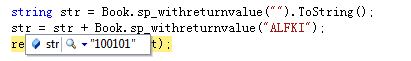
使用存储过程新增数据
在查询分析器中执行如下SQL
create proc sendmessage @username varchar(50), @message varchar(500) as insert into tbGuestBook (id,username,posttime,[message],IsRequired,reply) values (newid(),@username,getdate(),@message,0,'')
然后,打开留言簿dbml,把存储过程从服务器资源管理器拖拽到设计视图上。右键点击tbGuestBook实体类,选择配置行为。如下图,为插入操作选择刚才创建的存储过程方法,并进行参数匹配:
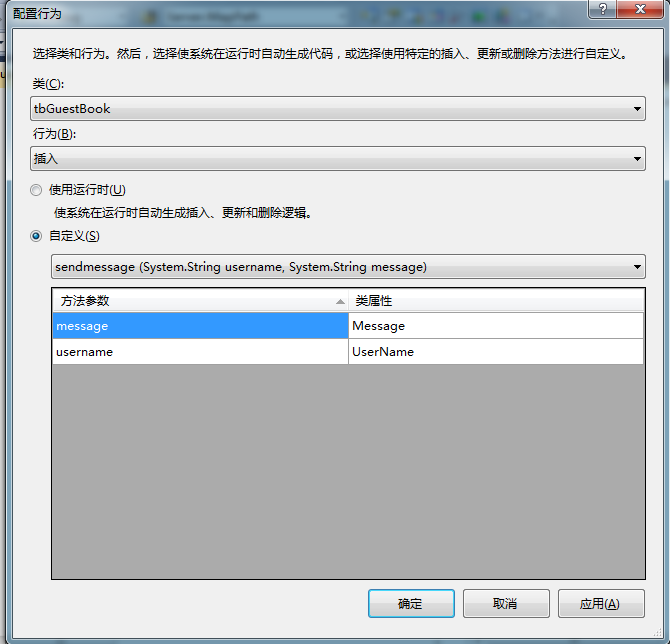
这是添加之前, 可以参看 Linq To SQL(三):增删查改 http://www.cnblogs.com/aehyok/archive/2013/04/12/3017545.html
public ActionResult SaveBook(tbGuestBook tb)
{
tbGuestBook gb = null;
if (tb.ID.ToString() != "00000000-0000-0000-0000-000000000000")
{
gb = ctx.tbGuestBook.Single(b => b.ID == new Guid(tb.ID.ToString()));
gb.PostTime = DateTime.Now;
gb.UserName = tb.UserName;
gb.Message = tb.Message;
ctx.SubmitChanges();
return Index();
}
else
{
tb.ID = Guid.NewGuid();
tb.IsRequired = false;
tb.PostTime = DateTime.Now;
ctx.tbGuestBook.InsertOnSubmit(tb);
ctx.SubmitChanges();
}
return Index();
}
看else下面tb实体类,还需要给ID,PostTime,IsRequired赋值,这样才能添加操作。
现在可以修改代码,将else代码改为
ctx.tbGuestBook.InsertOnSubmit(tb);
ctx.SubmitChanges();
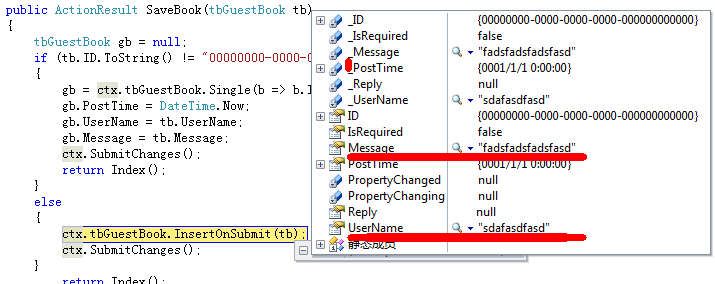

tb实体只需要两个参数即可添加到数据库中。