memcache 是服务器缓存系统,以键值对方式保存数据到内存中,把对象序列化后,理论上可支持所有的数据类型。
使用情景:怎么用都可以,注意的是它只把数据保存到内存中,重启memcache 服务后丢失,如果要持久化,须要额外程序处理。
一般在web系统中用memcache 缓存常用的数据来缓解数据库查询压力和提高系统性能。它相当于数据库和程序间的中间件。
memcache 早就如雷贯耳,想要用到系统中往往无从下手,下面就花一分钟时间把memcache 用起来;
快速入门(quick start)
服务器端配置
- 就一个exe ,下载后用命令安装即可, 下载memcached
- 用以管理员身份方式运行 cmd 命令提示符;
- cd 到下载memcached.exe 所在的路径;
- 输入下面的安装命令,即可把 memcache 安装到windows 服务;
-
打开windows服务,找到memcached server 服务,运行即可启动 memcached 服务,默认端口11211, 就用这端口,不用改;
memcached.exe -d install命令安装
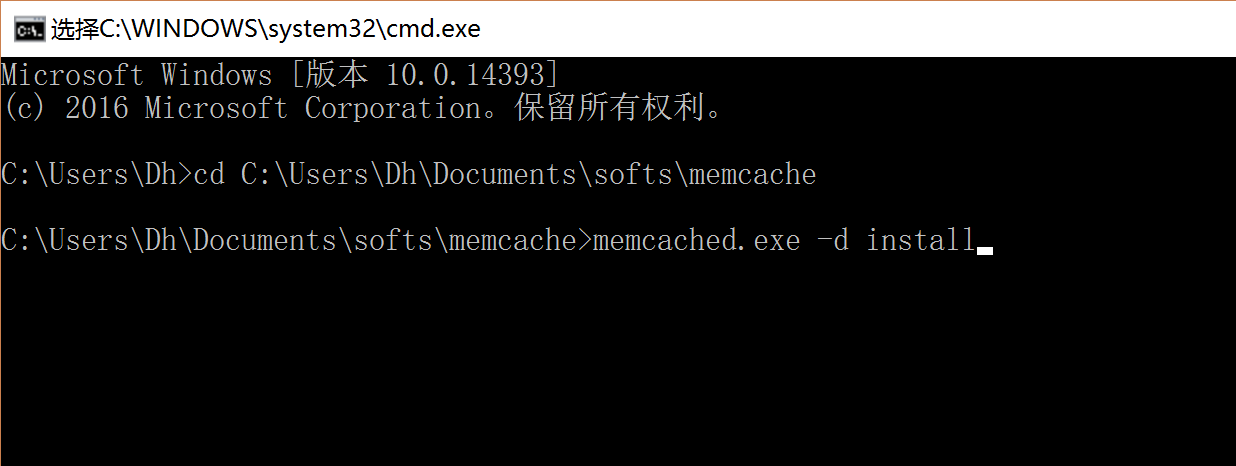
安装后的服务

客户端使用
-
NuGet安装EnyimMemcached
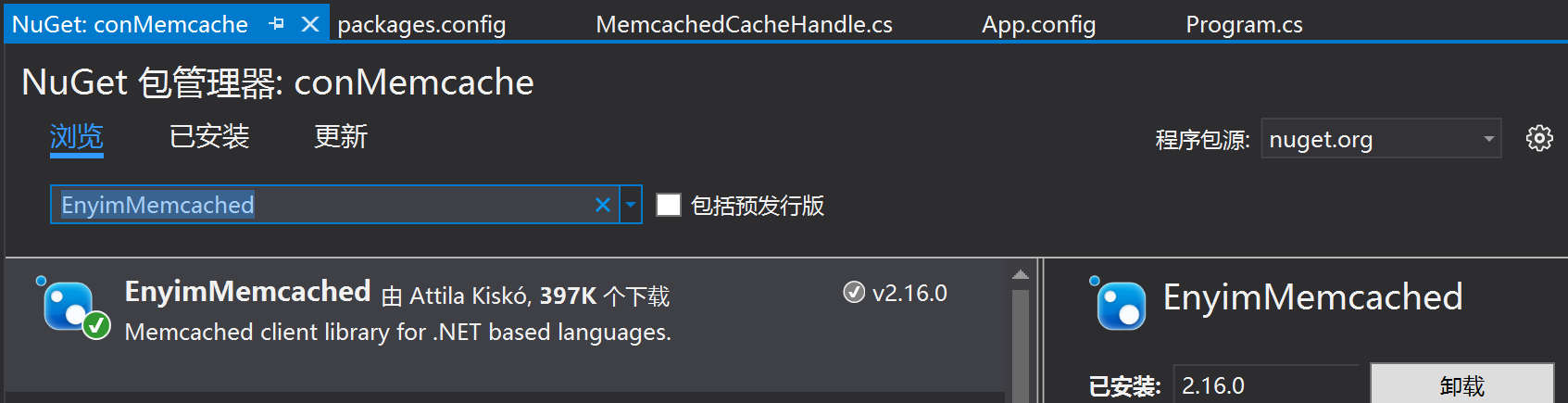
-
xml配置
<?xml version="1.0" encoding="utf-8" ?> <configuration> <!-- memcached 配置开始 --> <configSections> <sectionGroup name="enyim.com"> <section name="memcached" type="Enyim.Caching.Configuration.MemcachedClientSection, Enyim.Caching" /> </sectionGroup> </configSections> <enyim.com> <memcached> <servers> <add address="127.0.0.1" port="11211" /> </servers> <transcoder type="ProtoBuf.Caching.Enyim.NetTranscoder, protobuf-net.Enyim" /> </memcached> </enyim.com> <!-- memcached 配置结束 --> <startup> <supportedRuntime version="v4.0" sku=".NETFramework,Version=v4.5.2" /> </startup> </configuration>看到了吧,上面的
<add address="127.0.0.1" port="11211" />就是memcache 服务器的 ip 和开放接口, 默认就是 11211 -
开撸代码
class Program
{
static void Main(string[] args)
{
MemcachedClient client = new MemcachedClient();
//-- 新增或更新,存在key, 则覆盖
client.ExecuteStore(StoreMode.Set, "test-set-key1", "whatever set 1");
//-- 新增或更新,存在key, 则覆盖: 指定有效期 1 小时
client.ExecuteStore(StoreMode.Set, "test-set-key2", "whatever set 2", DateTime.Now.AddHours(1));
//-- 新增, 存在该key, 则不覆盖
client.ExecuteStore(StoreMode.Add, "test-add-key1", "whatever add 1");
//-- 更新, 不存在该key, 则不做更新
client.ExecuteStore(StoreMode.Replace, "test-replace-key1", "whatever replace key1");
//-- 取值
client.Get<string>("test-set-key1"); // whatever set 1
client.Get<string>("test-add-key1"); // whatever add 1
//-- 缓存对象: 对象必须可序列化
Foo foo = new Foo { Id = 1, Name = "foo1" };
client.ExecuteStore(StoreMode.Set, "obj1", foo, DateTime.Now.AddHours(1));
//取值
var cacheFoo = client.Get<Foo>("obj1");
}
}
[Serializable]
public class Foo
{
public int Id { get; set; }
public string Name { get; set; }
}就这么简单
下面深入点点
配合数据库做缓存的处理流程

为了缓存数据是最新的,必须要处理与数据库同步,有两种方式:
- 同时更新数据库和缓存;
- 只更新数据库,根据key, 把缓存移除或设为null,按上面的处理流程,下次拿到null, 就从数据库取最新的数据并缓存;
如何维护key是非常关键的工作;
请求 WebApi, 返回对象带有 k__BackingField
不能用Serializable 修饰类,但缓存对象必须可序列化,可改用 protobuf-net 的 DataContract 修饰类, DataMember 修饰属性;
虽然比较麻烦,但性能比.net 自带的 Serializable 要好;