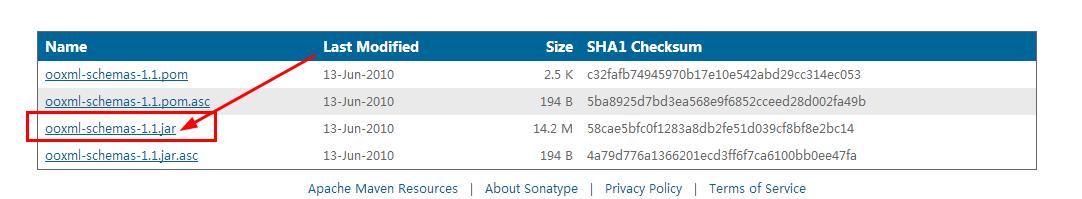JAVA报表
POI未捕获到 servlet OUTEXCEL 的其中一个服务方法中抛出的异常。抛出的异常:java.lang.NoClassDefFoundError: org.openxmlformats.schemas.spreadsheetml.x2006.main.CTFileRecoveryPr
at java.lang.J9VMInternals.verifyImpl(Native Method)
at java.lang.J9VMInternals.verify(J9VMInternals.java:59)
at java.lang.J9VMInternals.initialize(J9VMInternals.java:120)
at sun.reflect.NativeConstructorAccessorImpl.newInstance0(Native Method)
at sun.reflect.NativeConstructorAccessorImpl.newInstance(NativeConstructorAccessorImpl.java:67)
at sun.reflect.DelegatingConstructorAccessorImpl.newInstance(DelegatingConstructorAccessorImpl.java:45)
at java.lang.reflect.Constructor.newInstance(Constructor.java:521)
at org.apache.xmlbeans.impl.schema.SchemaTypeImpl.createUnattachedNode(SchemaTypeImpl.java:1859)
at org.apache.xmlbeans.impl.schema.SchemaTypeImpl.createTypeStoreUser(SchemaTypeImpl.java:1805)
at org.apache.xmlbeans.impl.store.Xobj.setStableType(Xobj.java:1390)
at org.apache.xmlbeans.impl.store.Cur.setType(Cur.java:2497)
at org.apache.xmlbeans.impl.store.Cur.setType(Cur.java:2482)
at org.apache.xmlbeans.impl.store.Locale.newInstance(Locale.java:630)
at org.apache.xmlbeans.impl.store.Locale.newInstance(Locale.java:606)
at org.apache.xmlbeans.impl.schema.SchemaTypeLoaderBase.newInstance(SchemaTypeLoaderBase.java:198)
经过确认,是由于poi使用的poi-ooxml-schemas是ooxml-schemas的精简版,所以在was服务器上导出Excel可能会报错,tomcat下面使用前者是没有问题的,此时需要统一jar包版本为ooxml-schemas.1.1.jar,这个ooxml-schemas有两个版本的jar包,一个是 POI 3.7,之前版本使用的ooxml-schemas-1.0.jar.另一个就是poi3.7以后版本使用的ooxml-schemas-1.1.jar,官网也说了这个问题:http://poi.apache.org/faq.html#faq-N10025,
here are two jar files available, as described in the components overview section. The full jar of all of the schemas is ooxml-schemas-1.1.jar, and it is currently around 15mb. The smaller poi-ooxml-schemas jar is only about 4mb. This latter jar file only contains the typically used parts though.
Note that for POI 3.5 and 3.6, the full ooxml schemas jar was named ooxml-schemas-1.0.jar. For POI 3.7, the filename was bumped to ooxml-schemas-1.1.jar when generics support was added. You can use ooxml-schemas-1.1.jar with POI 3.5 and 3.6 if you wish, but POI 3.7 won't wokr with ooxml-schemas-1.0.jar (it needs thew newer one).
意思很简单,把你的poi需要依赖的jar包给从
1.maven下解决方案如下:
<!-- 适合Tomcat 的缩减版ooxml-schemas-3.9 <dependency> <groupId>org.apache.poi</groupId> <artifactId>poi-ooxml-schemas</artifactId> <version>3.9</version> </dependency> -->
换成下面的
<dependency> <groupId>org.apache.poi</groupId> <artifactId>ooxml-schemas</artifactId> <version>1.1</version> </dependency>
重启服务,导出excel就ok了。
ps:poi3.9 一共需要如下几个jar包,才能正常工作。
<!-- poi --> <dependency> <groupId>org.apache.poi</groupId> <artifactId>poi</artifactId> <version>3.9</version> </dependency> <dependency> <groupId>org.apache.poi</groupId> <artifactId>poi-ooxml</artifactId> <version>3.9</version> </dependency> <dependency> <groupId>dom4j</groupId> <artifactId>dom4j</artifactId> <version>1.6.1</version> </dependency> <dependency> <groupId>org.apache.xmlbeans</groupId> <artifactId>xmlbeans</artifactId> <version>2.3.0</version> </dependency> <dependency> <groupId>stax</groupId> <artifactId>stax-api</artifactId> <version>1.0.1</version> </dependency> <!-- 适合Tomcat 的缩减版ooxml-schemas-3.9 <dependency> <groupId>org.apache.poi</groupId> <artifactId>poi-ooxml-schemas</artifactId> <version>3.9</version> </dependency> --> <dependency> <groupId>org.apache.poi</groupId> <artifactId>ooxml-schemas</artifactId> <version>1.1</version> </dependency> <!-- poi end-->
2.普通的web工程,去下载jar包。
此jar包在maven官网 的 下载地址:http://search.maven.org/#artifactdetails%7Corg.apache.poi%7Cooxml-schemas%7C1.1%7Cjar