学习完python爬虫之后,脑袋发热想实践一下,看看下各位大佬的博客,然后自己也开始做了些测试,以下将介绍scrapy框架爬去腾讯社招网的数据并保存至mongoDB。
首先在搭建好scrapy框架后,首先进入在需要创建项目的路径进入cmd 输入命令:scrapy startproject 项目名,本次demo名字为tecent
接下来开始代码的编写,创建爬虫类:
import scrapy import scrapy.http from bs4 import BeautifulSoup from tecent import items class tecentSpider(scrapy.Spider): # 爬虫名称 name = 'tecentSpider' # 爬取范围 allowed_domains = ["hr.tencent.com"] #起始链接 start_url = 'https://hr.tencent.com/position.php' #拼接URL get_url = 'https://hr.tencent.com/' #基础链接 base_url = 'https://hr.tencent.com/position.php?&start=' def start_requests(self): yield scrapy.Request(self.start_url, self.parse) def parse(self, response): html = BeautifulSoup(response.text, 'lxml') #地址列表 add_list = html.select('#additems > a') #类型列表 type_list = html.select('#searchrow3 > .pl9 > a') for add in add_list: if add.get_text() != '全部': itemAdd = items.cityItem() itemAdd['addressUrl'] = add.attrs.get('href') itemAdd['addressName'] = add.get_text() yield itemAdd yield scrapy.Request(self.get_url+add.attrs.get('href'), self.parse_city_page) for type in type_list: if type.get_text() != '全部': itemType = items.typeItem() itemType['typeUrl'] = type.attrs.get('href') itemType['typeName'] = type.get_text() yield itemType def parse_city_page(self,response): html = BeautifulSoup(response.text, 'lxml') page_list = html.select('.pagenav > a') max_page = int(page_list[len(page_list)-2].get_text())+1 city_url = self.get_url+html.select('#searchrow2 > #additems > .active')[0].attrs.get('href') for i in range(1,max_page): #获取每页路径 url = city_url+'&start='+str(int(i-1)*10) yield scrapy.Request(url, self.parse_page_data) def parse_page_data(self,response): html = BeautifulSoup(response.text, 'lxml') tr_list = html.select('.tablelist > tr') for tr in tr_list: item = items.TecentItem() if tr.attrs.get('class')[0] != 'h': if tr.attrs.get('class')[0] != 'f': item['name'] = tr.select('.square > a')[0].get_text() item['type'] = tr.select('td')[1].get_text() item['personNum'] = tr.select('td')[2].get_text() item['address'] = tr.select('td')[3].get_text() item['time'] = tr.select('td')[4].get_text() item['pageUrl'] = self.get_url+tr.select('.square > a')[0].attrs.get('href') yield item yield scrapy.Request(item['pageUrl'], self.parse_item_detail) def parse_item_detail(self,response): html = BeautifulSoup(response.text, 'lxml') tr_list = html.select('.tablelist > tr') item = items.TecentItemDetail() item['title'] = tr_list[0].select('td')[0].get_text() item['address'] = tr_list[1].select('td')[0].get_text().split(':')[-1] item['type'] = tr_list[1].select('td')[1].get_text().split(':')[-1] item['num'] = tr_list[1].select('td')[2].get_text().split(':')[-1] item['task'] = tr_list[2].select('.squareli')[0].get_text() item['require'] = tr_list[3].select('.squareli')[0].get_text() yield item
以上代码包含了五个解析方法,分别返回指定的item,解析html界面使用BeautifulSoup,个人觉得还不错,这个可以看个人喜好
接下来创建items文件,scrapy创建项目包含了items.py,我们只需在此文件中编写即可:
# -*- coding: utf-8 -*- # Define here the models for your scraped items # # See documentation in: # https://doc.scrapy.org/en/latest/topics/items.html import scrapy #招聘信息条目 class TecentItem(scrapy.Item): #职位名称 name = scrapy.Field() #职位类型 type = scrapy.Field() #招聘人数 personNum = scrapy.Field() #招聘地址 address = scrapy.Field() #发布时间 time = scrapy.Field() #职位链接 pageUrl = scrapy.Field() #招聘地址 class cityItem(scrapy.Item): #城市招聘信息链接 addressUrl = scrapy.Field() #地址 addressName = scrapy.Field() #招聘类型 class typeItem(scrapy.Item): #类型招聘信息链接 typeUrl = scrapy.Field() #类型 typeName = scrapy.Field() #招聘条目详情 class TecentItemDetail(scrapy.Item): #招聘标题 title = scrapy.Field() #工作地点 address = scrapy.Field() #职位类别 type = scrapy.Field() #招聘人数 num = scrapy.Field() #工作职责 task = scrapy.Field() #工作要求 require = scrapy.Field()
items.py中的item可以根据自己需要爬取的内容定义,我这里是定义了四个,具体可以见注释。
接下来scapy会将处理完的结果返回至pipelines.py文件处理,其处理方式根据自己的业务进行编写,本demo中编写代码如下:
# -*- coding: utf-8 -*- # Define your item pipelines here # # Don't forget to add your pipeline to the ITEM_PIPELINES setting # See: https://doc.scrapy.org/en/latest/topics/item-pipeline.html import pymongo from scrapy.utils.project import get_project_settings #保存社招条目 class TecentPipeline(object): def __init__(self): self.settings = get_project_settings() # 链接数据库 self.client = pymongo.MongoClient(host=self.settings['MONGO_HOST'], port=self.settings['MONGO_PORT']) # 数据库登录需要帐号密码的话 # self.client.admin.authenticate(settings['MINGO_USER'], settings['MONGO_PSW']) self.db = self.client[self.settings['MONGO_DB']] def process_item(self, item, spider): data = dict(item) if item.__class__.__name__ == 'TecentItem': self.coll = self.db[self.settings['MONGO_COLL_ITEM']] if item.__class__.__name__ == 'TecentItemDetail': self.coll = self.db[self.settings['MONGO_COLL_ITEM_DETAIL']] if item.__class__.__name__ == 'cityItem': self.coll = self.db[self.settings['MONGO_COLL_ADDRESS']] if item.__class__.__name__ == 'typeItem': self.coll = self.db[self.settings['MONGO_COLL_TYPE']] self.coll.insert(data) return item
注意:爬虫类中的解析方法在为item赋完值后,都会使用yield关键词,这个其实很关键,不使用yield关键词你的item在pipelines.py文件中无法获得值。
最后,你还需要做一些配置,比如数据库的配置,开启pipelines.py,这些配置主要在setting.py中,其代码如下:
# -*- coding: utf-8 -*- # Scrapy settings for tecent project # # For simplicity, this file contains only settings considered important or # commonly used. You can find more settings consulting the documentation: # # https://doc.scrapy.org/en/latest/topics/settings.html # https://doc.scrapy.org/en/latest/topics/downloader-middleware.html # https://doc.scrapy.org/en/latest/topics/spider-middleware.html BOT_NAME = 'tecent' SPIDER_MODULES = ['tecent.spiders'] NEWSPIDER_MODULE = 'tecent.spiders' # Crawl responsibly by identifying yourself (and your website) on the user-agent #USER_AGENT = 'tecent (+http://www.yourdomain.com)' # Obey robots.txt rules ROBOTSTXT_OBEY = True MONGO_HOST = "127.0.0.1" # 主机IP MONGO_PORT = 27017 # 端口号 MONGO_DB = "tecent" # 库名 MONGO_COLL_TYPE = "tecent_type" MONGO_COLL_ADDRESS = "tecent_address" MONGO_COLL_ITEM = "tecent_item" MONGO_COLL_ITEM_DETAIL = "tecent_item_detail" # Configure maximum concurrent requests performed by Scrapy (default: 16) #CONCURRENT_REQUESTS = 32 # Configure a delay for requests for the same website (default: 0) # See https://doc.scrapy.org/en/latest/topics/settings.html#download-delay # See also autothrottle settings and docs #DOWNLOAD_DELAY = 3 # The download delay setting will honor only one of: #CONCURRENT_REQUESTS_PER_DOMAIN = 16 #CONCURRENT_REQUESTS_PER_IP = 16 # Disable cookies (enabled by default) #COOKIES_ENABLED = False # Disable Telnet Console (enabled by default) #TELNETCONSOLE_ENABLED = False # Override the default request headers: #DEFAULT_REQUEST_HEADERS = { # 'Accept': 'text/html,application/xhtml+xml,application/xml;q=0.9,*/*;q=0.8', # 'Accept-Language': 'en', #} # Enable or disable spider middlewares # See https://doc.scrapy.org/en/latest/topics/spider-middleware.html #SPIDER_MIDDLEWARES = { # 'tecent.middlewares.TecentSpiderMiddleware': 543, #} # Enable or disable downloader middlewares # See https://doc.scrapy.org/en/latest/topics/downloader-middleware.html #DOWNLOADER_MIDDLEWARES = { # 'tecent.middlewares.TecentDownloaderMiddleware': 543, #} # Enable or disable extensions # See https://doc.scrapy.org/en/latest/topics/extensions.html #EXTENSIONS = { # 'scrapy.extensions.telnet.TelnetConsole': None, #} # Configure item pipelines # See https://doc.scrapy.org/en/latest/topics/item-pipeline.html ITEM_PIPELINES = { 'tecent.pipelines.TecentPipeline': 1, } # Enable and configure the AutoThrottle extension (disabled by default) # See https://doc.scrapy.org/en/latest/topics/autothrottle.html #AUTOTHROTTLE_ENABLED = True # The initial download delay #AUTOTHROTTLE_START_DELAY = 5 # The maximum download delay to be set in case of high latencies #AUTOTHROTTLE_MAX_DELAY = 60 # The average number of requests Scrapy should be sending in parallel to # each remote server #AUTOTHROTTLE_TARGET_CONCURRENCY = 1.0 # Enable showing throttling stats for every response received: #AUTOTHROTTLE_DEBUG = False # Enable and configure HTTP caching (disabled by default) # See https://doc.scrapy.org/en/latest/topics/downloader-middleware.html#httpcache-middleware-settings #HTTPCACHE_ENABLED = True #HTTPCACHE_EXPIRATION_SECS = 0 #HTTPCACHE_DIR = 'httpcache' #HTTPCACHE_IGNORE_HTTP_CODES = [] #HTTPCACHE_STORAGE = 'scrapy.extensions.httpcache.FilesystemCacheStorage'
好了,代码基本已经编写完毕,最后编写启动方法,写在begin.py中,没有的话就在同路径下创建一个:
from scrapy import cmdline cmdline.execute(['scrapy', 'crawl' ,'tecentSpider'])
最后是项目的结构图:
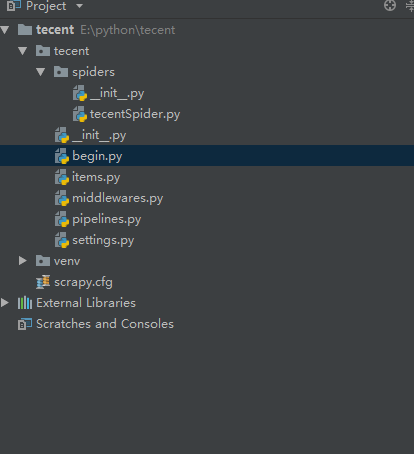
代码仅供参考,才疏学浅,望各位多多指教!