Install SVN (Subversion) Server on Fedora 20/19, CentOS/Red Hat (RHEL) 6.5/5.10
 This is guide, howto install SVN (Subversion) server on Fedora 20/19/18/17/16/15/14, CentOS 6.5/6.4/6.3/6.2/6.1/6/5.10, Red Hat (RHEL) 6.5/6.4/6.3/6.2/6.1/6/5.10.
This is guide, howto install SVN (Subversion) server on Fedora 20/19/18/17/16/15/14, CentOS 6.5/6.4/6.3/6.2/6.1/6/5.10, Red Hat (RHEL) 6.5/6.4/6.3/6.2/6.1/6/5.10.
What is SVN (Subversion)?
Subversion is a free/open-source version control system. Subversion manages files and directories, and the changes made to them, over time. This allows you to recover older versions of your data, or examine the history of how your data changed. In this regard, many people think of a version control system as a sort of “time machine”.
Install SVN (Subversion) Server on Fedora 20/19/18, CentOS 6.5/5.10, Red Hat (RHEL) 6.5/5.10
1. Change root user
su - ## OR ## sudo -i |
2. Install needed packages (mod_dav_svn and subversion)
yum install mod_dav_svn subversion
|
Note: If you don’t have Apache installed already, this command installs it also. Read more about installing Apache and PHP >>
3. Modify Subversion config file /etc/httpd/conf.d/subversion.conf
Add following config to /etc/httpd/conf.d/subversion.conf file:
LoadModule dav_svn_module modules/mod_dav_svn.so LoadModule authz_svn_module modules/mod_authz_svn.so <Location /svn> DAV svn SVNParentPath /var/www/svn AuthType Basic AuthName "Subversion repositories" AuthUserFile /etc/svn-auth-users Require valid-user </Location> |
Read more SVN Access Control >>
4. Add SVN (Subversion) users
Use following command:
## Create testuser ## htpasswd -cm /etc/svn-auth-users testuser New password: Re-type new password: Adding password for user testuser ## Create testuser2 ## htpasswd -m /etc/svn-auth-users testuser2 New password: Re-type new password: Adding password for user testuser2 |
Note: Use exactly same file and path name as used on subversion.conf file. This example use /etc/svn-auth-users file.
Read more SVN Access Control >>
5. Create and configure SVN repository
mkdir /var/www/svn cd /var/www/svn svnadmin create testrepo chown -R apache.apache testrepo ## If you have SELinux enabled (you can check it with "sestatus" command) ## ## then change SELinux security context with chcon command ## chcon -R -t httpd_sys_content_t /var/www/svn/testrepo ## Following enables commits over http ## chcon -R -t httpd_sys_rw_content_t /var/www/svn/testrepo |
Restart Apache:
## Fedora ## systemctl restart httpd.service ## OR ## service httpd restart ## CentOS / RHEL ## /etc/init.d/httpd restart ## OR ## service httpd restart |
Goto http://localhost/svn/testrepo address and you should see something like following, write username and password: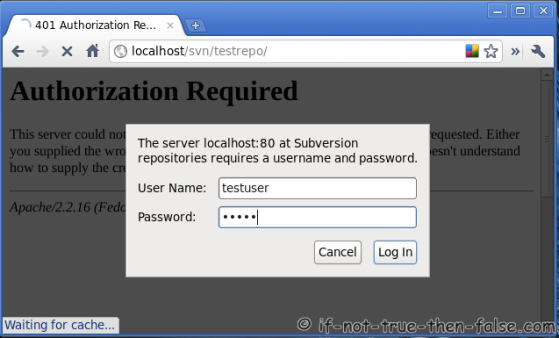
6. Configure repository
To disable anonymous access and enable access control add following rows to testrepo/conf/svnserve.conf file:
## Disable anonymous access ## anon-access = none ## Enable access control ## authz-db = authz |
7. Create trunk, branches and tags structure under testrepo
Create “template” directories with following command:
mkdir -p /tmp/svn-structure-template/{trunk,branches,tags} |
Then import template to project repository using “svn import” command:
svn import -m 'Initial import' /tmp/svn-structure-template/ http://localhost/svn/testrepo/ Adding /tmp/svn-structure-template/trunk Adding /tmp/svn-structure-template/branches Adding /tmp/svn-structure-template/tags Committed revision 1. |
Check results on browser and see testrepo revision 1: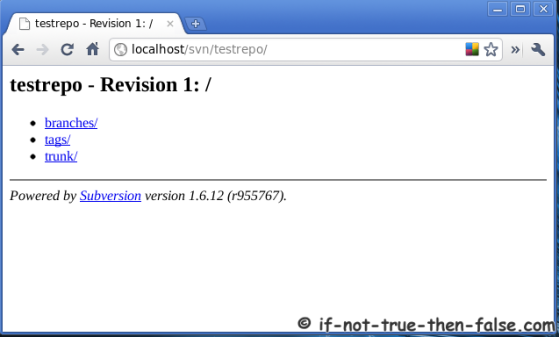
Remember also take regular backups. Here is guide howto backup and restore SVN (Subversion) Repositories.
Our forums user Will have also written guide, howto to install and configure SVN (Subversion). This is little bit different method.
280 COMMENTS
Leave a Comment
Trackbacks/Pingbacks
- Install SVN Server on Fedora 13/14, CentOS/Red Hat (RHEL) 5.5/6 « svn - [...] Więcej: Install SVN Server on Fedora 13/14, CentOS/Red Hat (RHEL) 5.5/6 [...]
- Install SVN (Subversion) Server on Fedora 15/14, CentOS/Red Hat (RHEL) 5.6/6 | 資訊與工作 - [...] Install SVN (Subversion) Server on Fedora 15/14, CentOS/Red Hat (RHEL) 5.6/6 Install SVN (Subversion) Server on Fedora 15/14, CentOS/Red
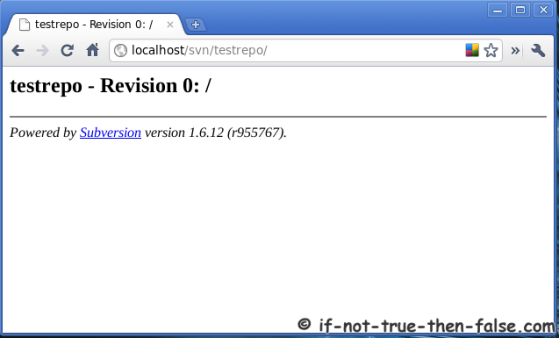

Hi JR
I am getting httpd unpacking error while trying to install
mod_dav_svn.on centOS 6.4Running Transaction
Installing : subversion-1.6.11-9.el6_4.x86_64 1/3
Installing : httpd-2.2.15-29.el6.centos.x86_64 2/3
Error unpacking rpm package httpd-2.2.15-29.el6.centos.x86_64
warning: /etc/httpd/conf/httpd.conf created as /etc/httpd/conf/httpd.conf.rpmnew
warning: /etc/httpd/conf/magic created as /etc/httpd/conf/magic.rpmnew
error: unpacking of archive failed on file /etc/httpd/logs: cpio: rename
Installing : mod_dav_svn-1.6.11-9.el6_4.x86_64 3/3
Verifying : mod_dav_svn-1.6.11-9.el6_4.x86_64 1/3
Verifying : subversion-1.6.11-9.el6_4.x86_64 2/3
Verifying : httpd-2.2.15-29.el6.centos.x86_64 3/3
Installed:
mod_dav_svn.x86_64 0:1.6.11-9.el6_4 subversion.x86_64 0:1.6.11-9.el6_4
Failed:
httpd.x86_64 0:2.2.15-29.el6.centos
Hi Akhil,
Could you post output of following commands:
I followed your articles to install my SVN server with Apache2 successfully. Now I want to enable https. Do you have some instructions like this?
Hi Jirong Hu,
Do you want use self-signed SSL certificate or commercial SSL certificate?
Hi JR
I’m post some step then I to do. Please help me a sulotion for error :
DAV svn
SVNParentPath /var/www/svn
AuthType Basic
AuthName “Subversion repositories”
AuthUserFile /etc/apache2/dav_svn.passwd
AuthzSVNAccessFile /etc/apache2/mods-enabled/dav_svn.authz
Require valid-user
5. Create Repository for test:
mkdir /var/www/svn
6. Authencation for user access forder
svnadmin create myproject
chown -R www-data myproject
7. Create username
htpasswd -cm /etc/sapache2/dav_svn.passwd testuser1
htpasswd -m /etc/apache2/dav_svn.passwd testuser2
9. Configure file dav_svn.authz control access for every user.
[groups]
testuser1
testuser2
[myproject:/]
testgroup1 = rw
testuser2 = r
Hi sinhatpro,
I read your both comments and looks like you don’t have myproject2 just only myproject?
Then also your dav_svn.authz file groups is missing group names, you only list testuser1 and testuser2, then you set rw permission to testgroup1.
But yes you are right, it’s not SELinux problem, because you are using Ubuntu…
If step 5 fails with message
chcon: can't apply partial context to unlabeled file
do these commands instead
chcon -h system_u:object_r:httpd_sys_content_t /var/www/svn/testrepo
chcon -R -h apache:object_r:httpd_sys_content_t /var/www/svn/testrepo/*
I’m not getting add.
for example:
[cit@Ltv10 repos]$ svn add test.txt
svn: ‘.’ is not a working copy
[cit@Ltv10 repos]$ svn status
svn: warning: ‘.’ is not a working copy
[cit@Ltv10 repos]$ svn commit
svn: ‘/var/www/svn/repos’ is not a working copy
But,
[cit@Ltv10 repos]$ sudo svn co http://localhost/svn/repos/
[sudo] password for cit:
A repos/trunk
A repos/branches
A repos/tags
Checked out revision 1.
follown my file subversion.config:
LoadModule dav_svn_module modules/mod_dav_svn.so
LoadModule authz_svn_module modules/mod_authz_svn.so
DAV svn
SVNParentPath /var/www/svn
SVNPathAuthz off
Do you can help me?
TKS,
Hi edivaldo,
You can’t add files or do anything if you have not working copy.
What happens after checkout, if you run:
svn statusI am following this step but Last IMPORT command Not relocalted
root@atomix# svn import -m ‘Initial import’ /tmp/svn-structure-template/ http://114.134.91.91/svn/testrepo/
Authentication realm: Subversion repositories
Password for ‘root’:
Authentication realm: Subversion repositories
Username: sk
Password for ‘sk’:
svn: Repository moved permanently to ‘http://114.134.91.91/svn/testrepo/’; please relocate
[root@atomix ~]#
Can’t import “trunk,branches,tags”
pls help any one
Hi Shaikh Zahid Hossain,
Could you post your config files example to http://pastebin.com
And output of following commands here:
I assume here, that you have used /var/www/svn location for repos.
Hi JR,
First of all I wann thank you for your useful blog.
I have same issue as Max.
I have tried below two commnads
1. chcon -R -t httpd_sys_content_t /var/www/svn/repository
Above commnad went through fine
2. chcon -R -t httpd_sys_rw_content_t /var/www/svn/repository
This Command Gave me Error:
chcon: failed to change context of /var/www/svn/repository to system_u:object_r:httpd_sys_rw_content_t: Invalid argument
chcon: failed to change context of /var/www/svn/repository/format to system_u:object_r:httpd_sys_rw_content_t: Invalid argument
Then I tried the commands as suggested to MAX
1. chcon -h system_u:object_r:httpd_sys_rw_content_t /var/www/svn/repository
Error: chcon -h system_u:object_r:httpd_sys_rw_content_t /var/www/svn/repository
chcon: failed to change context of /var/www/svn/repository to system_u:object_r:httpd_sys_rw_content_t: Invalid argument
2. chcon -R -h apache:object_r:httpd_sys_rw_content_t /var/www/svn/repository/*
Error: chcon -R -h apache:object_r:httpd_sys_rw_content_t /var/www/svn/repository/*
chcon: failed to change context of /var/www/svn/repository/conf to apache:object_r:httpd_sys_rw_content_t: Invalid argument
chcon: failed to change context of /var/www/svn/repository/conf/authz to apache:object_r:httpd_sys_rw_content_t: Invalid argument
My Machine details:
uname -a
Linux adc6140502 2.6.18-164.0.0.0.1.el5xen #1 SMP Wed Sep 2 22:48:20 EDT 2009 i686 i686 i386 GNU/Linux
lsb_release -a
LSB Version: :core-3.1-ia32:core-3.1-noarch:graphics-3.1-ia32:graphics-3.1-noarch
Distributor ID: EnterpriseEnterpriseServer
Description: Enterprise Linux Enterprise Linux Server release 5.4 (Carthage)
Release: 5.4
Codename: Carthage
rpm -qa coreutils* selinux* |sort
coreutils-5.97-23.el5
selinux-policy-2.4.6-255.el5
selinux-policy-devel-2.4.6-255.el5
selinux-policy-minimum-2.4.6-255.el5
selinux-policy-mls-2.4.6-255.el5
selinux-policy-strict-2.4.6-255.el5
selinux-policy-targeted-2.4.6-255.el5
Please help
how to log out in my account
First off thanks for the directions. I’m up and running but having an issue on commit:
In my checked out dir, I first did an ADD for a bunch of new files and directories. svn status reports ok that files are ready to add. Upon attempting my first commit I get:
svn: Commit failed (details follow):
svn: Server sent unexpected return value (503 Service Temporarily Unavailable) in response to PROPFIND request…
when I did all of your steps I did as my own user but sudo’ed to root.
I did checkout, add, and attempting commit as my own user ‘steve’. All files and directories in my checked out dir are permissioned for me.
Been googling around on this error and can’t find a solutions for my case. Please help.
Hi Steve,
When you checkout repo example over http, then you can use repo as any user. Did you added your user and password AuthUserFile? If you use exactly this guide then you have to do commits as testuser and use testuser password.
Could you also check what errors you see on httpd access and erros logs?
I think this one is important too, to start your SVN services
svnserve -d -r /var/www/svn
Thanks People for this useful blog. I could install SVN in my Linux server successfully but when I try to launch it through console (http://localhost/svn/testrepo) I get login screen but the credentials fail. I gave testuser as the login, similar to the example given above. Sucessful Users, Please advice.
Hi Vasu,
Did you used exactly same password that you used on step 4.?
You could of course create some other user, set password and try again.
Thanks for replies.. Yes, I used the same password, even i tried by creating another and using it. It didnt work..
I came across a file in net /etc/svn-access-control . Should we do any changes into svn-access-control file for making the credentials work..?
Excellent, just want to first make sure that there wasn’t any mistake on users or passwords…
So do you have enabled SVN Access Control?
If yes, could you then post content of /etc/httpd/conf.d/subversion.conf and /etc/svn-access-control files?
How can we enable SVN Access Control..? Please find below /etc/svn-access-control File for your reference.
[groups]
testgroup = testuser1, testuser2
testgroup2 = testuser3, testuser4, testuser5
testgroup3 = testuser6, testuser7
[/]
* = r
@testgroup = rw
testuser4 = rw
[testrepo:/]
@testgroup2 = rw
testuser6 = rw
[testrepo2:/trunk]
@testgroup3 = rw
testuser5 = rw
[testrepo2:/tags]
@testgroup3 = r
testuser5 = rw
Also please let me know the purpose of authz and passwd files under /var/www/svn/testrepo/conf
It contains Username and passwords.. Do we need to enter into it.?
Hi Vasu,
Could you post content of following files /etc/httpd/conf.d/subversion.conf and testrepo/conf/svnserve.conf, example to http://pastebin.com
Normally it’s better test installation without access control to make sure, where the problem is. If basic setup is not working, then it’s wise to try fix it first without any additional configurations.
Good Morning..:)
Please find content of /etc/httpd/conf.d/subversion.conf below
LoadModule dav_svn_module modules/mod_dav_svn.so
LoadModule authz_svn_module modules/mod_authz_svn.so
DAV svn
SVNParentPath /var/www/svn
AuthType Basic
AuthName “Subversion repositories”
AuthUserFile /etc/svn-auth-users
Require valid-user
testrepo/conf/svnserve.conf Content is
anon-access = none
autzh-db = authz
[general]
anon-access = read
auth-access = write
password-db = passwd
authz-db = authz
I also want to know from which file the credentials are loaded while we login…..
People, the issue is resolved by changed two files like below:
/etc/svn-access-control data:
[groups]
testgroup = testuser,testuser1,testuser2,testuser3,testuser4
[/]
* = rw
@testgroup = rw
[testrepo:/]
@testgroup = rw
[testrepo:/trunk]
@testgroup = rw
[testrepo:/branches]
@testgroup = rw
[testrepo:/tags]
@testgroup = rw
Type the below commands to add Users:
htpasswd -cm /etc/svn-auth-users testuser2
New Password:
Retype Password:
This encrypts and stores password and username at /etc/svn-auth-users file