linux 查看版本
查看版本: cat /proc/version
查看位数:getconf LONG_BIT
linux添加DNS配置,出现不能上网的时候需要提前设置
修改文件 /etc/resolvconf/resolv.conf.d/base nameserver 8.8.8.8 nameserver 218.2.135.1 保存退出后 重启服务 systemctl restart systemd-resolved.service
linux系统实现远程登录,SSH,SFTP
ftp 服务 root 用户无法登陆: sudo vi /etc/ssh/sshd_config 找到PermitRootLogin 一行,改为PermitRootLogin yes ,即允许root用户以任何认证方式登录 $ sudo service ssh restart
关闭防火墙
部署前小白提前关闭防火墙
1 关闭 sudo ufw disable 2 查看防火墙状态 sudo ufw status
将Ubuntu的源改为国内的源(以阿里源为例)
#首先进行配置文件的备份 cp /etc/apt/sources.list /etc/apt/sources.list.bak #编辑配置文件 vim /etc/apt/sources.list 在配置文件中开头添加以下内容(阿里源): # deb cdrom:[Ubuntu 16.04 LTS _Xenial Xerus_ - Release amd64 (20160420.1)]/ xenial main restricted deb-src http://archive.ubuntu.com/ubuntu xenial main restricted
#Added by software-properties deb http://mirrors.aliyun.com/ubuntu/ xenial main restricted deb-src http://mirrors.aliyun.com/ubuntu/ xenial main restricted multiverse universe
#Added by software-properties deb http://mirrors.aliyun.com/ubuntu/ xenial-updates main restricted deb-src http://mirrors.aliyun.com/ubuntu/ xenial-updates main restricted multiverse universe
#Added by software-properties deb http://mirrors.aliyun.com/ubuntu/ xenial universe deb http://mirrors.aliyun.com/ubuntu/ xenial-updates universe deb http://mirrors.aliyun.com/ubuntu/ xenial multiverse deb http://mirrors.aliyun.com/ubuntu/ xenial-updates multiverse deb http://mirrors.aliyun.com/ubuntu/ xenial-backports main restricted universe multiverse deb-src http://mirrors.aliyun.com/ubuntu/ xenial-backports main restricted universe multiverse
#Added by software-properties deb http://archive.canonical.com/ubuntu xenial partner deb-src http://archive.canonical.com/ubuntu xenial partner deb http://mirrors.aliyun.com/ubuntu/ xenial-security main restricted deb-src http://mirrors.aliyun.com/ubuntu/ xenial-security main restricted multiverse universe
#Added by software-properties deb http://mirrors.aliyun.com/ubuntu/ xenial-security universe deb http://mirrors.aliyun.com/ubuntu/ xenial-security multiverse 执行命令更新: sudo apt-get update sudo apt-get upgrade
安装C环境
apt-get install bison ed gawk gcc libc6-dev make
安装pip
ubuntu系统自带了python2.7 和python3.5,我们直接使用python3
检查是否安装:
pip3 -V
安装pip3:
apt-get install python-pip #可忽略
apt-get install python3-pip
升级到最新pip
pip install --upgrade pip #可忽略
pip3 install --upgrade pip
安装python工具包
pip3 install --upgrade setuptools #可忽略
apt install python3 python-dev python3-dev
build-essential libssl-dev libffi-dev
libxml2-dev libxslt1-dev zlib1g-dev
python-pip
pip3 install pep517 # 可忽略
Docker安装
#1: 安装必要的一些系统工具 sudo apt-get update sudo apt-get -y install apt-transport-https ca-certificates curl software-properties-common #2:安装GPG证书: curl -fsSL http://mirrors.aliyun.com/docker-ce/linux/ubuntu/gpg | sudo apt-key add - #3:也可以直接这样安装: sudo apt install docker.io #4安装完成后需要修改当前用户(root)权限: sudo usermod -aG docker root #注销并重新登录,然后添加阿里云的Docker Hub镜像: #5 配置镜像加速器 #sudo tee /etc/docker/daemon.json <<-'EOF' { "registry-mirrors": ["https://9pvya26y.mirror.aliyuncs.com"] } EOF sudo systemctl daemon-reload sudo systemctl restart docker
docker-compose升级安装
#先卸载旧版本
pip uninstall docker-compose
#再安装指定版本:
pip install docker-compose==1.12.0
or
pip3 install docker-comose==1.12.0
#安装完成之后如果 docker-comose -v
#如果没显示 则重启服务器重新查看即可
卸载失败:
1.提示不存在
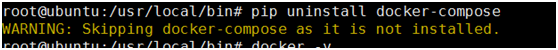
python -m pip uninstall docker-compose
2.提示没有gcc环境
error: command 'i686-linux-gnu-gcc' failed with exit status 1
解决:
apt install python3 python-dev python3-dev
build-essential libssl-dev libffi-dev
libxml2-dev libxslt1-dev zlib1g-dev
python-pip
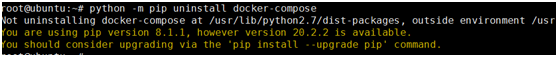
python -m pip install --upgrade pip
python -m pip uninstall docker-compose
源码安装go1.11
下载地址:https://studygolang.com/dl
1.设置环境变量 vim /etc/profile 增加如下内容: export GOROOT=/usr/local/go export PATH=$PATH:$GOROOT/bin export GOPATH=/usr/local/go_program 环境变量生效: source /etc/profile 2.安装C环境 apt-get install bison ed gawk gcc libc6-dev make 3.解压文件go1.4 tar -zxvf go1.4.src.tar.gz mv go /root/go1.4 cd /root/go1.4/src 安装1.4编译器 CGO_ENABLED=0 ./make.bash 4.安装1.11 tar -zxvf go1.11.linux-386.tar.gz -C /usr/local/ cd /usr/local/go/src ./all.bash
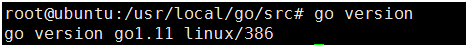
安装完毕如下:
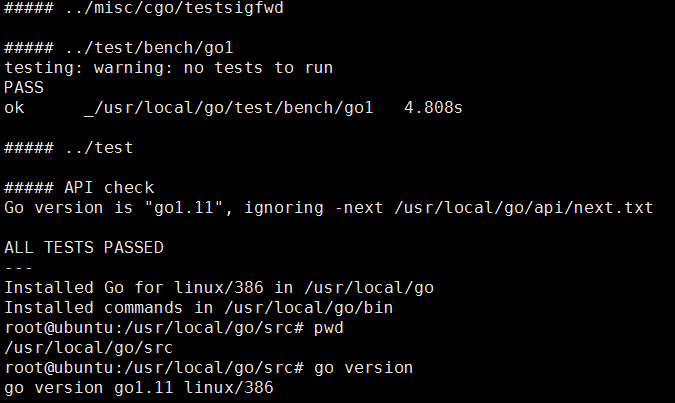
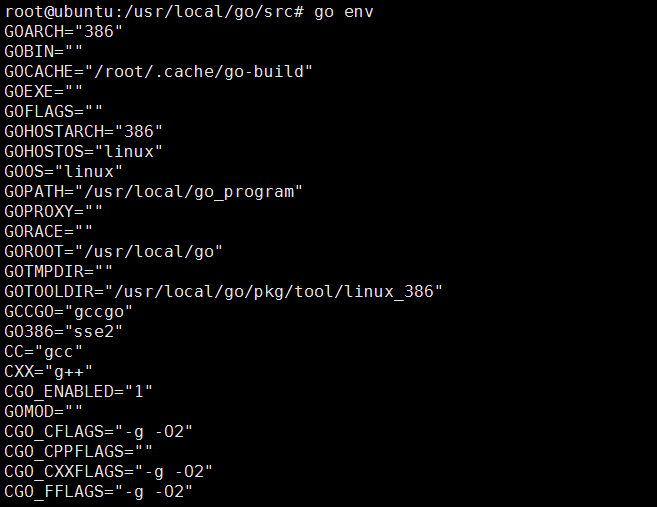
Go Tools安装(非必需步骤)
Fabric使用GO开发,其中用到了一些官方或者第三方的工具 mkdir -p $GOPATH/src/golang.org/x cd $GOPATH/src/golang.org/x git clone https://github.com/golang/tour.git git clone https://github.com/golang/net.git git clone https://github.com/golang/blog.git git clone https://github.com/golang/sync.git git clone https://github.com/golang/tools.git git clone https://github.com/golang/lint.git # 其他工具 git clone https://github.com/golang/benchmarks.git git clone https://github.com/golang/build.git git clone https://github.com/golang/crypto.git git clone https://github.com/golang/debug.git git clone https://github.com/golang/image.git git clone https://github.com/golang/mobile.git git clone https://github.com/golang/perf.git git clone https://github.com/golang/review.git git clone https://github.com/golang/text.git git clone https://github.com/golang/time.git git clone https://github.com/golang/tour.git git clone https://github.com/golang/exp.git 运行过程提示 **** i/o timeout) 先如下操作,FQ $git clone https://github.com/golang/net.git net $go install net 命令来安装Fabric可能用到的Go工具: go get github.com/kardianos/govendor go get github.com/golang/lint/golint go get golang.org/x/tools/cmd/goimports go get github.com/onsi/ginkgo/ginkgo go get github.com/axw/gocov/... go get github.com/client9/misspell/cmd/misspell go get github.com/AlekSi/gocov-xml go get github.com/golang/protobuf/protoc-gen-go benchmarks — benchmarks to measure Go as it is developed. blog — blog.golang.org's implementation. build — build.golang.org's implementation. crypto — additional cryptography packages. debug — an experimental debugger for Go. image — additional imaging packages. mobile — experimental support for Go on mobile platforms. net — additional networking packages. perf — packages and tools for performance measurement, storage, and analysis. review — a tool for working with Gerrit code reviews. sync — additional concurrency primitives. sys — packages for making system calls. text — packages for working with text. time — additional time packages. tools — godoc, goimports, gorename, and other tools. tour — tour.golang.org's implementation. exp — experimental and deprecated packages (may change without warning).
第三方库安装
Fabric依赖的第三方库里面,有些库又依赖了其他库
sudo apt-get install libltdl-dev
Fabric源码下载
修改postBuffer的默认值
git config --global http.postBuffer 524288000
进行修改后确认
git config --list
修改配置 vim /etc/profile
export GIT_TRACE_PACKET=1
export GIT_TRACE=1
export GIT_CURL_VERBOSE=1
生效命令:
source /etc/profile
建立对应的目录 Git命令下载源码:
mkdir -p ~/go/src/github.com/hyperledger
cd ~/go/src/github.com/hyperledger
注意:下载过程可能由于网络原因会失败,没有关系,重新下载即可,可能要多执行几次才会成功
git clone https://github.com/hyperledger/fabric.git
或者指定版本下载源码fabric:
git clone -b release-1.0 git://github.com/hyperledger/fabric.git
cd ~/go/src/github.com/hyperledger/fabric
#版本为1.0的分支
git branch -a
git checkout release-1.0
下载源码fabric-samples
git clone https://github.com/hyperledger/fabric-samples.git
cd ./fabric-samples
#版本为1.0的分支
git branch -a
git checkout release-1.0
源码下载失败处理办法:
下载过程异常报错: error: RPC failed; curl 18 transfer closed with outstanding read data remaining 修正方法: 修改postBuffer的默认值 git config --global http.postBuffer 524288000 进行修改后确认 git config --list 修改配置 vim /etc/profile export GIT_TRACE_PACKET=1 export GIT_TRACE=1 export GIT_CURL_VERBOSE=1 生效命令: source /etc/profile 修改后重新下载。
以上仍然下载失败的话,尝试浅下载:
git clone --depth=1 http://xxx.git
git fetch --unshallow
源码编译并启动第一个fabric网络
#首先进入fabric文件夹
cd ~/go/src/github.com/hyperledger/fabric/
#编译源码
make release
#查看生成的文件
cd release/linux-amd64/bin
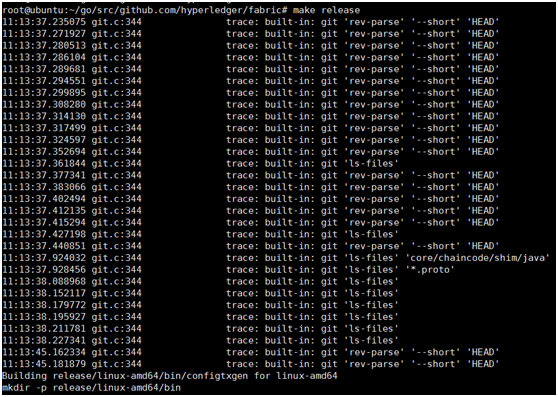

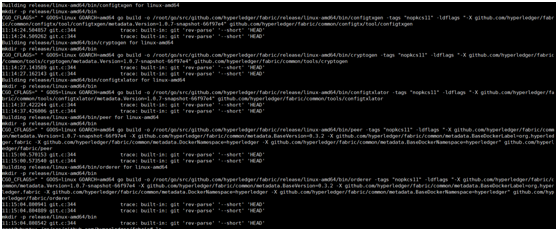
#如果文件夹内有如下文件的话说明编译成功
#configtxgen configtxlator cryptogen discover idemixgen orderer peer
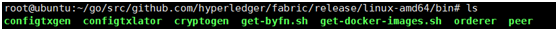
#将生成的文件添加进环境变量 vim ~/.profile #文件中最后添加以下内容 export PATH=$PATH:$GOPATH/src/github.com/hyperledger/fabric/release/linux-amd64/bin #更新一下 source ~/.profile
下载所依赖的镜像
source download-dockerimages.sh -c x86_64-1.0.0 -f x86_64-1.0.0
完成上面的操作,就可以启动第一个fabric网络了。
启动网络
#进入first-network文件夹
cd ~/go/src/github.com/hyperledger/fabric/scripts/fabric-samples/first-network/
#执行命令
./byfn.sh -m up
开启成功入下图
#关闭网络
./byfn.sh -m dwon
执行过程:
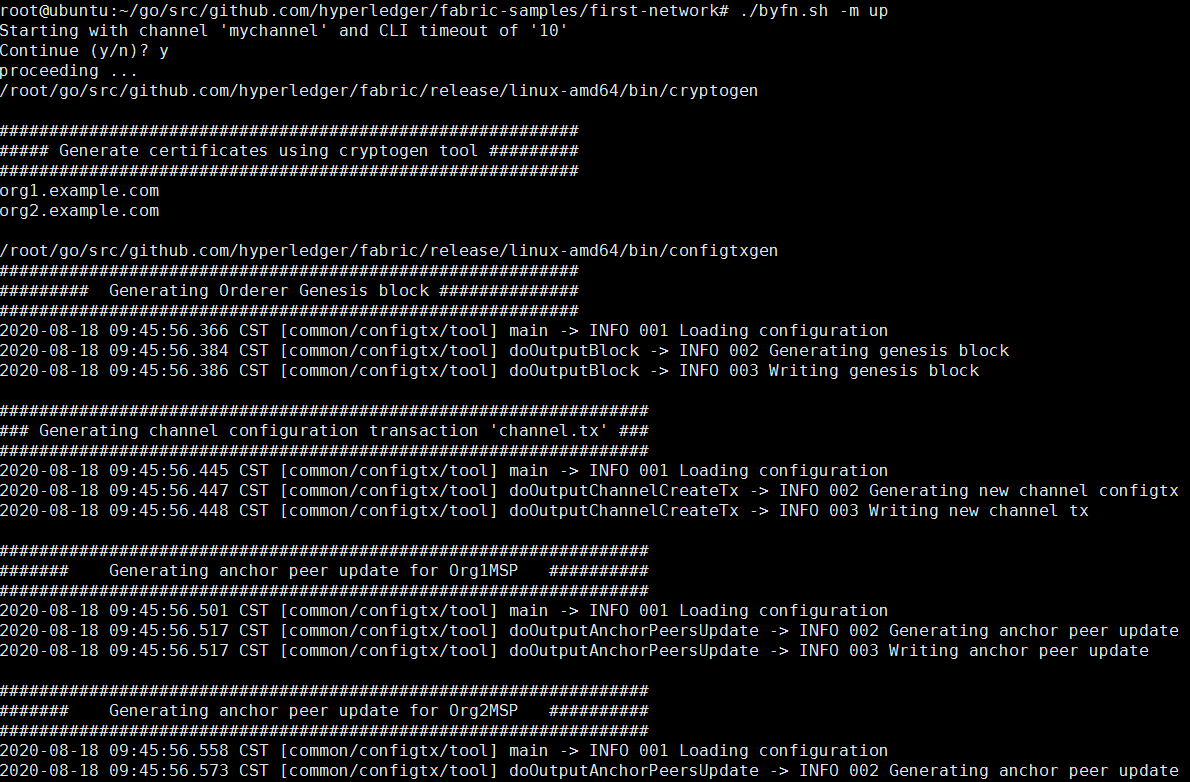
第一次启动失败了
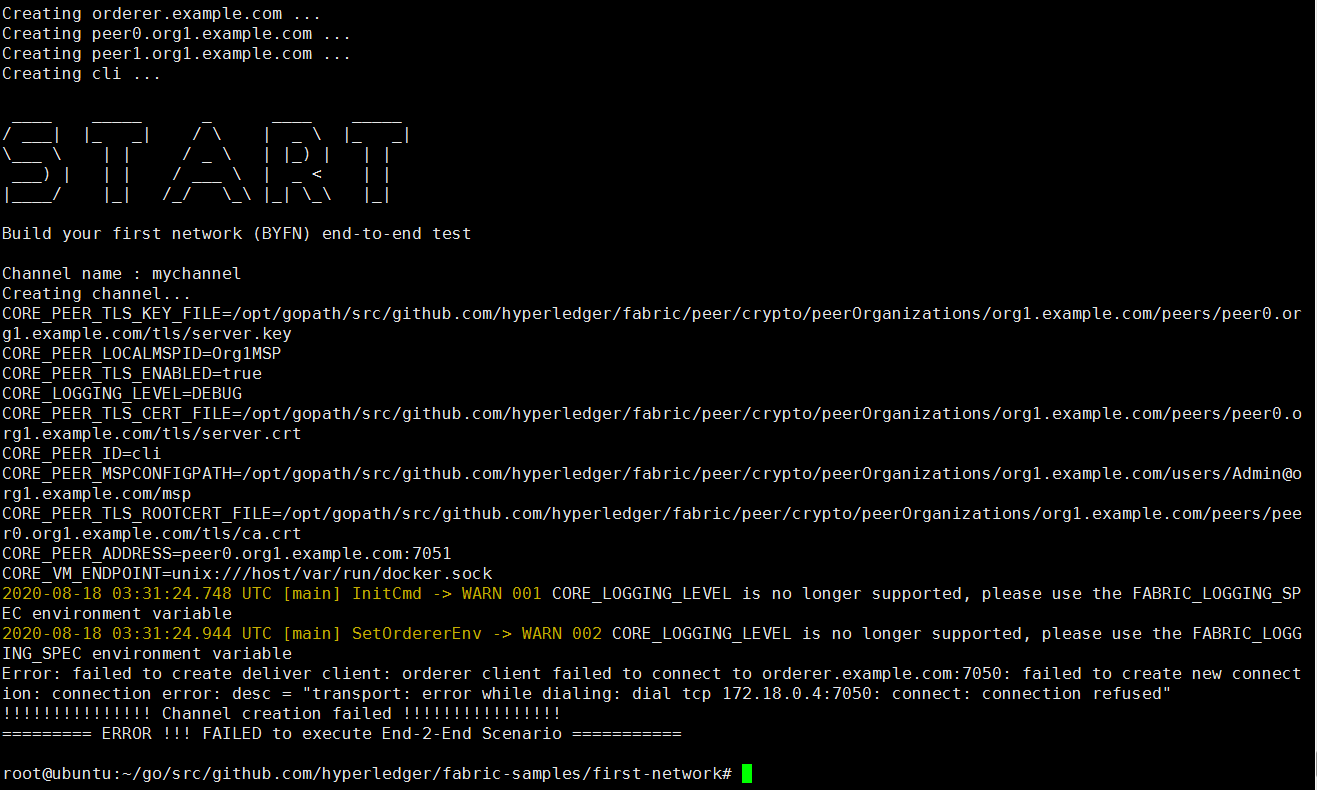
上图问题出现后,上网找了一堆都没啥用,最后关闭防火墙后,过去了
1 关闭
sudo ufw disable

报错:Chaincode instantiation on PEER2 on channel 'mychannel' failed !
解决: pip uninstall docker-compose 再安装指定版本: pip install docker-compose==1.12.0
错误:2017-09-12 14:17:49.952 UTC [grpc] Printf -> DEBU 003 grpc: addrConn.resetTransport failed to create client transport: connection error: desc = "transport: Error while dialing dial tcp 211.139.178.49:7050: i/o timeout"; Reconnecting to {orderer.example.com:7050 <nil>}
!!!!!!!!!!!!!!! Channel creation failed !!!!!!!!!!!!!!!!
================== ERROR !!! FAILED to execute End-2-End Scenario ==================
解决办法:
修改宿主机hosts /etc/hosts ,在实际环境中,建议通过配置 DNS 而不是修改 /etc/hosts 文件
127.0.0.1 orderer.example.com
前面错没有了,但是又有新的错误:
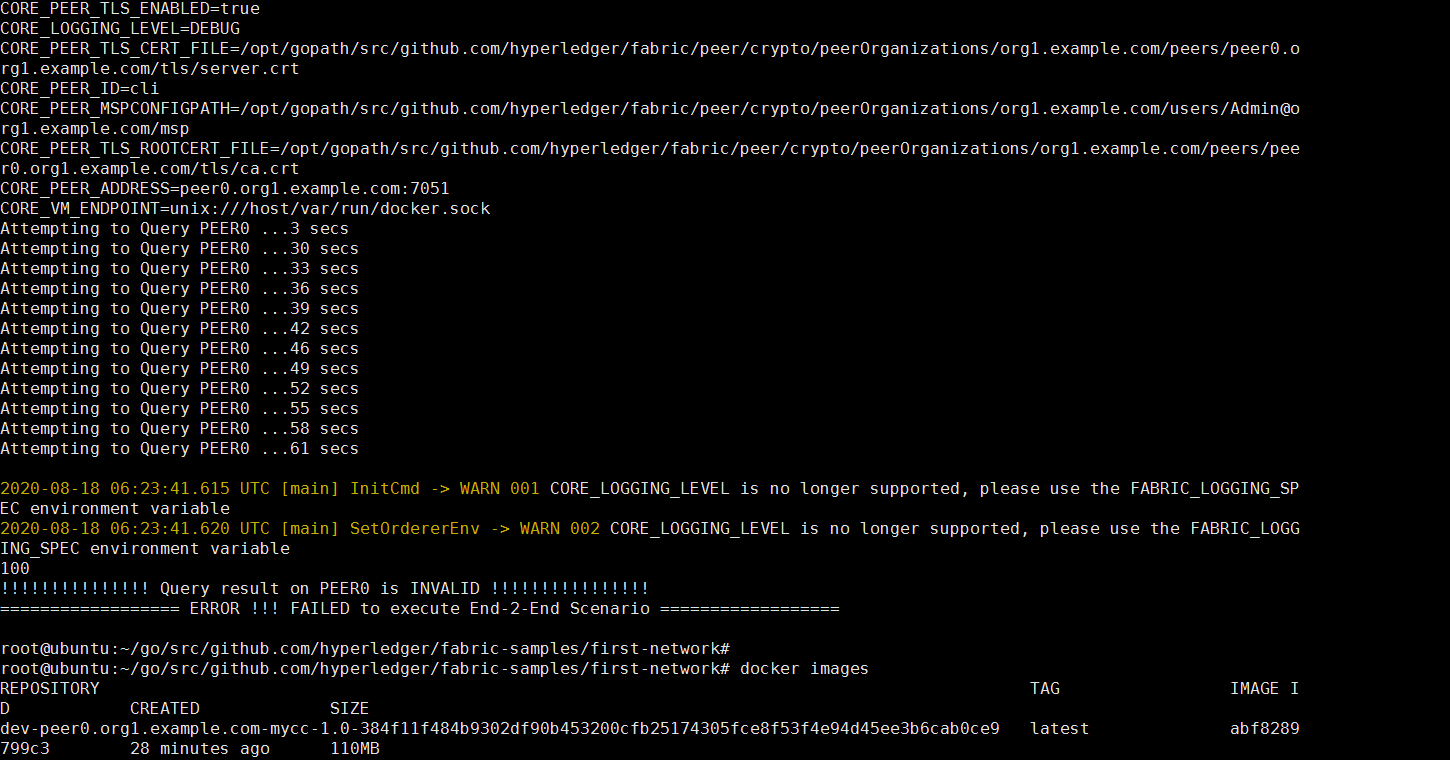
在网上找两个解决办法:说是镜像版本不一致导致
先看看docker镜像
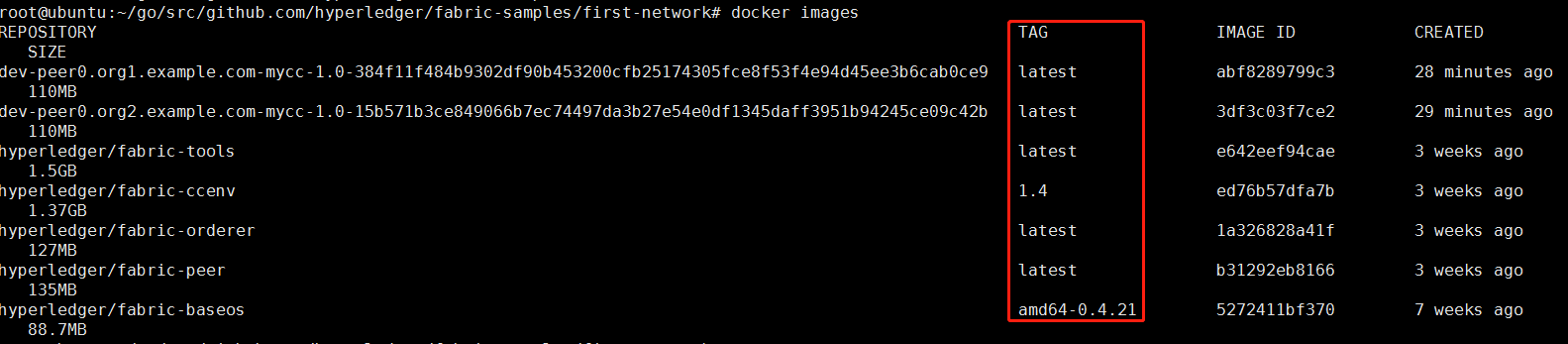
参考:https://blog.csdn.net/qq_24889075/article/details/103363201
解决: #1关闭服务 ./byfn.sh -m down #2.先记录不一致的id信息后,然后关闭 再删除latest镜像景象 docker rmi abf8289799c3 3df3c03f7ce2 e642eef94cae 1a326828a41f b31292eb8166 #3.将现有的1.4或者amd64-0.4.21的镜像,改tag为latest docker tag hyperledger/fabric-ccenv:1.4 hyperledger/fabric-ccenv:latest docker tag hyperledger/fabric-baseos:amd64-0.4.21 hyperledger/fabric-baseos:latest #4.有必要的话就重启docker systemctl daemon-reload systemctl restart docker #5../byfn.sh -m up
问题处理问题查找路径:
https://blog.csdn.net/iflow/article/details/77951610
执行一直报错,后来直接手动下载并制定版本并执行后成功了,yeah
所有问题处理完之后启动
./byfn.sh -m up
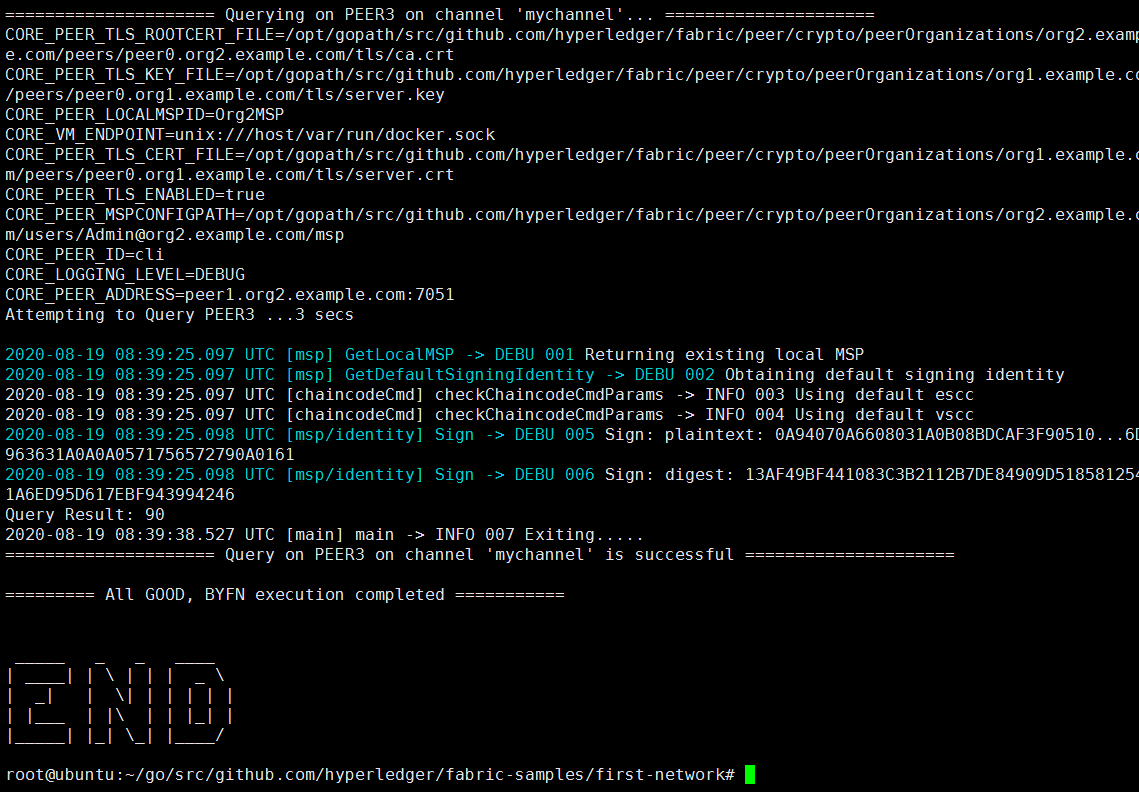
YEAH.