Spring Shell的核心组件是它的插件模型(plugin model)、内置命令(built-in commands)和转换器( converters)。
1.1 Plugin Model(插件模型)
插件模型是基于Spring的。每个插件jar需要包含的文件META-INF/spring/spring-shell-plugin.xml。当shell启动时,将加载这些配置文件以引导一个Spring ApplicationContext。其实现如下:
new ClassPathXmlApplicationContext("classpath*:/META-INF/spring/spring-shell-plugin.xml");
spring-shell-plugin.xml文件里定义了命令类和支持该命令操作的任何其他协作对象。下面的图中描述了插件模型:
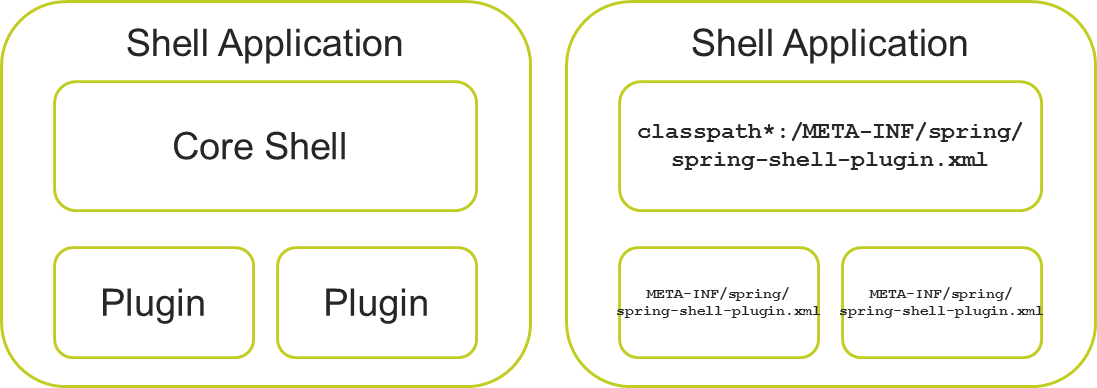
注意:当前核心命令解析器会加载下面所有的插件,建议提供一个类加载器进行隔离。
1.1.1 Commands(命令)
声明这些命令的一种简单方法是使用Spring的组件扫描功能。这是一个来自示例程序的例子spring-shell-plugin.xml:
<beans xmlns="http://www.springframework.org/schema/beans"
xmlns:xsi="http://www.w3.org/2001/XMLSchema-instance"
xmlns:context="http://www.springframework.org/schema/context"
xsi:schemaLocation="http://www.springframework.org/schema/beans
http://www.springframework.org/schema/beans/spring-beans.xsd
http://www.springframework.org/schema/context
http://www.springframework.org/schema/context/spring-context-3.1.xsd">
<context:component-scan
base-package="org.springframework.shell.samples.helloworld.commands" />
</beans>
这些命令是Spring组件,使用@Component注解进行划分。例如,HelloWorldCommands类的示例应用程序是这样的
@Component
public class HelloWorldCommands implements CommandMarker {
// use any Spring annotations for Dependency Injection or other Spring
// interfaces as required.
// methods with @Cli annotations go here
}
一旦这些命令注册并被Spring容器实例化,它们就会被注册到核心命令解析器中,这样就可以处理@cli注解了。通过实现CommandMarker接口,可以识别命令。
1.1.2 Converters(转换器)
org.springframework.shell.core.Converter接口提供了在命令行中输入的字符串转换成丰富的Java类型,作为@Cli方法的参数。
通用类型转换程序是默认注册的,这些覆盖原始类型(boolean, int, float...)以及 Date、Character和File。
如果你需要注册任何额外的转换器实例,可以在spring-shell-plugin.xml配置,Spring容它们将被识别转换。
1.2 Built in commands(内置命令)
允许执行的操作系统(OS)的命令
以下是Spring shell提供的内置命令,按照类名-命令-功能的格式排列
- ConsoleCommands - clr 和 clear - 清空控制台
- DateCommands - date - 显示当前日期
- ExitCommands - exit 和 quit - 退出shell
- HelpCommands - help - 列出所有命令和它们的用法
- InlineCommentCommands - // 和 ; - 内联注释标记
- OsCommands - ! -允许执行的操作系统(OS)的命令。这个命令的关键字是感叹号,使用方法是在感叹号之后加一个空格,一个unix/windows命令字符串。
- SystemPropertyCommands - system properties - 显示shell的系统属性
- VersionCommands - version - 显示shell的版本
有两个命令提供的AbstractShell类产品使用相关的注释块
- / *和* / 注释块的开始和结束字符
1.3 Customizing the shell(自定义shell)
提供一些扩展点允许定制shell。扩展点是以下接口:
- BannerProvider——指定标题文本,欢迎信息,版本号将在shell启动时显示
- PromptProvider——指定命令提示文本,如:"shell>" 或 "#" 或 "$"”。这将在每次命令执行之后被调用,因此它需要是一个静态字符串。
- HistoryFileNameProvider——指定命令历史文件的名称
这些接口有一个默认的实现,但是可以为自己的shell应用程序创建自己的实现,即重写这些方法。所有这些接口从NamedProvider延伸。使用Spring的@Order注解来设置优先级。这允许您的实现优先于其他插件上的其他实现。
1.4 插件之间的交互
由于这是一个标准的Spring应用程序,您可以使用Spring的ApplicationContext事件基础设施来跨插件进行通信。
1.5 命令方法拦截
在调用命令方法时提供了一种简单的拦截方式。这使得命令类可以检查状态的更新,例如在执行命令方法之前,由其他插件修改的配置信息。使用此功能应该实现接口ExecutionProcessor代替CommandMarker。ExecutionProcessor接口如下所示:
1 public interface ExecutionProcessor extends CommandMarker {
2
3 /**
4 * Method called before invoking the target command (described by {@link ParseResult}).
5 * Additionally, for advanced cases, the parse result itself effectively changing the
6 * invocation calling site.
7 *
8 * @param invocationContext target command context
9 * @return the invocation target
10 */
11 ParseResult beforeInvocation(ParseResult invocationContext);
12
13 /**
14 * Method called after successfully invoking the target command (described by
15 * {@link ParseResult}).
16 *
17 * @param invocationContext target command context
18 * @param result the invocation result
19 */
20 void afterReturningInvocation(ParseResult invocationContext, Object result);
21
22 /**
23 * Method called after invoking the target command (described by {@link ParseResult})
24 * had thrown an exception .
25 *
26 * @param invocationContext target command context
27 * @param thrown the thrown object
28 */
29 void afterThrowingInvocation(ParseResult invocationContext, Throwable thrown);
30
31 }
1.6 命令行选项
在启动shell时,可以指定一些命令行选项。它们是:
- --profiles - 指定spring.profiles系统属性的值,激活了Spring 3.1和更大的概要支持。
- --cmdfile - 指定一个文件读取它包含shell命令
- --histsize - 指定存储在命令历史文件的最大数量行,默认值是3000。
- --disableInternalCommands - 在注册命令前禁用所有命令,可以通过在您的shell插件文件中引用它们来选择性地添加任何内部命令。看看Spring Shell javadocs特定命令位于org.springframework.shell.commands包以及内建命令的部分在这个文档。
1.7 脚本和注释
可以通过在命令--cmdfile 来启动或执行脚本命令。使用脚本有助于添加注释,这可以块注释的/*和*/,或行注释//或; 。
其他相关链接:
《Spring Shell介绍》http://www.cnblogs.com/acm-bingzi/p/springshell.html
《开发Spring Shell应用程序》http://www.cnblogs.com/acm-bingzi/p/springshell2.html