mysql> create table test5( -> id int, -> sname varchar(20) -> )engine myisam charset utf8; Query OK, 0 rows affected (0.07 sec) mysql> create table test6( -> cat_id int, -> cname varchar(20) -> )engine myisam charset utf8; Query OK, 0 rows affected (0.06 sec) mysql> insert into test5 -> values -> (1, '甲'), -> (2, '乙'), -> (3, '丙'); Query OK, 3 rows affected (0.00 sec) Records: 3 Duplicates: 0 Warnings: 0 mysql> insert into test6 -> values -> (95, '丁'), -> (96, '戊'); Query OK, 2 rows affected (0.00 sec) Records: 2 Duplicates: 0 Warnings: 0
先插入两个表,便于之后的学习
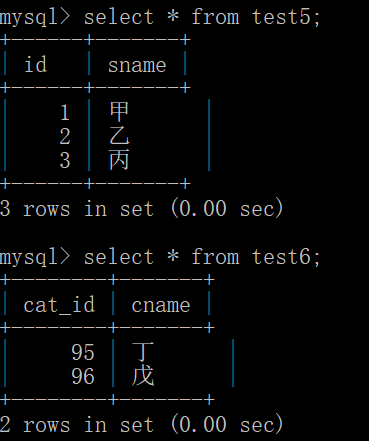
交叉连接
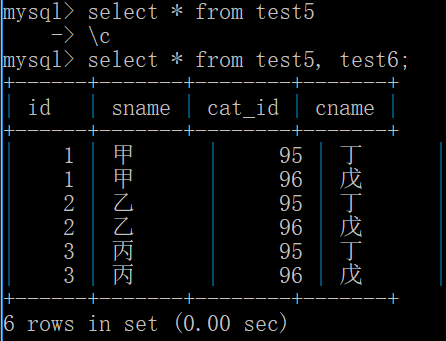
建立一张小的goods表方便练习
mysql> create table minigoods like goods; Query OK, 0 rows affected (0.07 sec) mysql> insert into minigoods -> select * from goods limit 3; Query OK, 3 rows affected (0.00 sec) Records: 3 Duplicates: 0 Warnings: 0
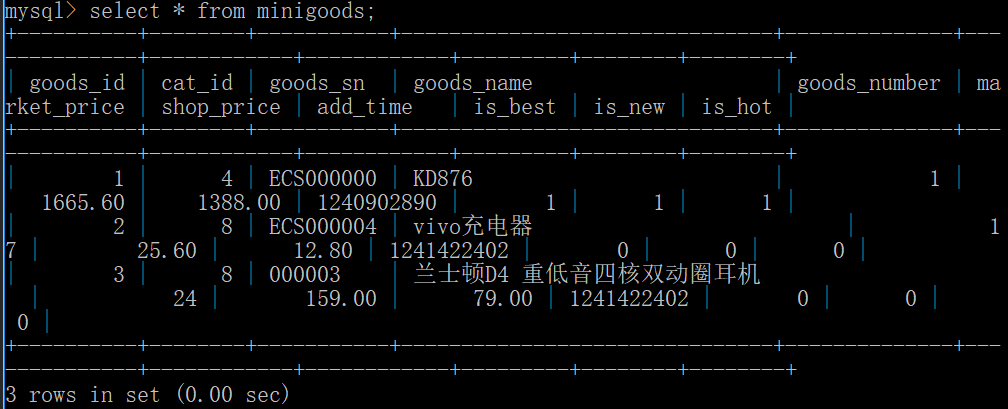
![]()
![]()
交叉相乘(行数为两表行数相成,列数为两表列相加)
![]()
字段列表中的“Cat_ID”列不明确。
两张表都存在cat_id列,某一列名,在两张表内都出现,需要指定表名.列名
mysql> select goods_id, minigoods.cat_id,goods_name, category.cat_id, cat_name -> from minigoods, category; +----------+--------+-------------------------------+--------+----------------+ | goods_id | cat_id | goods_name | cat_id | cat_name | +----------+--------+-------------------------------+--------+----------------+ | 1 | 4 | KD876 | 1 | 手机类型 | | 2 | 8 | vivo充电器 | 1 | 手机类型 | | 3 | 8 | 兰士顿D4 重低音四核双动圈耳机 | 1 | 手机类型 | | 1 | 4 | KD876 | 2 | CDMA手机 | | 2 | 8 | vivo充电器 | 2 | CDMA手机 | | 3 | 8 | 兰士顿D4 重低音四核双动圈耳机 | 2 | CDMA手机 | | 1 | 4 | KD876 | 3 | 智能手机 | | 2 | 8 | vivo充电器 | 3 | 智能手机 | | 3 | 8 | 兰士顿D4 重低音四核双动圈耳机 | 3 | 智能手机 | | 1 | 4 | KD876 | 4 | 4G手机 | | 2 | 8 | vivo充电器 | 4 | 4G手机 | | 3 | 8 | 兰士顿D4 重低音四核双动圈耳机 | 4 | 4G手机 | | 1 | 4 | KD876 | 5 | **手机 | | 2 | 8 | vivo充电器 | 5 | **手机 | | 3 | 8 | 兰士顿D4 重低音四核双动圈耳机 | 5 | **手机 | | 1 | 4 | KD876 | 6 | 手机配件 | | 2 | 8 | vivo充电器 | 6 | 手机配件 | | 3 | 8 | 兰士顿D4 重低音四核双动圈耳机 | 6 | 手机配件 | | 1 | 4 | KD876 | 7 | 充电器 | | 2 | 8 | vivo充电器 | 7 | 充电器 | | 3 | 8 | 兰士顿D4 重低音四核双动圈耳机 | 7 | 充电器 | | 1 | 4 | KD876 | 8 | 耳机 | | 2 | 8 | vivo充电器 | 8 | 耳机 | | 3 | 8 | 兰士顿D4 重低音四核双动圈耳机 | 8 | 耳机 | | 1 | 4 | KD876 | 9 | 电池 | | 2 | 8 | vivo充电器 | 9 | 电池 | | 3 | 8 | 兰士顿D4 重低音四核双动圈耳机 | 9 | 电池 | | 1 | 4 | KD876 | 11 | 内存卡和读卡器 | | 2 | 8 | vivo充电器 | 11 | 内存卡和读卡器 | | 3 | 8 | 兰士顿D4 重低音四核双动圈耳机 | 11 | 内存卡和读卡器 | | 1 | 4 | KD876 | 12 | 充值卡 | | 2 | 8 | vivo充电器 | 12 | 充值卡 | | 3 | 8 | 兰士顿D4 重低音四核双动圈耳机 | 12 | 充值卡
![]()
如果嫌太长了 也可以选择用别名的方式
但在查询中,明显看出有很多数据冗余
如:
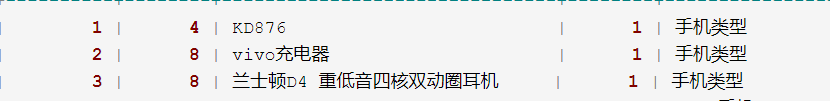
这三行只说明了这三个商品的cat_id分别是4,8,8 以及在category表中cat_id = 1的cat_name = '手机类型'
这样的数据我们一般认为意义不大
我们需要的数据一般为minigoods的cat_id和category的cat_id相等的数据
mysql> select minigoods.cat_id, goods_id, goods_name, category.cat_id, cat_name -> from minigoods, category -> where minigoods.cat_id = category.cat_id; +--------+----------+-------------------------------+--------+----------+ | cat_id | goods_id | goods_name | cat_id | cat_name | +--------+----------+-------------------------------+--------+----------+ | 4 | 1 | KD876 | 4 | 4G手机 | | 8 | 2 | vivo充电器 | 8 | 耳机 | | 8 | 3 | 兰士顿D4 重低音四核双动圈耳机 | 8 | 耳机 | +--------+----------+-------------------------------+--------+----------+ 3 rows in set (0.00 sec)
这样的数据就不会大量冗余
但是交叉连接,n*m行,再删除,效率不高
建立两张小表,方便比较各种连接的不同
mysql> create table test7( -> id int not null default 0, -> name varchar(20) not null default '' -> )engine myisam charset utf8; Query OK, 0 rows affected (0.07 sec) mysql> create table test8( -> id int not null default 0, -> name varchar(20) not null default '' -> )engine myisam charset utf8; Query OK, 0 rows affected (0.07 sec) mysql> insert into test7 -> values -> (1, 't1'), -> (2, 't2'), -> (3, 't3'); Query OK, 3 rows affected (0.00 sec) Records: 3 Duplicates: 0 Warnings: 0 mysql> insert into test8 -> values -> (1, 't1'), -> (2, 't2'), -> (4, 't4'); Query OK, 3 rows affected (0.00 sec) Records: 3 Duplicates: 0 Warnings: 0
内连接
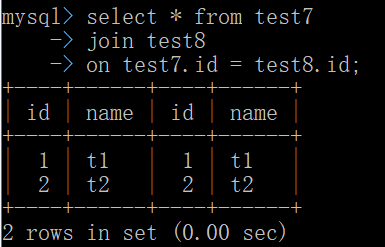
显示的是左右两边都有的id记录
左连接
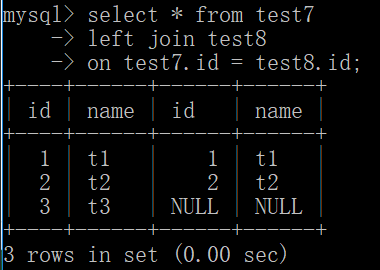
在左连接中可以看到
test7的记录都显示出来了,而id = 3时,匹配不到test8中id,
所以出现了第三行的结果
(左连接是最少显示左边的记录数)
右连接
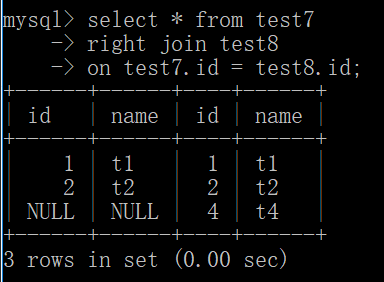
而右外接则显示的是全部的右边的信息,如果左边没有补null
(右连接时最少显示右边的行数)