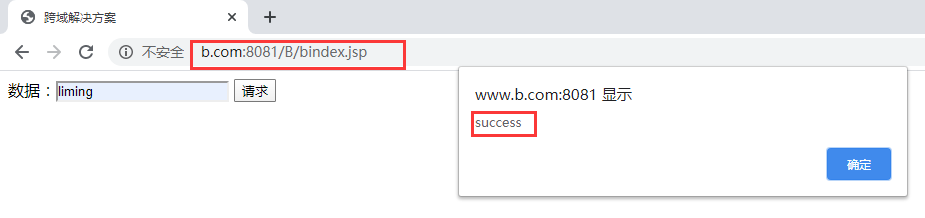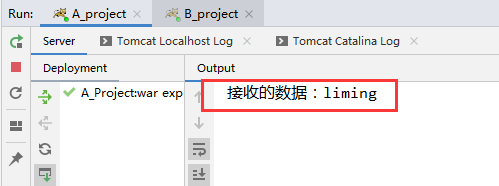跨域问题5种解决方案:
1、设置请求头
2、JSONP
3、HTTPClient
4、SpringCloud zuul网关
5、Nginx
注:此博客先模拟前3种,后续博客模拟4.5
一、解决方案一----设置请求头
设置请求头,在请求的资源中设置Access-Control-Allow-Origin请求头
response.setHeader("Access-Control-Allow-Origin", "*");
1、目录展示
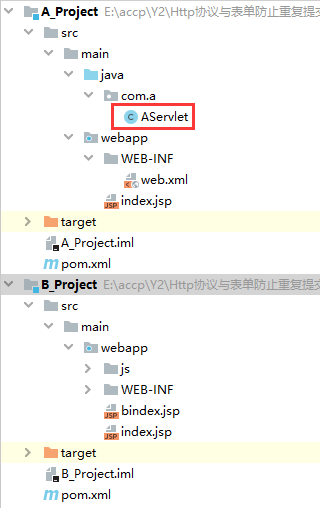
2、A项目导入依赖
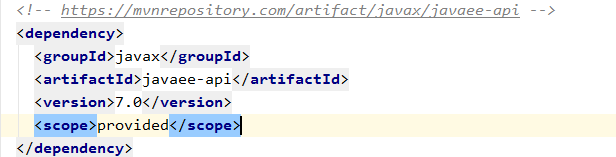
3、A项目AServlet
package com.a; import javax.servlet.ServletException; import javax.servlet.annotation.WebServlet; import javax.servlet.http.HttpServlet; import javax.servlet.http.HttpServletRequest; import javax.servlet.http.HttpServletResponse; import java.io.IOException; @WebServlet("/AServlet") public class AServlet extends HttpServlet { protected void doPost(HttpServletRequest request, HttpServletResponse response) throws ServletException, IOException { doGet(request,response); } protected void doGet(HttpServletRequest request, HttpServletResponse response) throws ServletException, IOException { //1、接收数据 String username = request.getParameter("username"); System.out.println("接收的数据:"+username); //2、响应结果 response.getWriter().write("success!"); //3、设置响应头 response.setHeader("Access-Control-Allow-Origin", "*"); } }
4、B项目bindex.jsp
<%-- Created by IntelliJ IDEA. User: zheng Date: 2020/2/6 Time: 14:25 To change this template use File | Settings | File Templates. --%> <%@ page contentType="text/html;charset=UTF-8" language="java" %> <html> <head> <title>跨域解决方案</title> <script type="text/javascript" src="js/jquery-1.8.3.min.js"></script> <script> $(function () { $("#button").click((function () { //获取文本框的值 var username=$("#username").val(); //发送Ajax请求到www.a.com的A工程 $.ajax({ url:"http://www.a.com:8080/A/AServlet", data:{"username":username}, type:"POST", success:function (result) { alert(result); }, error:function () { alert("系统错误!") } }) })) }) </script> </head> <body> 数据:<input type="text" name="username" id="username"/> <input type="button" id="button" value="请求"/> </body> </html>
5、跨域效果


6、解决效果
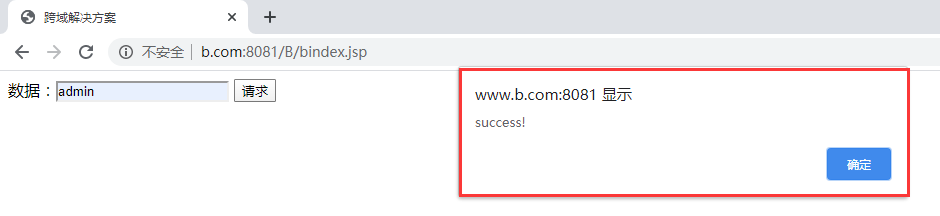
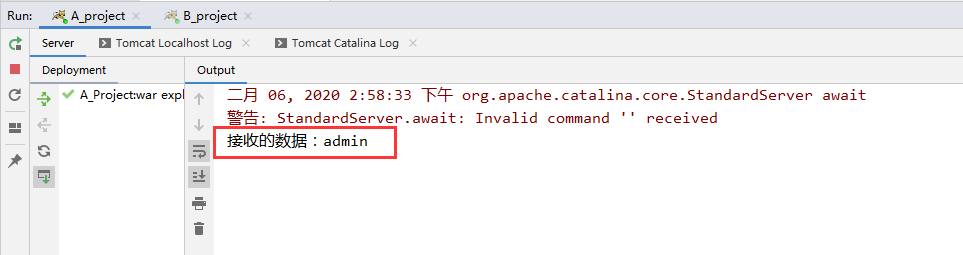
二、解决方案二----JSONP
普通的跨域访问问题,浏览器会进行拦截,凡是src属性的都不会拦截
JSONP实现原理:动态加载<script>标签,利用src属性进行服务器资源的访问,但是只支持Get请求
1、目录展示
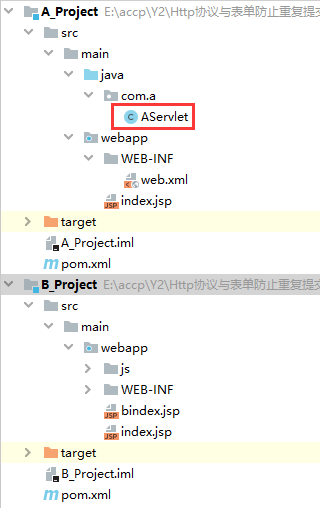
2、A项目导入依赖
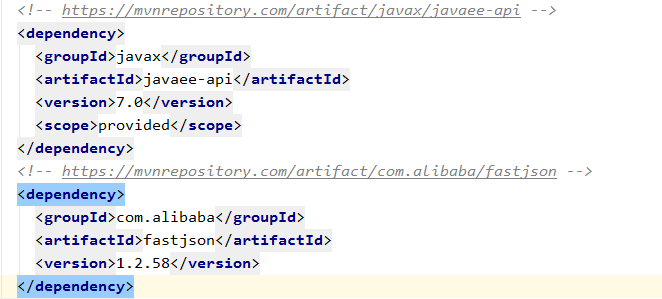
3、A项目AServlet
package com.a; import com.alibaba.fastjson.JSON; import javax.servlet.ServletException; import javax.servlet.annotation.WebServlet; import javax.servlet.http.HttpServlet; import javax.servlet.http.HttpServletRequest; import javax.servlet.http.HttpServletResponse; import java.io.IOException; @WebServlet("/AServlet") public class AServlet extends HttpServlet { protected void doPost(HttpServletRequest request, HttpServletResponse response) throws ServletException, IOException { doGet(request,response); } protected void doGet(HttpServletRequest request, HttpServletResponse response) throws ServletException, IOException { //1、接收数据 String username = request.getParameter("username"); System.out.println("接收的数据:"+username); //2、接收Ajax传递的数据 String jsonpCallBack = request.getParameter("jsonpCallBack"); System.out.println("jsonpCallBack:"+jsonpCallBack); String success = JSON.toJSONString("success"); //3.响应结果,数据必须为JSON格式 response.getWriter().write(jsonpCallBack+"("+success+")"); } }
4、B项目bindex.jsp
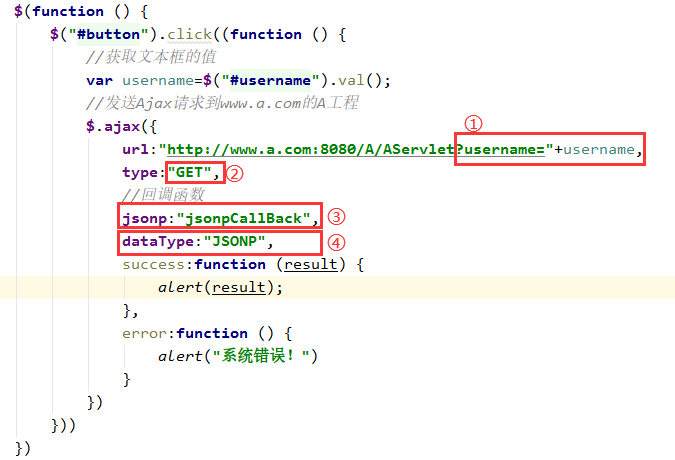
<%-- Created by IntelliJ IDEA. User: zheng Date: 2020/2/6 Time: 14:25 To change this template use File | Settings | File Templates. --%> <%@ page contentType="text/html;charset=UTF-8" language="java" %> <html> <head> <title>跨域解决方案</title> <script type="text/javascript" src="js/jquery-1.8.3.min.js"></script> <script> $(function () { $("#button").click((function () { //获取文本框的值 var username=$("#username").val(); //发送Ajax请求到www.a.com的A工程 $.ajax({ url:"http://www.a.com:8080/A/AServlet?username="+username, type:"GET", //回调函数 jsonp:"jsonpCallBack", dataType:"JSONP", success:function (result) { alert(result); }, error:function () { alert("系统错误!") } }) })) }) </script> </head> <body> 数据:<input type="text" name="username" id="username"/> <input type="button" id="button" value="请求"/> </body> </html>
5、效果展示
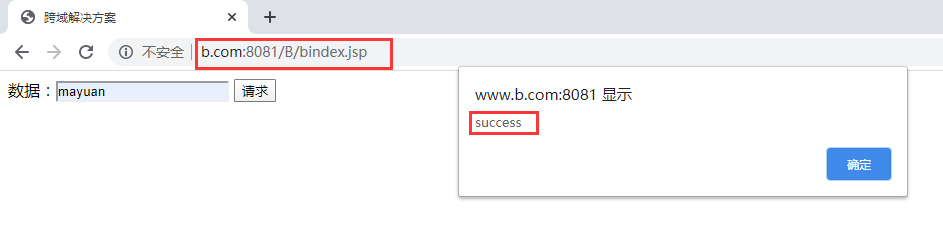
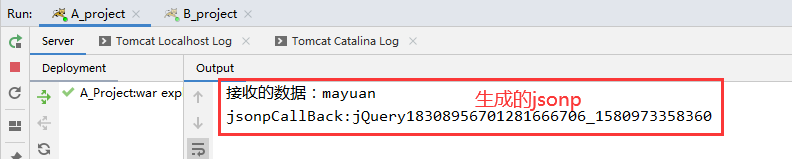
三、解决方案三----HTTPClient
使用HTTPClient解决:就是不通过浏览器发送请求
B工程的页面发送的Ajax没有办法请求到A工程,因为浏览器会拦截,走后台,后台通过HTTPClient请求请求到A工程,获取到响应结果
1、目录展示
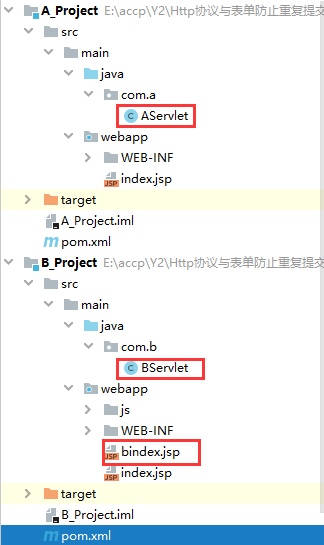
2、A项目导入依赖
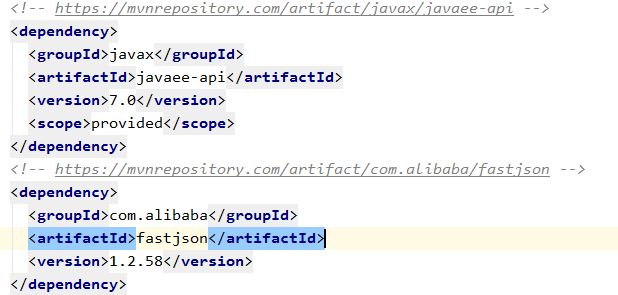
3、B项目导入依赖
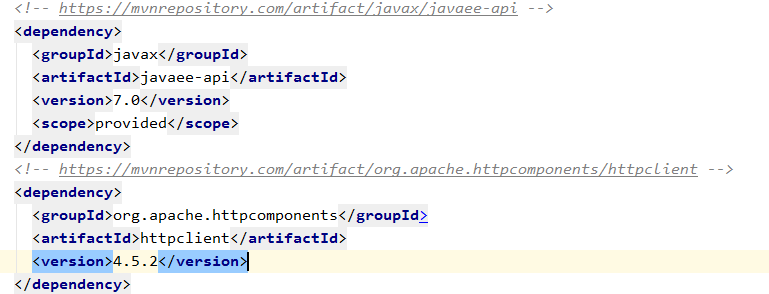
4、B项目bindex.jsp
<%-- Created by IntelliJ IDEA. User: zheng Date: 2020/2/6 Time: 14:25 To change this template use File | Settings | File Templates. --%> <%@ page contentType="text/html;charset=UTF-8" language="java" %> <html> <head> <title>跨域解决方案</title> <script type="text/javascript" src="js/jquery-1.8.3.min.js"></script> <script> $(function () { $("#button").click((function () { //获取文本框的值 var username=$("#username").val(); //发送Ajax请求到www.a.com的A工程 $.ajax({ url:"BServlet?username="+username, type:"GET", success:function (result) { alert(result); }, error:function () { alert("系统错误!") } }) })) }) </script> </head> <body> 数据:<input type="text" name="username" id="username"/> <input type="button" id="button" value="请求"/> </body> </html>
5、B项目BServlet
package com.b; import org.apache.http.client.methods.CloseableHttpResponse; import org.apache.http.client.methods.HttpGet; import org.apache.http.impl.client.CloseableHttpClient; import org.apache.http.impl.client.HttpClients; import org.apache.http.util.EntityUtils; import sun.net.www.http.HttpClient; import javax.servlet.ServletException; import javax.servlet.annotation.WebServlet; import javax.servlet.http.HttpServlet; import javax.servlet.http.HttpServletRequest; import javax.servlet.http.HttpServletResponse; import java.io.IOException; @WebServlet("/BServlet") public class BServlet extends HttpServlet { protected void doPost(HttpServletRequest request, HttpServletResponse response) throws ServletException, IOException { doGet(request,response); } protected void doGet(HttpServletRequest request, HttpServletResponse response) throws ServletException, IOException { //内部通过HTTPClient进行转发 //构建一个连接 CloseableHttpClient client = HttpClients.createDefault(); //构建请求 HttpGet get=new HttpGet("http://www.a.com:8080/A/AServlet?username="+request.getParameter("username")); //发送请求 CloseableHttpResponse httpResponse = client.execute(get); //获取返回结果 String result = EntityUtils.toString(httpResponse.getEntity()); //将A工程响应的结果给页面 response.getWriter().write(result); } }
6、A项目AServlet
package com.a; import com.alibaba.fastjson.JSON; import javax.servlet.ServletException; import javax.servlet.annotation.WebServlet; import javax.servlet.http.HttpServlet; import javax.servlet.http.HttpServletRequest; import javax.servlet.http.HttpServletResponse; import java.io.IOException; @WebServlet("/AServlet") public class AServlet extends HttpServlet { protected void doPost(HttpServletRequest request, HttpServletResponse response) throws ServletException, IOException { doGet(request,response); } protected void doGet(HttpServletRequest request, HttpServletResponse response) throws ServletException, IOException { //1、接收数据 String username = request.getParameter("username"); System.out.println("接收的数据:"+username); //2、响应结果 response.getWriter().write("success"); } }
7、效果展示