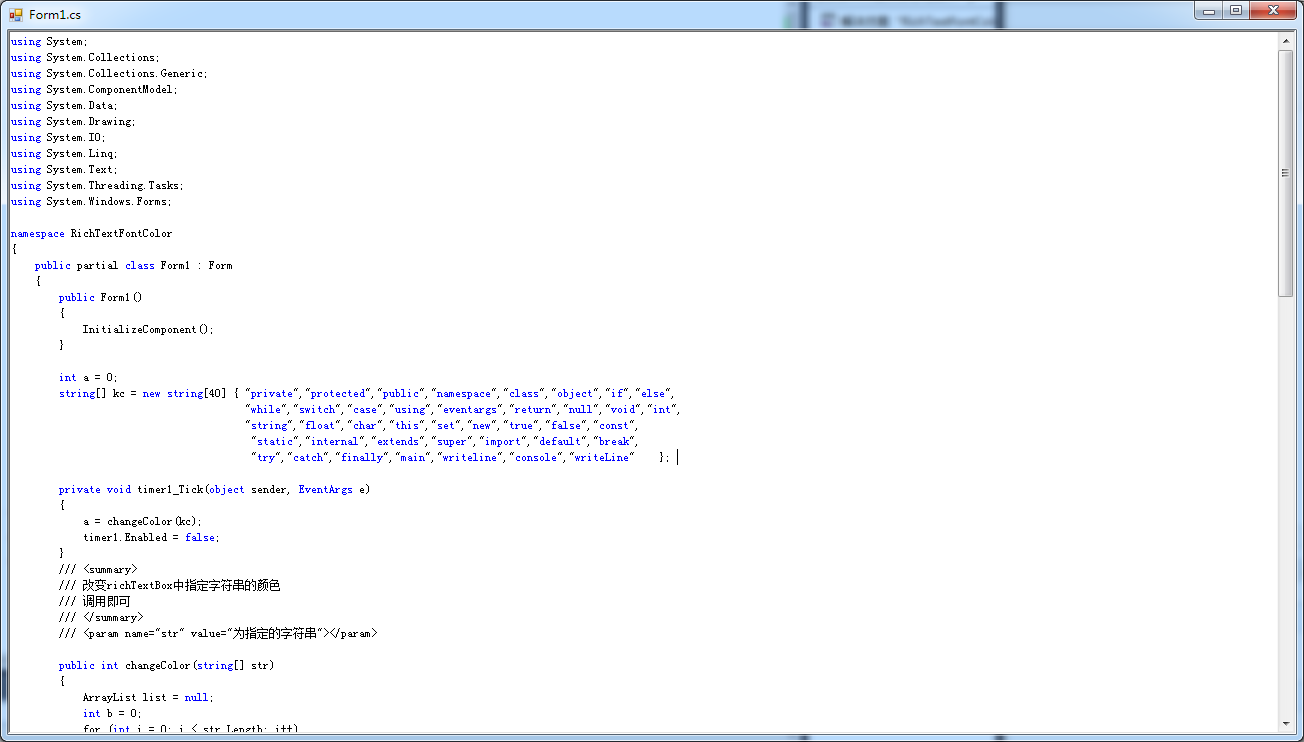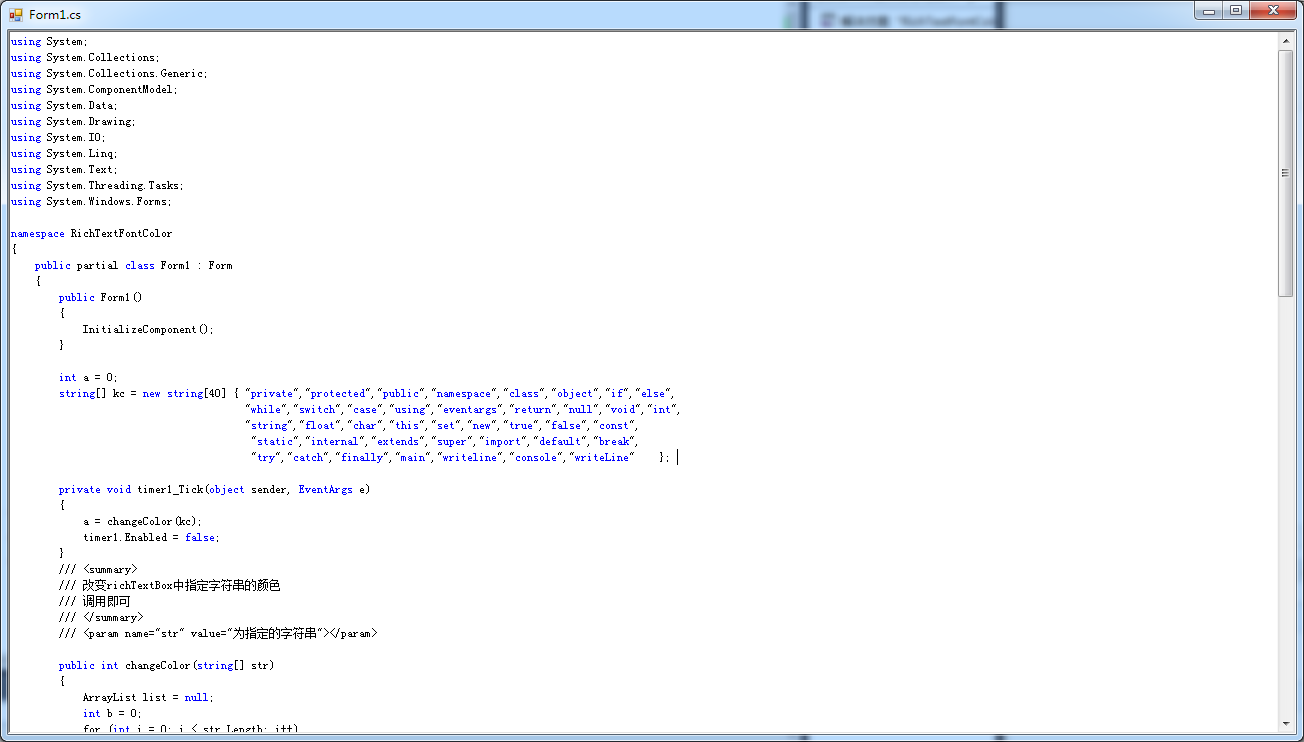int a = 0;
string[] kc = new string[40] { "private","protected","public","namespace","class","object","if","else",
"while","switch","case","using","eventargs","return","null","void","int",
"string","float","char","this","set","new","true","false","const",
"static","internal","extends","super","import","default","break",
"try","catch","finally","main","writeline","console","writeLine" };
private void timer1_Tick(object sender, EventArgs e)
{
a = changeColor(kc);
timer1.Enabled = false;
}
/// <summary>
/// 改变richTextBox中指定字符串的颜色
/// 调用即可
/// </summary>
/// <param name="str" value="为指定的字符串"></param>
public int changeColor(string[] str)
{
ArrayList list = null;
int b = 0;
for (int i = 0; i < str.Length; i++)
{
list = getIndexArray(richTextBox1.Text.ToLower(), str[i]);
b += list.Count;
}
for (int i = 0; i < str.Length; i++)
{
list = getIndexArray(richTextBox1.Text.ToLower(), str[i]);
if (list.Count == 0)
{
continue;
}
if (a == b)
{
richTextBox1.SelectionColor = Color.Empty;
return b;
}
for (int j = 0; j < list.Count; j++)
{
int index = (int)list[j];
richTextBox1.Select(index, str[i].Length);
richTextBox1.SelectionColor = Color.Blue;
this.richTextBox1.Focus();
//设置光标的位置到文本尾
this.richTextBox1.Select(this.richTextBox1.TextLength, 0);
//滚动到控件光标处
this.richTextBox1.ScrollToCaret();
richTextBox1.SelectionColor = Color.Empty;
}
}
return b;
}
public ArrayList getIndexArray(String inputStr, String findStr)
{
ArrayList list = new ArrayList();
int start = 0;
while (start < inputStr.Length)
{
int index = inputStr.IndexOf(findStr, start);
if (index >= 0)
{
list.Add(index);
start = index + findStr.Length;
}
else
{
break;
}
}
return list;
}
private void textBox1_TextChanged(object sender, EventArgs e)
{
timer1.Enabled = true;
}