1、已知块级元素的宽和高,使用绝对定位+外边距设定水平垂直居中。
父元素position:relative,子元素position:absolute;top:50%;left:50%;margin-top:-height/2;margin-left:-width/2;
效果图如下
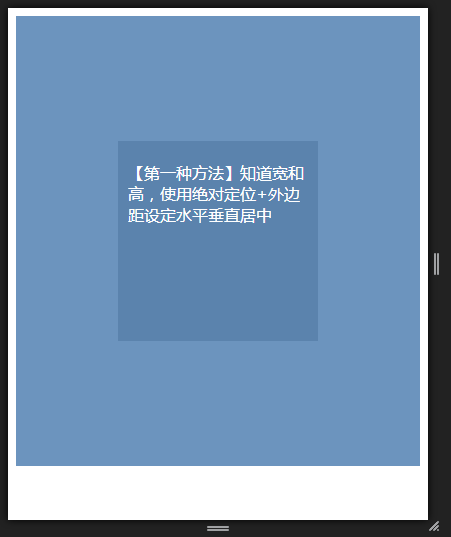
代码:
<div class="box"> <div class="center-box1"> <p>【第一种方法】知道长和宽,使用绝对定位+外边距设定水平垂直居中</p> </div> </div> .box { background: #6c94be; 100%; height: 450px; position: relative; } .center-box1 { position: absolute; top: 50%; left: 50%; margin-top: -100px; margin-left: -100px; 200px; height: 200px; background: #5B83AD; }
2、使用css3样式属性display:flex设定水平垂直居中,父元素样式属性display:flex;子元素使用margin:auto;未知子元素高度的时候依然可以使用。
一般chrome和火狐都能很好地支持。ie不支持
效果图如下:
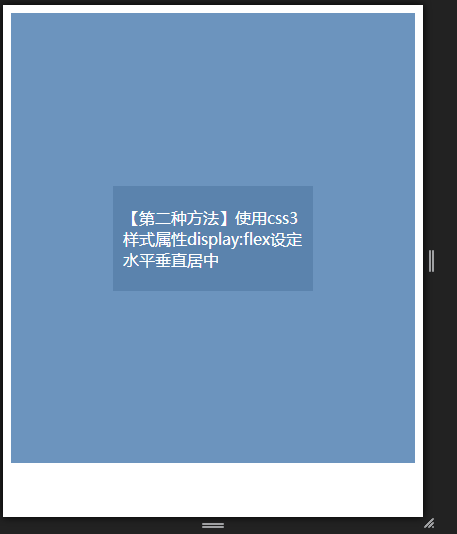
代码:
<div class="box"> <div class="center-box2"> <p>【第二种方法】使用css3样式属性display:flex设定水平垂直居中</p> </div> </div> .box { background: #6c94be; 100%; height: 450px; display: flex; } .center-box2 { margin: auto; 200px; background: #5B83AD; }
3、依然使用绝对定位+css3样式属性transform
transform中translate偏移的百分比值是相对于自身大小的,无论绝对定位元素的尺寸是多少,其都是水平垂直居中显示的,但问题是兼容性不好。IE9+以及其他现代浏览器才支持。IE9之前版本不支持,在IE8模式下,不居中。
效果图如下:
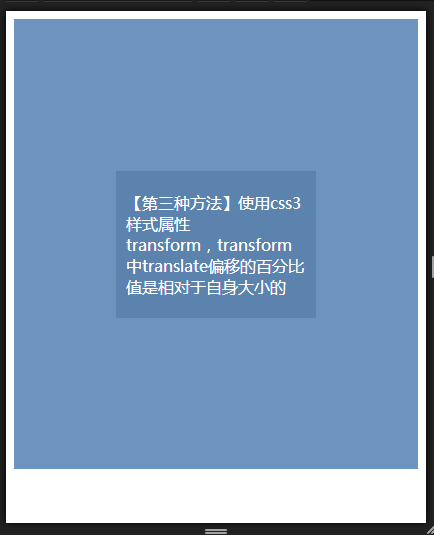
代码:
<div class="box"> <div class="center-box3"> <p>【第三种方法】使用css3样式属性transform,transform中translate偏移的百分比值是相对于自身大小的</p> </div> </div> .box { background: #6c94be; 100%; height: 450px; position: relative; } .center-box3 { position: absolute; top: 50%; left: 50%; transform: translate(-50%,-50%); background: #5B83AD; 200px; }
4、已知块级元素的宽和高,设置其样式属性position:absolute;top:0;left:0;bottom:0;right:0;+margin:auto;
效果图如下:
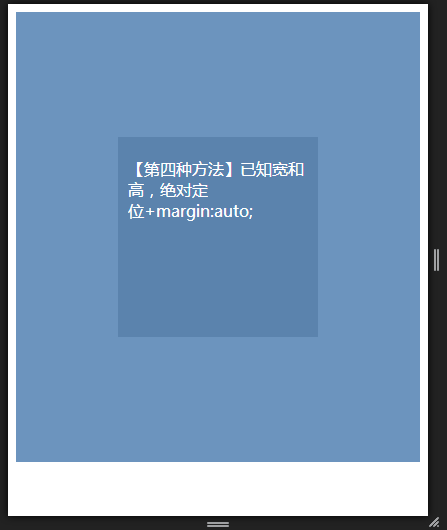
代码:
<div class="box"> <div class="center-box4"> <p>【第四种方法】已知宽和高,绝对定位+margin:auto;</p> </div> </div> .box { background: #6c94be; 100%; height: 450px; position: relative; } .center-box4 { position: absolute; top: 0; left: 0; bottom: 0; right: 0; 200px; height: 200px; background: #5B83AD; margin: auto; }
未完待续...