Swift - 用CATransform3DMakeRotation实现翻页效果
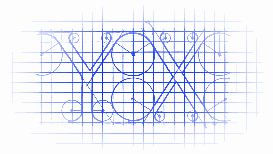
效果

源码
https://github.com/YouXianMing/Swift-Animations
// // PageFlipEffectController.swift // Swift-Animations // // Created by YouXianMing on 16/8/22. // Copyright © 2016年 YouXianMing. All rights reserved. // import UIKit class PageFlipEffectController: NormalTitleViewController { private var math : Math! = Math(pointA: CGPointMake(0, 0), pointB: CGPointMake(Width(), 180)) private var layer : CALayer! override func setup() { super.setup() let image = UIImage(named: "pic_1") let size = Math.ResetFromSize((image?.size)!, withFixedWidth: Width() / 2.0) layer = CALayer() layer.anchorPoint = CGPointMake(1.0, 0.5) layer.frame = CGRectMake(0, 0, Width() / 2, size.height) layer.allowsEdgeAntialiasing = true layer.position = CGPointMake(Width() / 2, contentView!.middleY) layer.contents = image?.CGImage layer.borderColor = UIColor.blackColor().CGColor layer.borderWidth = 3.0 layer.masksToBounds = true layer.transform = CATransform3DMakeRotation(Math.RadianFromDegree(0), 0, 1, 1) contentView?.layer.addSublayer(layer) let panGesture = UIPanGestureRecognizer(target: self, action: #selector(PageFlipEffectController.handlePan)) view.addGestureRecognizer(panGesture) } @objc private func handlePan(sender : UIPanGestureRecognizer) { let curPoint = sender.locationInView(view) let x = curPoint.x // 初始化3D变换,获取默认值 var perspectiveTransform = CATransform3DIdentity // 透视 perspectiveTransform.m34 = -1.0 / 2000.0 // 空间旋转 perspectiveTransform = CATransform3DRotate(perspectiveTransform, Math.RadianFromDegree(x * math.k), 0, 1, 0) CATransaction.setDisableActions(true) layer.transform = perspectiveTransform layer.contents = UIImage(named: x >= Width() / 2.0 ? "pic_2" : "pic_1")?.CGImage if sender.state == .Ended { // 初始化3D变换,获取默认值 var perspectiveTransform = CATransform3DIdentity // 透视 perspectiveTransform.m34 = -1.0 / 2000.0 // 空间旋转 perspectiveTransform = CATransform3DRotate(perspectiveTransform, Math.RadianFromDegree(x >= Width() / 2.0 ? 180 : 0), 0, 1, 0) CATransaction.setDisableActions(false) layer.transform = perspectiveTransform } } }