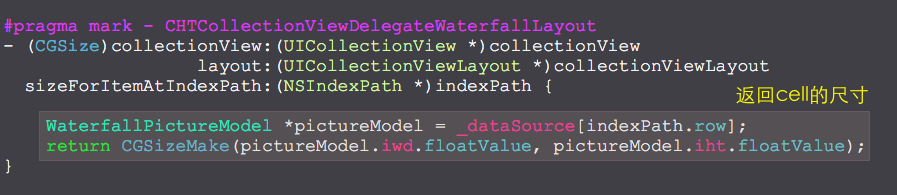瀑布流效果
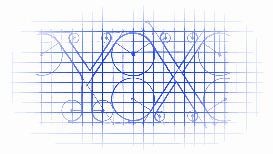
效果
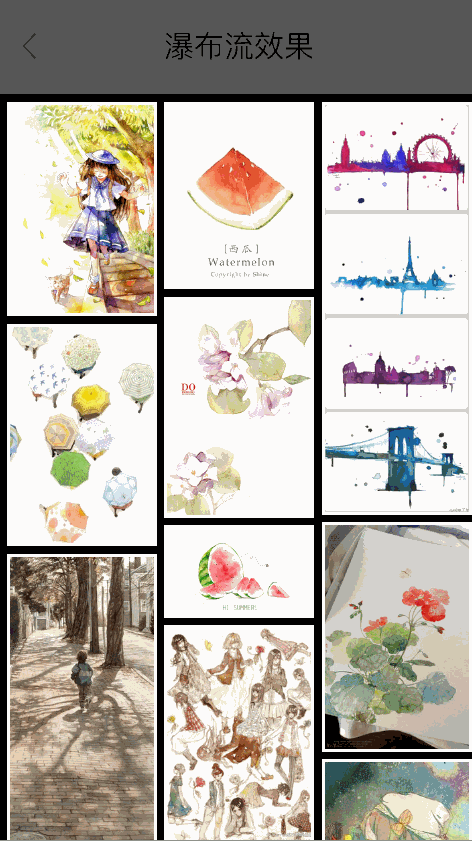
源码
https://github.com/YouXianMing/Animations
https://github.com/chiahsien/CHTCollectionViewWaterfallLayout
// // WaterfallLayoutController.m // Animations // // Created by YouXianMing on 16/1/3. // Copyright © 2016年 YouXianMing. All rights reserved. // #import "WaterfallLayoutController.h" #import "NSData+JSONData.h" #import "GCD.h" #import "ResponseData.h" #import "CHTCollectionViewWaterfallLayout.h" #import "WaterfallCell.h" #import "WaterfallHeaderView.h" #import "WaterfallFooterView.h" static NSString *picturesSouce = @"http://www.duitang.com/album/1733789/masn/p/0/50/"; static NSString *cellIdentifier = @"WaterfallCell"; static NSString *headerIdentifier = @"WaterfallHeader"; static NSString *footerIdentifier = @"WaterfallFooter"; @interface WaterfallLayoutController () <UICollectionViewDataSource, CHTCollectionViewDelegateWaterfallLayout> @property (nonatomic, strong) UICollectionView *collectionView; @property (nonatomic, strong) NSMutableArray <WaterfallPictureModel *> *dataSource; @property (nonatomic, strong) ResponseData *picturesData; @end @implementation WaterfallLayoutController - (void)setup { [super setup]; self.backgroundView.backgroundColor = [UIColor blackColor]; // 数据源 _dataSource = [NSMutableArray new]; // 初始化布局 CHTCollectionViewWaterfallLayout *layout = [[CHTCollectionViewWaterfallLayout alloc] init]; // 设置布局 layout.sectionInset = UIEdgeInsetsMake(5, 5, 5, 5); layout.headerHeight = 64; // headerView高度 layout.footerHeight = 0; // footerView高度 layout.columnCount = 3; // 几列显示 layout.minimumColumnSpacing = 5; // cell之间的水平间距 layout.minimumInteritemSpacing = 5; // cell之间的垂直间距 // 初始化collectionView _collectionView = [[UICollectionView alloc] initWithFrame:self.contentView.bounds collectionViewLayout:layout]; _collectionView.autoresizingMask = UIViewAutoresizingFlexibleHeight | UIViewAutoresizingFlexibleWidth; _collectionView.dataSource = self; _collectionView.delegate = self; _collectionView.backgroundColor = [UIColor clearColor]; // 注册cell以及HeaderView,FooterView [_collectionView registerClass:[WaterfallCell class] forCellWithReuseIdentifier:cellIdentifier ]; [_collectionView registerClass:[WaterfallHeaderView class] forSupplementaryViewOfKind:CHTCollectionElementKindSectionHeader withReuseIdentifier:headerIdentifier]; [_collectionView registerClass:[WaterfallFooterView class] forSupplementaryViewOfKind:CHTCollectionElementKindSectionFooter withReuseIdentifier:footerIdentifier]; // 添加到视图当中 [self.contentView addSubview:_collectionView]; // 获取数据 [GCDQueue executeInGlobalQueue:^{ NSData *data = [[NSData alloc] initWithContentsOfURL:[NSURL URLWithString:picturesSouce]]; NSDictionary *dataDic = [data toListProperty]; [GCDQueue executeInMainQueue:^{ self.picturesData = [[ResponseData alloc] initWithDictionary:dataDic]; if (self.picturesData.success.integerValue == 1) { NSMutableArray *indexPaths = [NSMutableArray array]; for (int i = 0; i < self.picturesData.data.blogs.count; i++) { [_dataSource addObject:self.picturesData.data.blogs[i]]; [indexPaths addObject:[NSIndexPath indexPathForItem:i inSection:0]]; } [_collectionView insertItemsAtIndexPaths:indexPaths]; } }]; }]; } #pragma mark - UICollectionViewDelegate - (void)collectionView:(UICollectionView *)collectionView didSelectItemAtIndexPath:(NSIndexPath *)indexPath { NSLog(@"点击了 %@", _dataSource[indexPath.row]); } #pragma mark - UICollectionViewDataSource - (NSInteger)collectionView:(UICollectionView *)collectionView numberOfItemsInSection:(NSInteger)section { // 数据源 return [_dataSource count]; } - (NSInteger)numberOfSectionsInCollectionView:(UICollectionView *)collectionView { // 1个区 return 1; } - (UICollectionViewCell *)collectionView:(UICollectionView *)collectionView cellForItemAtIndexPath:(NSIndexPath *)indexPath { // 注册collectionViewCell WaterfallCell *cell = (WaterfallCell *)[collectionView dequeueReusableCellWithReuseIdentifier:cellIdentifier forIndexPath:indexPath]; cell.data = _dataSource[indexPath.row]; [cell loadContent]; return cell; } - (UICollectionReusableView *)collectionView:(UICollectionView *)collectionView viewForSupplementaryElementOfKind:(NSString *)kind atIndexPath:(NSIndexPath *)indexPath { UICollectionReusableView *reusableView = nil; if ([kind isEqualToString:CHTCollectionElementKindSectionHeader]) { reusableView = [collectionView dequeueReusableSupplementaryViewOfKind:kind withReuseIdentifier:headerIdentifier forIndexPath:indexPath]; } else if ([kind isEqualToString:CHTCollectionElementKindSectionFooter]) { reusableView = [collectionView dequeueReusableSupplementaryViewOfKind:kind withReuseIdentifier:footerIdentifier forIndexPath:indexPath]; } return reusableView;} #pragma mark - CHTCollectionViewDelegateWaterfallLayout - (CGSize)collectionView:(UICollectionView *)collectionView layout:(UICollectionViewLayout *)collectionViewLayout sizeForItemAtIndexPath:(NSIndexPath *)indexPath { WaterfallPictureModel *pictureModel = _dataSource[indexPath.row]; return CGSizeMake(pictureModel.iwd.floatValue, pictureModel.iht.floatValue); } @end
细节