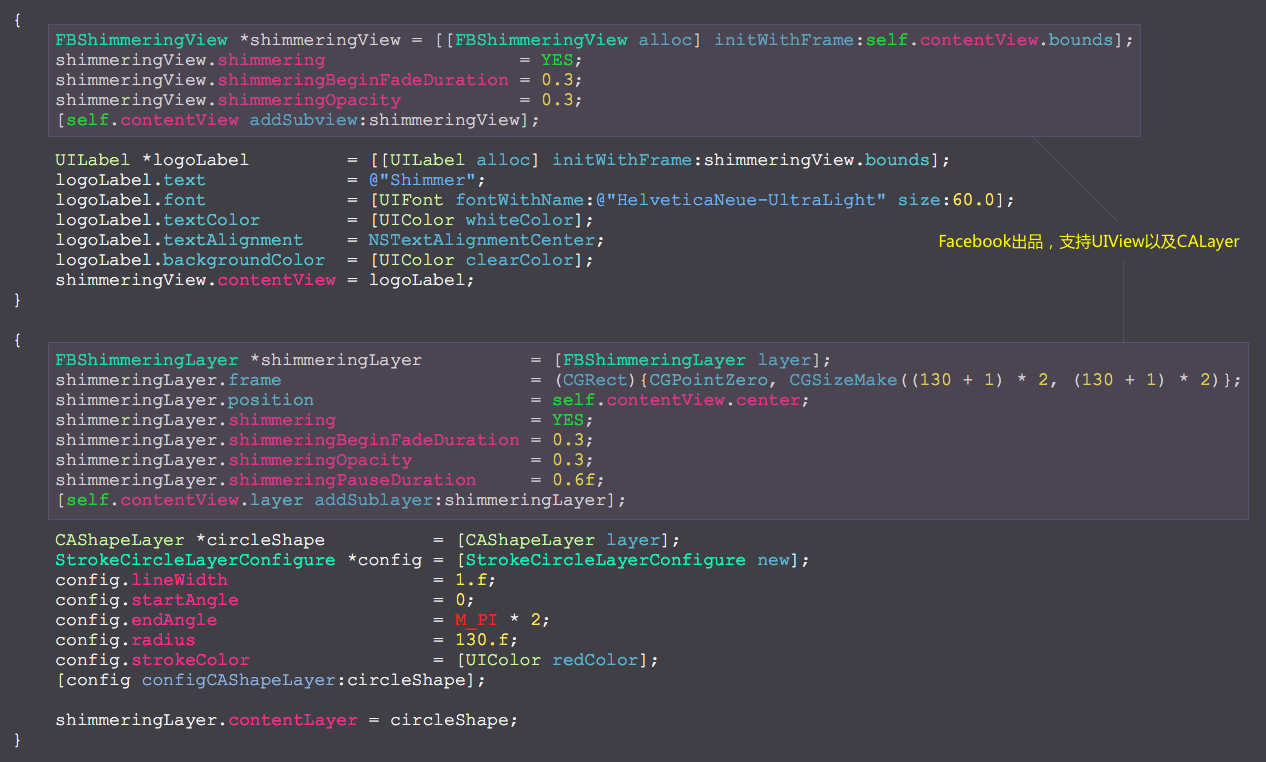Shimmer辉光动画效果
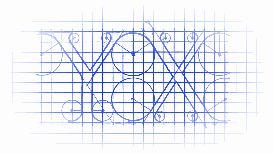
效果

源码
https://github.com/facebook/Shimmer
https://github.com/YouXianMing/Animations
// // ShimmerController.m // Animations // // Created by YouXianMing on 15/12/18. // Copyright © 2015年 YouXianMing. All rights reserved. // #import "ShimmerController.h" #import "UIView+SetRect.h" #import "FBShimmeringLayer.h" #import "FBShimmeringView.h" #import "StrokeCircleLayerConfigure.h" @interface ShimmerController () @end @implementation ShimmerController - (void)setup { [super setup]; self.backgroundView.backgroundColor = [UIColor blackColor]; { FBShimmeringView *shimmeringView = [[FBShimmeringView alloc] initWithFrame:self.contentView.bounds]; shimmeringView.shimmering = YES; shimmeringView.shimmeringBeginFadeDuration = 0.3; shimmeringView.shimmeringOpacity = 0.3; [self.contentView addSubview:shimmeringView]; UILabel *logoLabel = [[UILabel alloc] initWithFrame:shimmeringView.bounds]; logoLabel.text = @"Shimmer"; logoLabel.font = [UIFont fontWithName:@"HelveticaNeue-UltraLight" size:60.0]; logoLabel.textColor = [UIColor whiteColor]; logoLabel.textAlignment = NSTextAlignmentCenter; logoLabel.backgroundColor = [UIColor clearColor]; shimmeringView.contentView = logoLabel; } { FBShimmeringLayer *shimmeringLayer = [FBShimmeringLayer layer]; shimmeringLayer.frame = (CGRect){CGPointZero, CGSizeMake((130 + 1) * 2, (130 + 1) * 2)}; shimmeringLayer.position = self.contentView.center; shimmeringLayer.shimmering = YES; shimmeringLayer.shimmeringBeginFadeDuration = 0.3; shimmeringLayer.shimmeringOpacity = 0.3; shimmeringLayer.shimmeringPauseDuration = 0.6f; [self.contentView.layer addSublayer:shimmeringLayer]; CAShapeLayer *circleShape = [CAShapeLayer layer]; StrokeCircleLayerConfigure *config = [StrokeCircleLayerConfigure new]; config.lineWidth = 1.f; config.startAngle = 0; config.endAngle = M_PI * 2; config.radius = 130.f; config.strokeColor = [UIColor redColor]; [config configCAShapeLayer:circleShape]; shimmeringLayer.contentLayer = circleShape; } } - (void)buildTitleView { [super buildTitleView]; // Title label. UILabel *headlinelabel = [UILabel new]; headlinelabel.font = Font_Avenir(20.f); headlinelabel.textAlignment = NSTextAlignmentCenter; headlinelabel.textColor = [UIColor redColor]; headlinelabel.text = self.title; [headlinelabel sizeToFit]; headlinelabel.center = self.titleView.middlePoint; FBShimmeringView *shimmeringView = [[FBShimmeringView alloc] initWithFrame:self.titleView.bounds]; shimmeringView.shimmering = YES; shimmeringView.shimmeringBeginFadeDuration = 0.3; shimmeringView.shimmeringOpacity = 0.3; [self.titleView addSubview:shimmeringView]; shimmeringView.contentView = headlinelabel; // Line. UIView *line = [[UIView alloc] initWithFrame:CGRectMake(0, 63.5, self.view.width, 0.5f)]; line.backgroundColor = [[UIColor grayColor] colorWithAlphaComponent:0.25f]; [self.titleView addSubview:line]; [self.titleView addSubview:headlinelabel]; // Back button. UIImage *image = [UIImage imageNamed:@"backIconVer2"]; UIButton *backButton = [[UIButton alloc] initWithFrame:CGRectMake(0, 0, 100, 64)]; backButton.center = CGPointMake(20, self.titleView.middleY); [backButton setImage:image forState:UIControlStateNormal]; [backButton addTarget:self action:@selector(popSelf) forControlEvents:UIControlEventTouchUpInside]; [backButton.imageView setContentMode:UIViewContentModeCenter]; [self.titleView addSubview:backButton]; } - (void)popSelf { [self popViewControllerAnimated:YES]; } @end
细节