BezierString
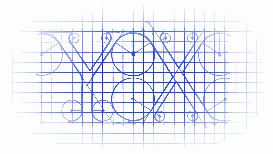
https://github.com/lvnyk/BezierString
Rendering NSAttributedStrings along arbitrary continuous UIBezierPaths
将富文本沿着贝塞尔曲线绘制.
Example
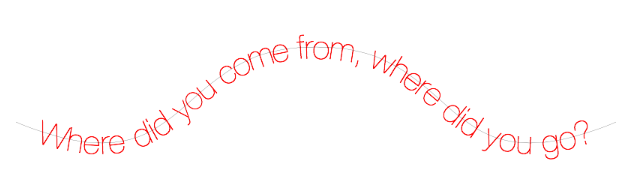
1. Create a bezier path and an attributed string 创建出贝塞尔曲线以及富文本
let bezierPath = UIBezierPath()
bezierPath.moveToPoint(CGPointMake(50, 50+150))
bezierPath.addCurveToPoint(CGPointMake(50+200, 50), controlPoint1: CGPointMake(50+10, 50+75), controlPoint2: CGPointMake(50+100, 50))
bezierPath.addCurveToPoint(CGPointMake(50+400, 50+150), controlPoint1: CGPointMake(50+300, 50), controlPoint2: CGPointMake(50+400-10, 50+75))
let attributedString = NSAttributedString(string: "Where did you come from, where did you go?", attributes: [
kCTFontAttributeName: CTFontCreateWithName("HelveticaNeue-UltraLight", 26, nil),
kCTForegroundColorAttributeName: UIColor.redColor().CGColor
])
2. Use the BezierString class 使用BezierString类
let bezierString = BezierString(bezierPath: bezierPath)
// generate an image
let img:UIImage! = bezierString.imageWithAttributedString(attributedString)
// or render onto a preexisting context
bezierString.drawAttributedString(attributedString, toContext: UIGraphicsGetCurrentContext())
Alternatively, in place of UILabel, use a UIBezierLabel instance, assign a bezierString orbezierPath and use as a normal UILabel
需要注意的是,替换当前UILabel非常简单.使用UIBezierLabel的实体对象,然后给bezierPath赋值,其余地方使用起来跟正常UILabel一样.
// create a label, either in code or Interface Builder
let label = UIBezierLabel(frame: CGRectZero)
// set the properties
label.bezierPath = bezierPath
label.textAlignment = .Center
label.text = "Where did you come from, where did you go?"
label.sizeToFit()