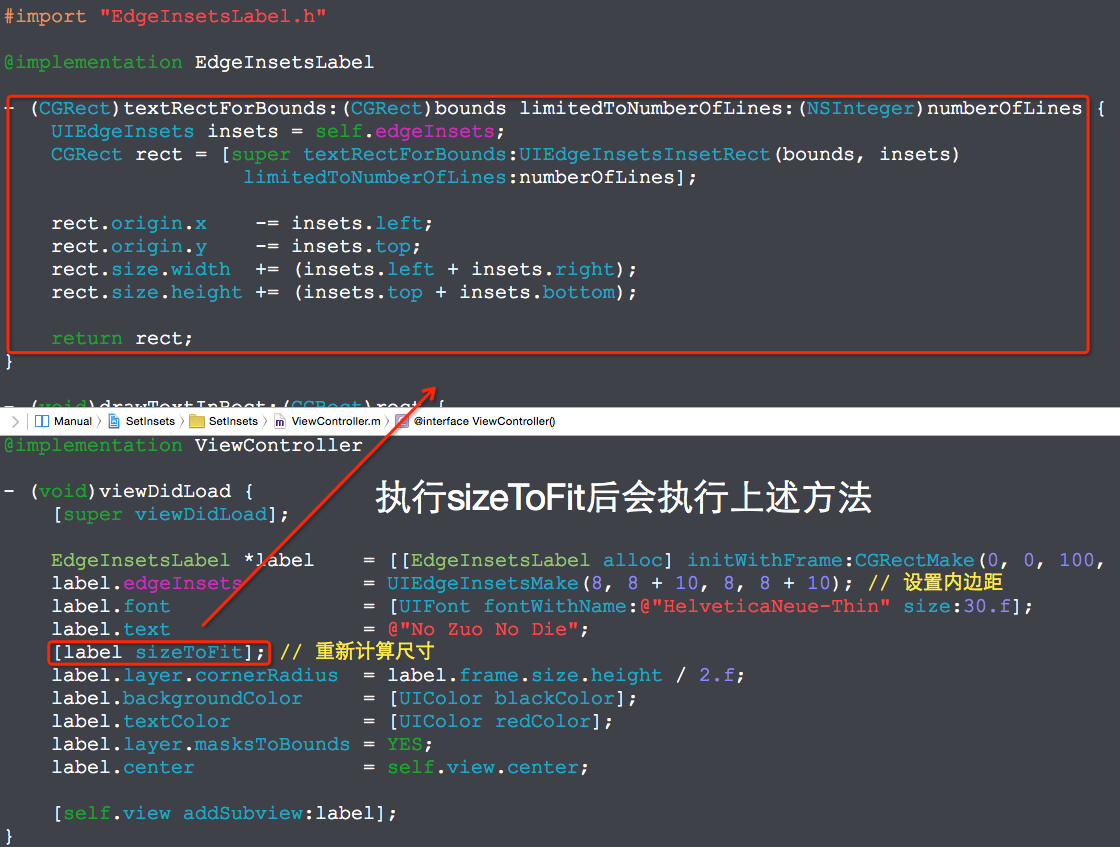可以简易设置文字内边距的EdgeInsetsLabel

最终效果:


源码:
EdgeInsetsLabel.h 与 EdgeInsetsLabel.m
// // EdgeInsetsLabel.h // EdgeInsetsLabel // // Created by YouXianMing on 14/10/27. // Copyright (c) 2014年 YouXianMing. All rights reserved. // #import <UIKit/UIKit.h> @interface EdgeInsetsLabel : UILabel @property(nonatomic, assign) UIEdgeInsets edgeInsets; @end
// // EdgeInsetsLabel.m // EdgeInsetsLabel // // Created by YouXianMing on 14/10/27. // Copyright (c) 2014年 YouXianMing. All rights reserved. // #import "EdgeInsetsLabel.h" @implementation EdgeInsetsLabel - (CGRect)textRectForBounds:(CGRect)bounds limitedToNumberOfLines:(NSInteger)numberOfLines { UIEdgeInsets insets = self.edgeInsets; CGRect rect = [super textRectForBounds:UIEdgeInsetsInsetRect(bounds, insets) limitedToNumberOfLines:numberOfLines]; rect.origin.x -= insets.left; rect.origin.y -= insets.top; rect.size.width += (insets.left + insets.right); rect.size.height += (insets.top + insets.bottom); return rect; } - (void)drawTextInRect:(CGRect)rect { [super drawTextInRect:UIEdgeInsetsInsetRect(rect, self.edgeInsets)]; } @end
ViewController.m
// // ViewController.m // SetInsets // // Created by YouXianMing on 14/10/27. // Copyright (c) 2014年 YouXianMing. All rights reserved. // #import "ViewController.h" #import "EdgeInsetsLabel.h" @interface ViewController () @end @implementation ViewController - (void)viewDidLoad { [super viewDidLoad]; EdgeInsetsLabel *label = [[EdgeInsetsLabel alloc] initWithFrame:CGRectMake(0, 0, 100, 100)]; label.edgeInsets = UIEdgeInsetsMake(8, 8 + 10, 8, 8 + 10); // 设置内边距 label.font = [UIFont fontWithName:@"HelveticaNeue-Thin" size:30.f]; label.text = @"No Zuo No Die"; [label sizeToFit]; // 重新计算尺寸 label.layer.cornerRadius = label.frame.size.height / 2.f; label.backgroundColor = [UIColor blackColor]; label.textColor = [UIColor redColor]; label.layer.masksToBounds = YES; label.center = self.view.center; [self.view addSubview:label]; } @end
核心原理: