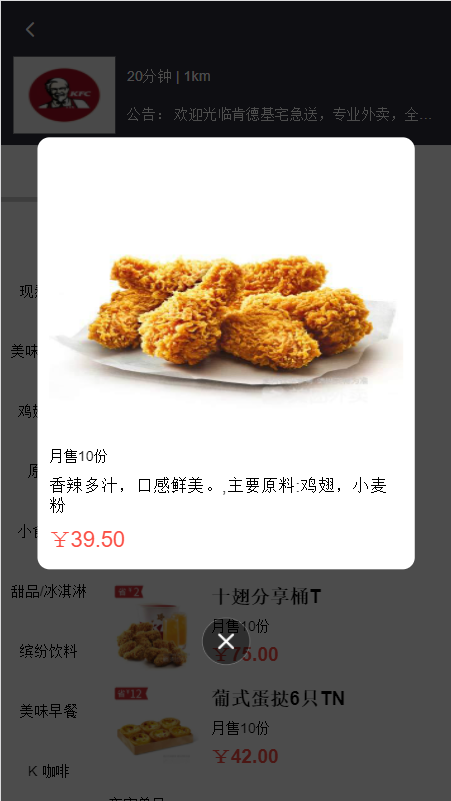商家详情-查看商品详情
<goods-detail :goods='detailGoods'></goods-detail>
goodsClick(category_index, goods_index){ let category = this.categories[category_index] let goods = category.goods_list[goods_index] this.detailGoods = JSON.parse(JSON.stringify(goods)); }
GoodsDetail
<style scoped lang='scss'> .gd-container { position: absolute; left: 0; right: 0; top: 0; bottom: 0; background-color: rgba(0, 0, 0, 0.7); z-index: 999; display: flex; justify-content: center; align-items: center; .middle-box { width: 315px; height: 440px; position: relative; .goods-detail { border-radius: 10px; overflow: hidden; height: 340px; background-color: white; padding: 10px; .picture { width: 100%; height: 236px; } .month-sale { font-size: 12px; margin-top: 10px; } .intro { font-size: 14px; margin-top: 10px; } .price { margin-top: 10px; font-size: 18px; color: #fb4e44; } } .close-btn { width: 40px; height: 40px; background-image: url("http://s3plus.meituan.net/v1/mss_e2821d7f0cfe4ac1bf9202ecf9590e67/cdn-prod/file:9096d347/df125964473c5a2c4edadb74d8a11995.png"); background-size: 40px; background-position: center; border-radius: 50%; position: absolute; bottom: 0; left: 50%; right: 50%; margin-left: -20px; } } } </style> <template> <div class="gd-container" v-show="show"> <div class="middle-box"> <div class="goods-detail"> <img :src="goods.picture" alt="" class="picture" /> <div class="month-sale">月售10份</div> <div class="intro">{{ goods.intro }}</div> <div class="price">¥{{ goods.price }}</div> </div> <div class="close-btn" @click="closeClick"></div> </div> </div> </template> <script> export default { name: "goods-detail", props: { goods: { type: Object, default: function(){ return {} } } }, data() { return { show: false, }; }, watch: { goods(newValue, oldValue) { this.show = true; }, }, components: {}, methods: { closeClick(){ this.show = false; } } }; </script>
效果图