准备工作:
1、在项目的文件夹App_Data下建立一个html文件,该文件的作用是等会发送的邮件的内容。
2、在Models文件夹中建立一个实体类:UserInfo
3、建立控制器和相应的视图
具体内容:
1、创建作为发送的邮件的内容的html文件,具体代码如下:【可以在任意文件夹下建立这个文件,不一定一定要在这个文件夹中创建,如果一定要将html文件放在这个文件中。要是直接在App_Data文件夹下不能建立html文件,可以在其他文件夹中创建好之后拖到这个文件夹下来。】
<!DOCTYPE html> <html xmlns="http://www.w3.org/1999/xhtml"> <head> <meta http-equiv="Content-Type" content="text/html; charset=utf-8"/> <title></title> </head> <body> <h1>会员注册</h1> <p>亲爱的{{Name}}您好:</p> <p> 由于你在{{RegisterOn}}注册成为本站会员,为了完成会员注册程序,我们请您点击以下链接用以确定您的Email地址是有效的:<br /> <a href="{{AUTH_URL}}" target="_blank">{{AUTH_URL}}</a> </p> <p> 谢谢! </p> <p> "ASP.NET MVC 4 开发实战-电子商务演示" </p> </body> </html>
2、在Models下建立UserInfo类:代码如下所示:
using System; using System.Collections.Generic; using System.ComponentModel; using System.ComponentModel.DataAnnotations; using System.Linq; using System.Web; using System.Web.Mvc; namespace SendEmail.Models { [Bind(Exclude = "LoginTime")] //表示在数据绑定的时候不绑定LoginTime字段 public class UserInfo { public int Id { get; set; } [DisplayName("会员邮箱")] [Required] public string Email { get; set; } [DisplayName("会员密码")] [Required] public string Password { get; set; } [DisplayName("会员名称")] [Required] public string Name { get; set; } public string LoginTime { get; set; } } }
3、创建控制器和相对应的视图页面:代码如下所示:
【控制器代码:】
using SendEmail.Models; using System; using System.Collections.Generic; using System.Linq; using System.Net; using System.Net.Mail; using System.Text; using System.Web; using System.Web.Mvc; namespace SendEmail.Controllers { public class SendEmailController : Controller { /// <summary> /// 主要是显示页面用的 /// </summary> /// <returns></returns> public ActionResult Index() { return View(); } /// <summary> /// 点击注册按钮执行的代码 /// </summary> /// <param name="user"></param> /// <returns></returns> [HttpPost] public ActionResult Index(UserInfo user) { if (user != null) { if (ModelState.IsValid) { SendEmailToUser(user); } return RedirectToAction("Result"); //页面跳转 } else { return View(); } } /// <summary> /// 注册成功过后跳转到的页面 /// </summary> /// <returns></returns> public ActionResult Result() { return View(); } /// <summary> /// 发送邮件的核心代码 /// </summary> /// <param name="user">接收到的页面注册的用户</param> private void SendEmailToUser(UserInfo user) { user.LoginTime = DateTime.Now.ToString(); string mailBody = System.IO.File.ReadAllText(Server.MapPath("~/App_Data/EmailContent.html")); //获得html文件 mailBody = mailBody.Replace("{{Name}}", user.Name); //填充页面上的占位符的内容 mailBody = mailBody.Replace("{{RegisterOn}}", user.LoginTime.ToString()); var auth_url = new UriBuilder(Request.Url) { Path = Url.Action("Index"), Query = "" }; mailBody = mailBody.Replace("{{AUTH_URL}}", auth_url.ToString()); try { MailMessage myMail = new MailMessage(); //创建邮件实例对象 myMail.From = new MailAddress("jun1n2u3j@sina.com"); //发送者【发送邮件的用户的邮箱地址】 myMail.To.Add(user.Email); //接收者【接收邮件的用户的邮箱地址】 myMail.Subject = "我的电子商务网站,会员注册确认信息"; //邮件标题 myMail.SubjectEncoding = Encoding.UTF8; //标题编码 myMail.Body = mailBody; //邮件内容 myMail.BodyEncoding = Encoding.UTF8; //邮件内容编码 myMail.IsBodyHtml = true; //邮件内容是否支持html SmtpClient smtp = new SmtpClient(); //创建smtp实例对象 smtp.Host = "smtp.sina.com"; //邮件服务器SMTP smtp.Credentials = new NetworkCredential("jun1n2u3j", "jun1n2u3j"); //发送邮件的用户的邮箱名称和密码【这里一定要写对】 smtp.Send(myMail); //发送邮件 } catch (Exception ex) { throw ex; } } } }
【视图页面之Index页面】
@model SendEmail.Models.UserInfo @{ ViewBag.Title = "Index"; } <h2>会员注册</h2> @using (Html.BeginForm()) { @Html.AntiForgeryToken() @Html.ValidationSummary(true) <fieldset> <legend>请输入用户注册信息</legend> <div class="editor-label"> @Html.LabelFor(model => model.Email) </div> <div class="editor-field"> @Html.EditorFor(model => model.Email) @Html.ValidationMessageFor(model => model.Email) </div> <div class="editor-label"> @Html.LabelFor(model => model.Password) </div> <div class="editor-field"> @Html.EditorFor(model => model.Password) @Html.ValidationMessageFor(model => model.Password) </div> <div class="editor-label"> @Html.LabelFor(model => model.Name) </div> <div class="editor-field"> @Html.EditorFor(model => model.Name) @Html.ValidationMessageFor(model => model.Name) </div> <p> <input type="submit" value="注册" /> </p> </fieldset> } @section Scripts { @Scripts.Render("~/bundles/jqueryval") }
【视图页面之Result页面】
@{ ViewBag.Title = "Result"; } <h2>注册结果</h2> <strong>恭喜你,注册成功!</strong> <mark>Congratulation! *_*</mark>
4、效果展示

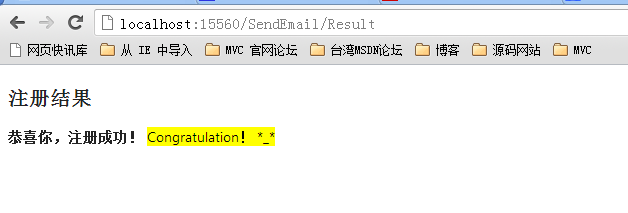

5、该过程中遇到的错误以及解决方法:
问题一:

解决方法:
检查
myMail.From = new MailAddress("jun1n2u3j@sina.com");
myMail.To.Add(member.Email);
这两句话里面的值是否符合邮件的格式。如果不符合格式就会抛出这样的错误!
问题二:
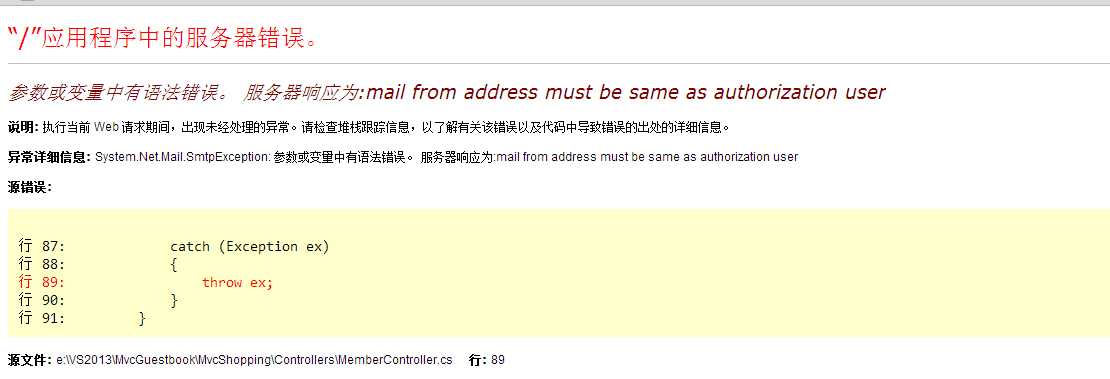
解决方法:
检查
邮件的收发方的smtp服务是否都开启了。
发邮件方的用户名和密码是否正确:smtp.Credentials = new NetworkCredential("jun1n2u3j", "jun1n2u3j");这里的用户名和密码一定要正确
问题三:

解决方法:
换个邮箱发送。
我之前用的是QQ邮箱做测试,但是就是出现这个问题。于是改换成新浪的邮箱。就成功了!具体导致这样的原因是什么,我也不清楚。希望知道的可以给我留言。谢谢
写写博客,方便自己也方便有需要的人!*_*!