一学期的课程设计又开始了,虽然以后不搞安卓,但是课设还是想好好完成的,因为之前做过地图开发,所以选了一个跟
这个相关的题目,其实有一个校车系统也可以选,但是之前做过一个相似度接近80%的东西,不想混混过关,就算了,这是题目
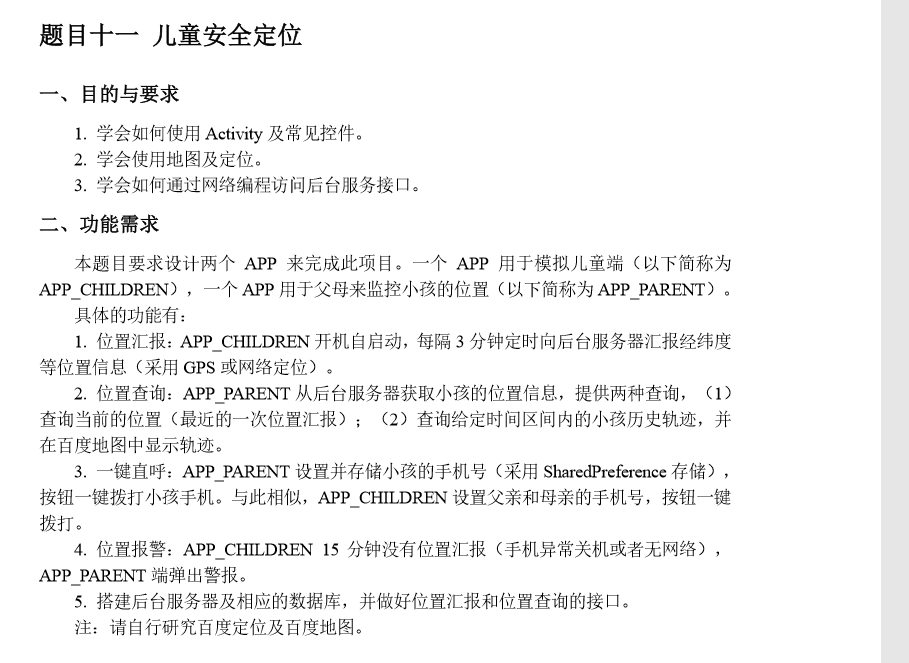
实现思路并不难,孩子端启动一个后台服务,每隔3分钟向后台服务器发送一次位置信息,后端保存,家长端通过时间段来获得孩子位置,实际上就是根据时间戳
来了,然后标注在家长端地图上,至于打电话什么的,调系统API就可以,从星期二到今天,将孩子端完成,后端完成,父亲端也差不多了,现在还有一个
难点就是最后的要求15分钟没有信息汇报就需要警告,还没搞清楚怎么实现...明天要考六级,今天得知软考挂了伤心死了,就差那么几分啊,要
是没看错最后的那个大题就过了
整个课设的技术包括:前端:安卓,七牛云SDK,Volley网络框架,百度地图SDK
后台:SpringBoot+Mybatis+mysql
现在记录一下每个三分钟发布一次信息的实现和上传头像的实现(之前还没弄过安卓上传文件所以想试试)
都知道安卓四大组件,其中service就是一个重要的东西,这里我说的是非绑定的service,它是不停的运行的,所以我们可以利用它来给我们的应用添加一些有趣的功能
比如我们退出软件仍旧下载东西就是用这个实现的,但是对于本题来讲,光是有服务是行不通的,我们还需要一个定时器,而且,还需要是稳定的,而不是那种退出APP就
停止的,综合考虑,当然是用AlarmManager了,他是安卓的系统服务,所以不会随着应用退出而停止,闹钟就是用这个来实现的.,AlarmManager如果参照网上的一些demo
基本都会遇到坑,因为谷歌官方更新了这个,用错了会有很大误差,这里推荐看一下这个博客:我也是看了他的
https://www.cnblogs.com/leipDao/p/8203684.html
从这个博客里了解到AlarmManager在安卓高版本里会有误差,但还好谷歌有新的API来对付误差,但定时的功能就不好实现了,那么这里采用的办法就是在调用一次之后在重新
发送,就达到了计时的目的
首先是一个工具类,负责实例化AlarmManager对象,唤醒闹钟
import android.annotation.SuppressLint;
import android.app.AlarmManager;
import android.app.PendingIntent;
import android.content.Context;
import android.content.Intent;
import android.os.Build;
import android.util.Log;
import software.com.safelocatechild.BroadcastReceiver.LocateInfoReceiver;
/**
* Created by 31786 on 2018/12/11.
* 计时器,用于隔断时间发送自己的位置
*/
public class AlarmManagerUtils {
private static final long TIME_INTERVAL = 15 * 1000;//闹钟执行任务的时间间隔
private Context context;
public static AlarmManager am;
public static PendingIntent pendingIntent;
private AlarmManagerUtils(Context aContext) {
this.context = aContext;
}
private static AlarmManagerUtils instance = null;
public static AlarmManagerUtils getInstance(Context aContext) {
if (instance == null) {
synchronized (AlarmManagerUtils.class) {
if (instance == null) {
Log.d("Alarm","实例化");
instance = new AlarmManagerUtils(aContext);
}
}
}
return instance;
}
public void createGetUpAlarmManager() {
Log.d("Alarm","创建");
am = (AlarmManager) context.getSystemService(Context.ALARM_SERVICE);
Intent intent = new Intent(context, LocateInfoReceiver.class);
intent.putExtra("msg", "测试");
pendingIntent = PendingIntent.getBroadcast(context, 0, intent, 0);//每隔5秒发送一次广播
}
@SuppressLint("NewApi")
public void getUpAlarmManagerStartWork() {
//版本适配
Log.d("Alarm","开始工作");
if (Build.VERSION.SDK_INT >= Build.VERSION_CODES.M) {// 6.0及以上
am.setExactAndAllowWhileIdle(AlarmManager.RTC_WAKEUP,
System.currentTimeMillis(), pendingIntent);
} else if (Build.VERSION.SDK_INT >= Build.VERSION_CODES.KITKAT) {// 4.4及以上
am.setExact(AlarmManager.RTC_WAKEUP, System.currentTimeMillis(),
pendingIntent);
} else {
am.setRepeating(AlarmManager.RTC_WAKEUP,
System.currentTimeMillis(), TIME_INTERVAL, pendingIntent);
}
}
@SuppressLint("NewApi")
public void getUpAlarmManagerWorkOnReceiver() {
//高版本重复设置闹钟达到低版本中setRepeating相同效果
if (Build.VERSION.SDK_INT >= Build.VERSION_CODES.M) {// 6.0及以上
am.setExactAndAllowWhileIdle(AlarmManager.RTC_WAKEUP,
System.currentTimeMillis() + TIME_INTERVAL, pendingIntent);
} else if (Build.VERSION.SDK_INT >= Build.VERSION_CODES.KITKAT) {// 4.4及以上
am.setExact(AlarmManager.RTC_WAKEUP, System.currentTimeMillis()
+ TIME_INTERVAL, pendingIntent);
}
}
}
在这时候,就是在服务里启动它,并且在一次计时过后重新开启一次计时,从而达到不断计时的目的
下面是个服务,负责发送广播,好像这样不太好,但我对这个不熟,先这样再说吧...
import android.app.Service;
import android.content.Intent;
import android.os.IBinder;
import android.util.Log;
import software.com.safelocatechild.activity.Welcome;
import software.com.safelocatechild.util.AlarmManagerUtils;
public class LocateService extends Service {
public LocateService() {
}
@Override
public void onCreate(){
Log.d("-------","服务创建");
super.onCreate();
}
@Override
public int onStartCommand(Intent intent,int flagId,int startId){
Log.d("-------","服务运行");
// onStartCommand(intent,flagId,startId);
testAlarm();
return super.onStartCommand(intent,flagId,startId);
}
@Override
public void onDestroy(){
//发送结束信息,告知parent
super.onDestroy();
}
@Override
public IBinder onBind(Intent intent) {
// TODO: Return the communication channel to the service.
throw new UnsupportedOperationException("Not yet implemented");
}
public void testAlarm(){
AlarmManagerUtils alarmManagerUtils = AlarmManagerUtils.getInstance(getApplicationContext());
alarmManagerUtils.createGetUpAlarmManager();
alarmManagerUtils.getUpAlarmManagerStartWork();
}
}
广播接收:
package software.com.safelocatechild.BroadcastReceiver;
import android.content.BroadcastReceiver;
import android.content.Context;
import android.content.Intent;
import android.content.SharedPreferences;
import android.util.Log;
import android.widget.Toast;
import com.android.volley.AuthFailureError;
import com.android.volley.DefaultRetryPolicy;
import com.android.volley.Request;
import com.android.volley.RequestQueue;
import com.android.volley.Response;
import com.android.volley.VolleyError;
import com.android.volley.toolbox.StringRequest;
import com.android.volley.toolbox.Volley;
import com.baidu.location.BDLocation;
import com.baidu.location.LocationClient;
import com.baidu.mapapi.map.BaiduMap;
import org.json.JSONException;
import org.json.JSONObject;
import java.util.HashMap;
import java.util.Map;
import software.com.safelocatechild.R;
import software.com.safelocatechild.activity.Child;
import software.com.safelocatechild.activity.Login;
import software.com.safelocatechild.listener.LocationListener;
import software.com.safelocatechild.util.AlarmManagerUtils;
import software.com.safelocatechild.util.Const;
public class LocateInfoReceiver extends BroadcastReceiver {
@Override
public void onReceive(final Context context, Intent intent) {
// TODO: This method is called when the BroadcastReceiver is receiving
String extra = intent.getStringExtra("msg");
Log.d("---------------", "extra = " + extra);
Log.d("-------","接收到了");
LocationClient client = new LocationClient(context);
client.registerLocationListener(new LocationListener(){
/*
* 通过GPS定位起点
* */
@Override
public void onReceiveLocation(BDLocation location){
System.out.print("LocationClient----");
if (location!=null){
//定时发送经纬度,写接口
String childid = Const.context.getSharedPreferences("Setting",Context.MODE_MULTI_PROCESS).
getString("childid","");
Log.d("childid = ",childid);
Log.d("Send longitude",location.getLongitude()+"");
Toast.makeText(Const.context,childid+location.getLongitude()+"-"+location.getLatitude(),Toast.LENGTH_SHORT).show();
//Log.d("Send latitude",location.getLatitude()+"");
sendLocation(childid,location.getLatitude(),location.getLongitude());
//再次启动闹钟
AlarmManagerUtils.getInstance(context).getUpAlarmManagerWorkOnReceiver();
}else {
Log.d("location = ","null");
}
}
});
client.start();
}
//发送位置
public boolean sendLocation(final String childid,final Double latitude, final Double longitude){
//请求地址,需要换接口
String url = Const.context.getResources().getString(R.string.insertLocation);
String tag = "Login";
//取得请求队列
RequestQueue requestQueue = Volley.newRequestQueue(Const.context);
//防止重复请求,所以先取消tag标识的请求队列
requestQueue.cancelAll(tag);
//创建StringRequest,定义字符串请求的请求方式为POST(省略第一个参数会默认为GET方式)
StringRequest request = new StringRequest(Request.Method.POST, url,
new Response.Listener<String>() {
@Override
public void onResponse(String response) {
try {
JSONObject jsonObject = new JSONObject(response);
if(jsonObject.getBoolean("canInsert")){
//等待接口
Log.d("发送位置成功"," ");
}else{
Log.d("发送位置失败"," ");
}
} catch (JSONException e) {
//做自己的请求异常操作,如Toast提示(“无网络连接”等)
Log.d("LocateInfoReceiver","JsonException");
}
}
}, new Response.ErrorListener() {
@Override
public void onErrorResponse(VolleyError error) {
//做自己的响应错误操作,如Toast提示(“请稍后重试”等)
Log.d("LocateInfoReceiver","VolleyError");
}
}) {
@Override
protected Map<String, String> getParams() throws AuthFailureError {
Map<String,String> params = new HashMap<>();
params.put("childid",childid);
params.put("longitude",String.valueOf(longitude)); //注⑥
params.put("latitude",String.valueOf(latitude));
params.put("time",System.currentTimeMillis()+"");
Log.d("位置发送时间",System.currentTimeMillis()+"");
return params;
}
};
//设置Tag标签
request.setTag(tag);
request.setRetryPolicy(new DefaultRetryPolicy(20*1000,1,1.0f));
//将请求添加到队列中
requestQueue.add(request);
return true;
}
}
好了,从数据库里的结果来看,效果还行,但因为中途有时间损耗,肯定还是有一点影响的
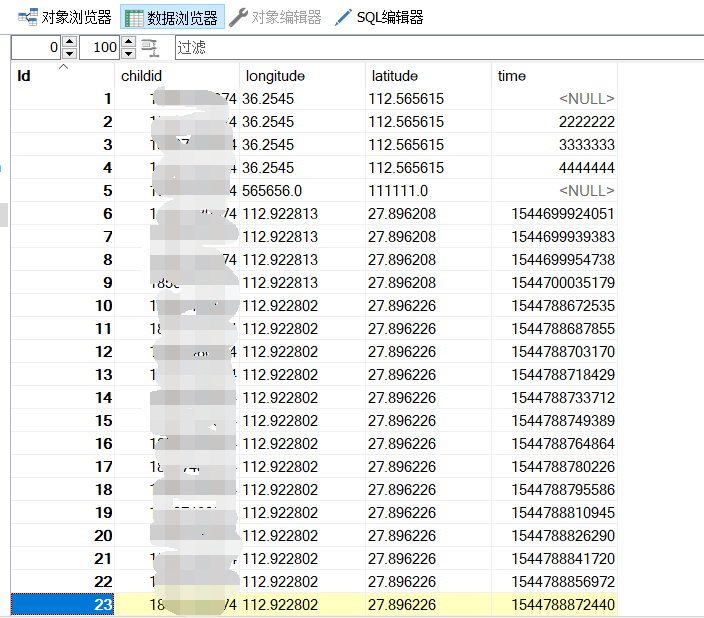
之后再说上传图片,七牛云的使用就不多说了,官方有文档,我的做法是用TakePhoto框架得到图片,然后将图片化成能上传的格式
TakePhoto的使用我之前的博客里有讲:https://www.cnblogs.com/Yintianhao/p/9327191.html
重点的三个函数:一个上传,也就是里面有七牛云的上传和回调,还有一个将Bitmap图片转为byte数组,另一个就是获得一个随机名字
名字直接关系到取图片的链接,同时在我这个题目中也是存在用户信息表里面的
//上传图片
public void uploadImage(final Bitmap bitmap, String fileName) {
//定义数据上传结束后的处理动作
final UpCompletionHandler upCompletionHandler = new UpCompletionHandler() {
@Override
public void complete(String key, ResponseInfo info, JSONObject response) {
headSculpture.setImageBitmap(bitmap);
}
};
final UploadOptions uploadOptions = new UploadOptions(null, null, false, new UpProgressHandler() {
@Override
public void progress(String key, final double percent) {
//百分数格式化
NumberFormat fmt = NumberFormat.getPercentInstance();
fmt.setMaximumFractionDigits(2);//最多两位百分小数,如25.23%
}
}, new UpCancellationSignal() {
@Override
public boolean isCancelled() {
return false;
}
});
try {
//上传图片
QiNiuInitialize.getSingleton().put(getByte(bitmap), fileName, getUpToken(), upCompletionHandler, uploadOptions);
} catch (Exception e) {
e.printStackTrace();
}
}
//通过UUID获得一个随机的文件名
public String getRandomName(){
String randomName = UUID.randomUUID().toString().replaceAll("-","")+".jpeg";
return randomName;
}
//获取图片的byte数组
public byte[] getByte(Bitmap bm) {
ByteArrayOutputStream baos = new ByteArrayOutputStream();
bm.compress(Bitmap.CompressFormat.JPEG, 80, baos);
return baos.toByteArray();
}
好了,上传到这里,那么我们如何根据图片的链接来获取图片并显示在控件里呢,看这里:
//根据URL获取图片,path即url
public Bitmap getBitmap(String path) throws IOException {
//严格模式否则会出错,具体作用可以查
StrictMode.setThreadPolicy(new
StrictMode.ThreadPolicy.Builder().detectDiskReads().detectDiskWrites().detectNetwork().penaltyLog().build());
StrictMode.setVmPolicy(
new StrictMode.VmPolicy.Builder().detectLeakedSqlLiteObjects().detectLeakedClosableObjects().penaltyLog().penaltyDeath().build());
Log.d("path","="+path);
try {
URL url = new URL(path);
HttpURLConnection conn = (HttpURLConnection) url.openConnection();
conn.setConnectTimeout(5000);
conn.setRequestMethod("GET");
if (conn.getResponseCode() == 200) {
InputStream inputStream = conn.getInputStream();
Bitmap bitmap = BitmapFactory.decodeStream(inputStream);
return bitmap;
}
} catch (IOException e) {
// TODO Auto-generated catch block
e.printStackTrace();
}
return null;
}
好了,先写到这了,听听听力准备明天的六级去了!!