该文章属于在YouTube视频上看到的,链接如下:
https://www.youtube.com/watch?v=EmDJsl7C9-k&t=3s
1.创建一个工程并建立一个控制台程序
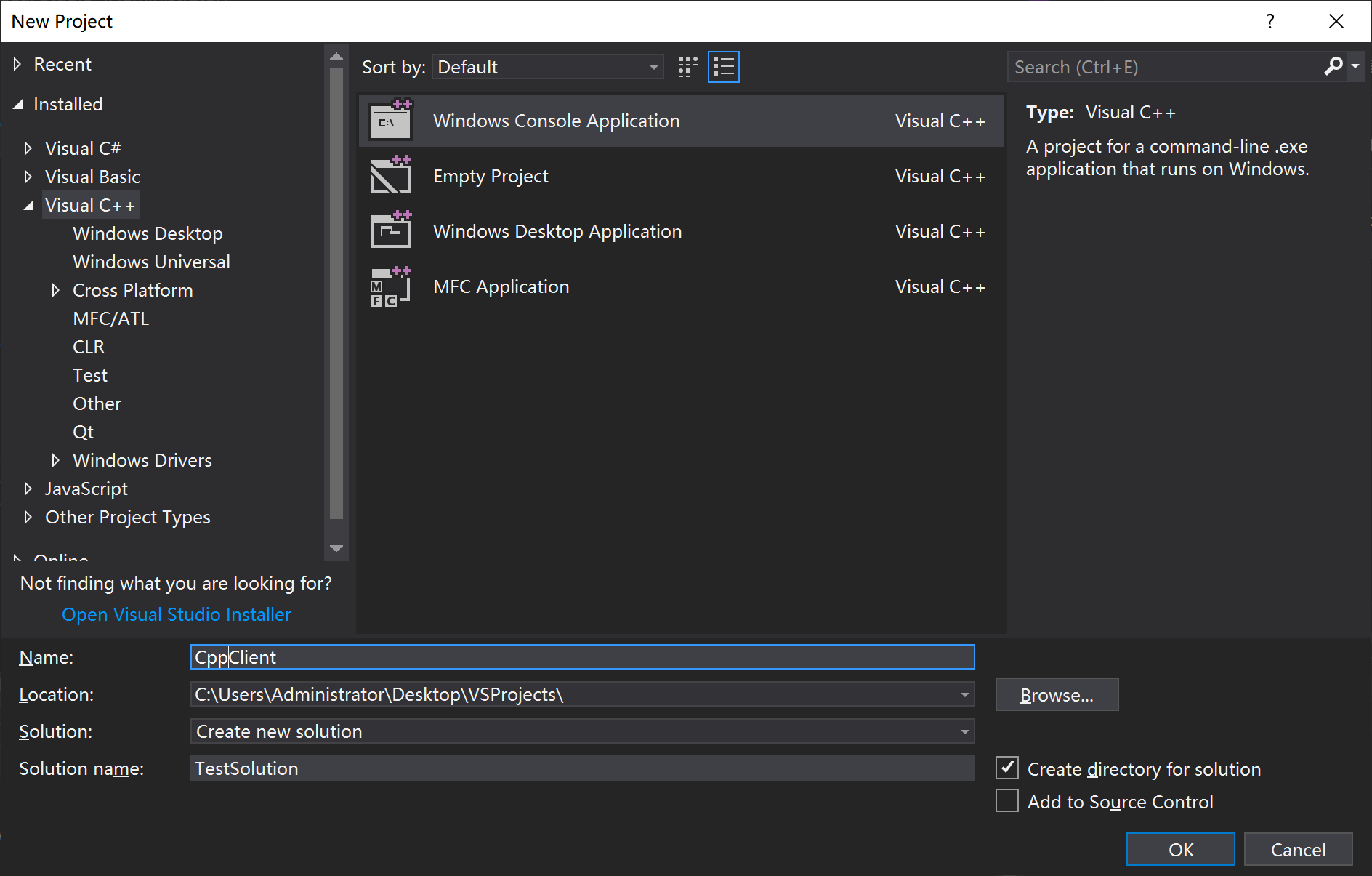
2.Solution-->右键新建dll工程
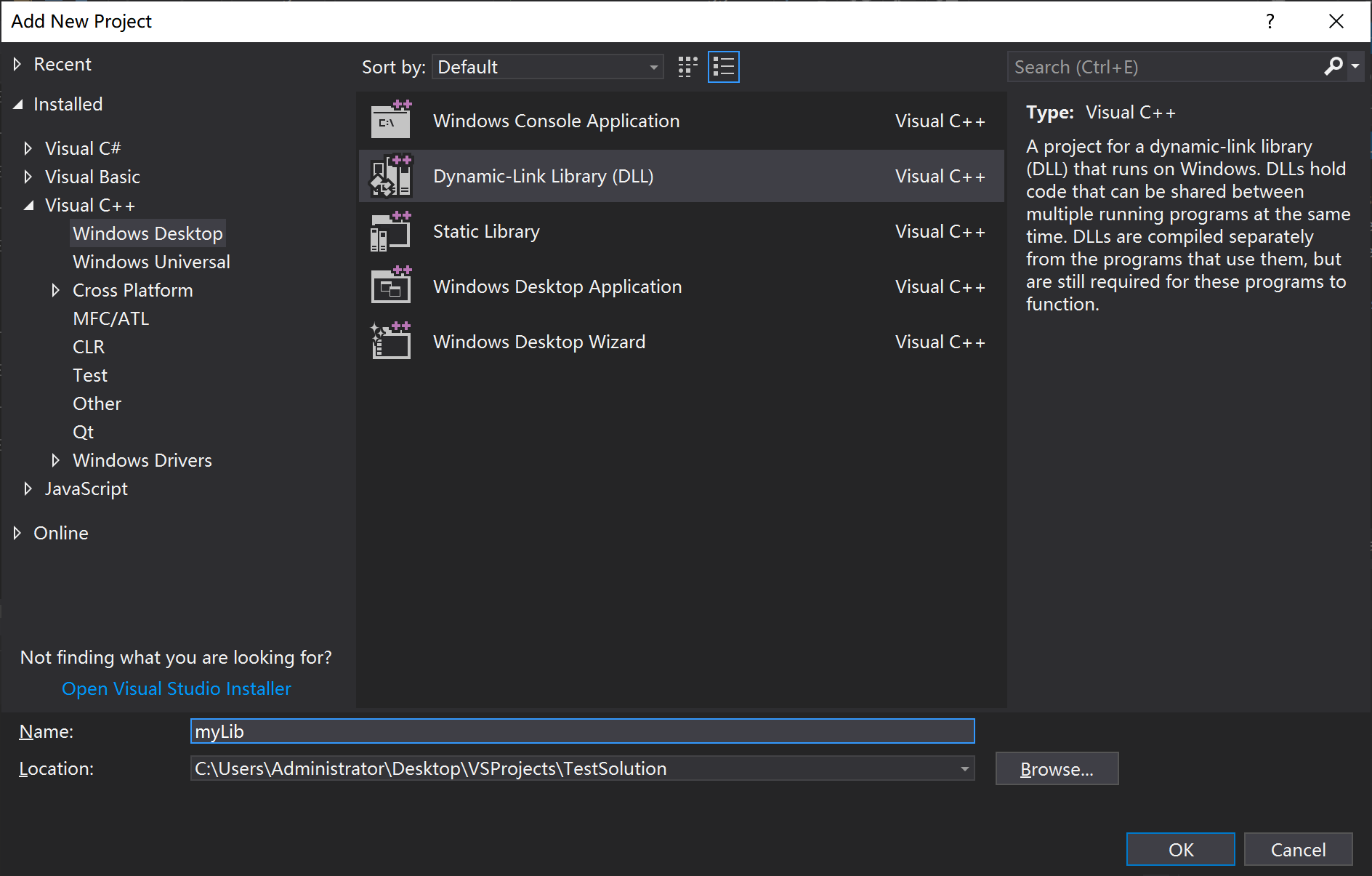
3.Solution-->右键属性,选择依赖项,确定
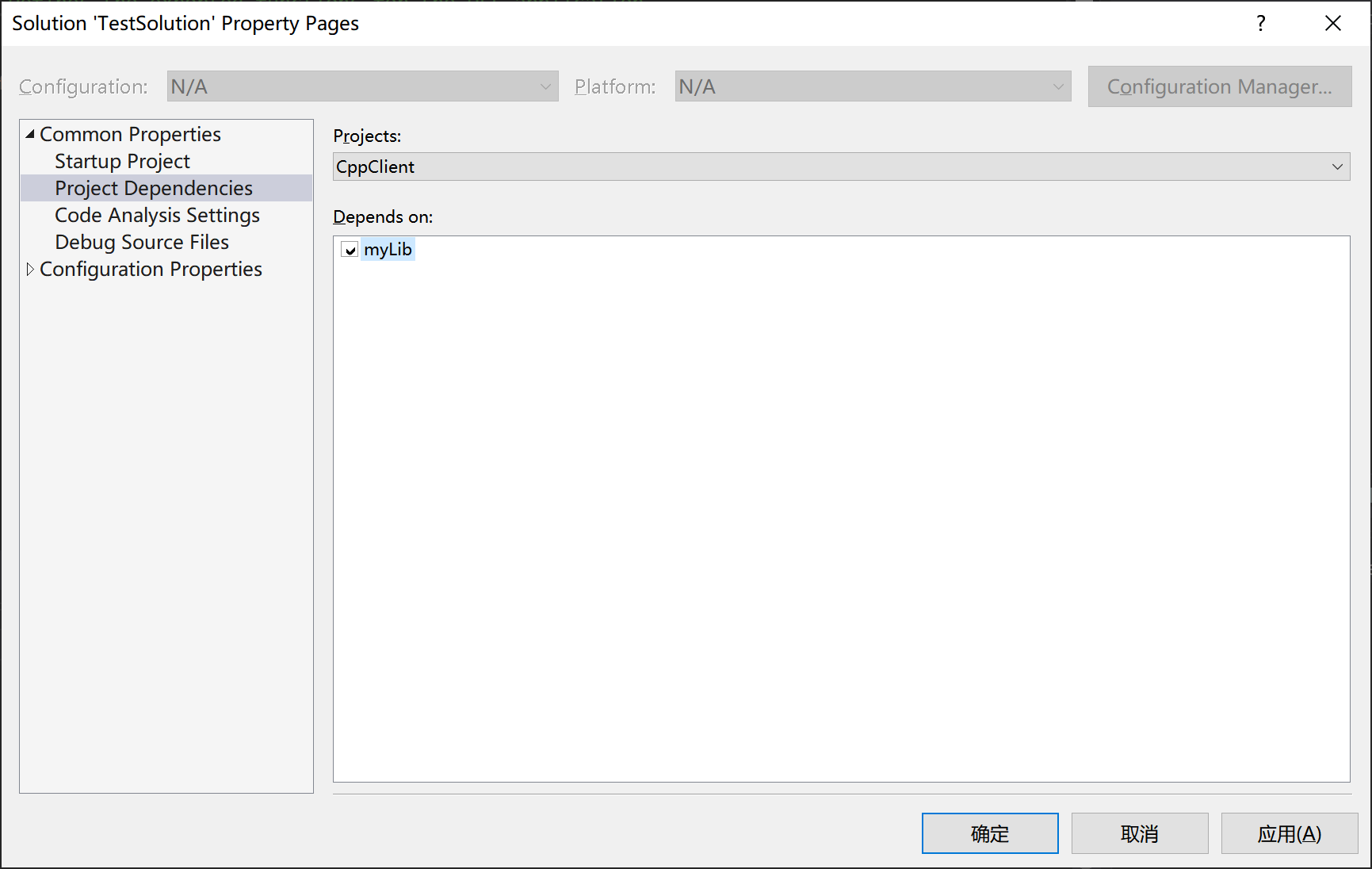
4.CppClient-->右键设置属性$(SolutionDir)myLib,inherit打勾,确定

5.VC++Directories-->Library Directories-->$(SolutionDir)$(IntDir)

6.myLib-->右键设置属性-->Command Line-->/DDLL_BUILD
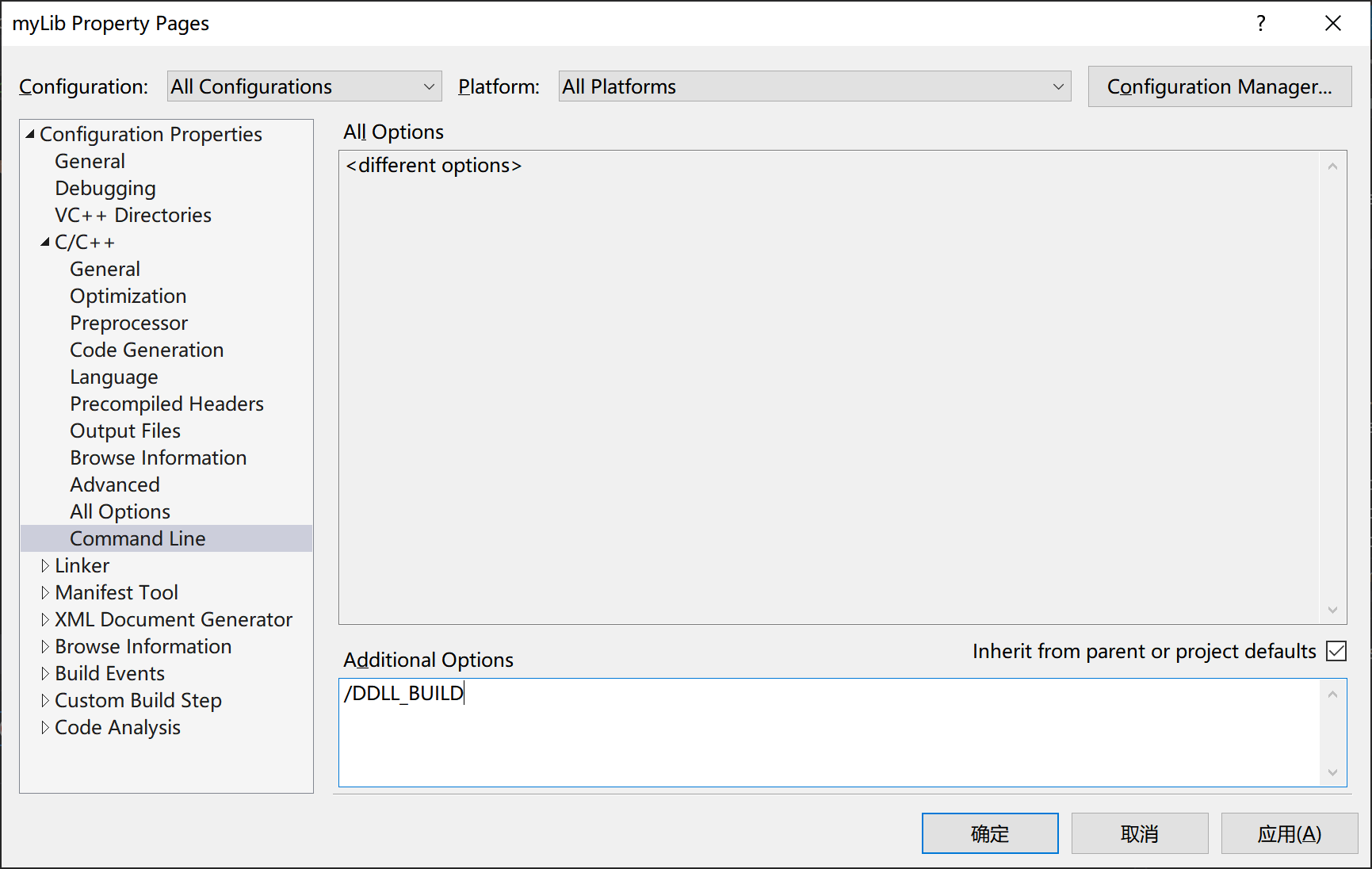
7.myLib添加一个类,再添加一个头文件myLib.h
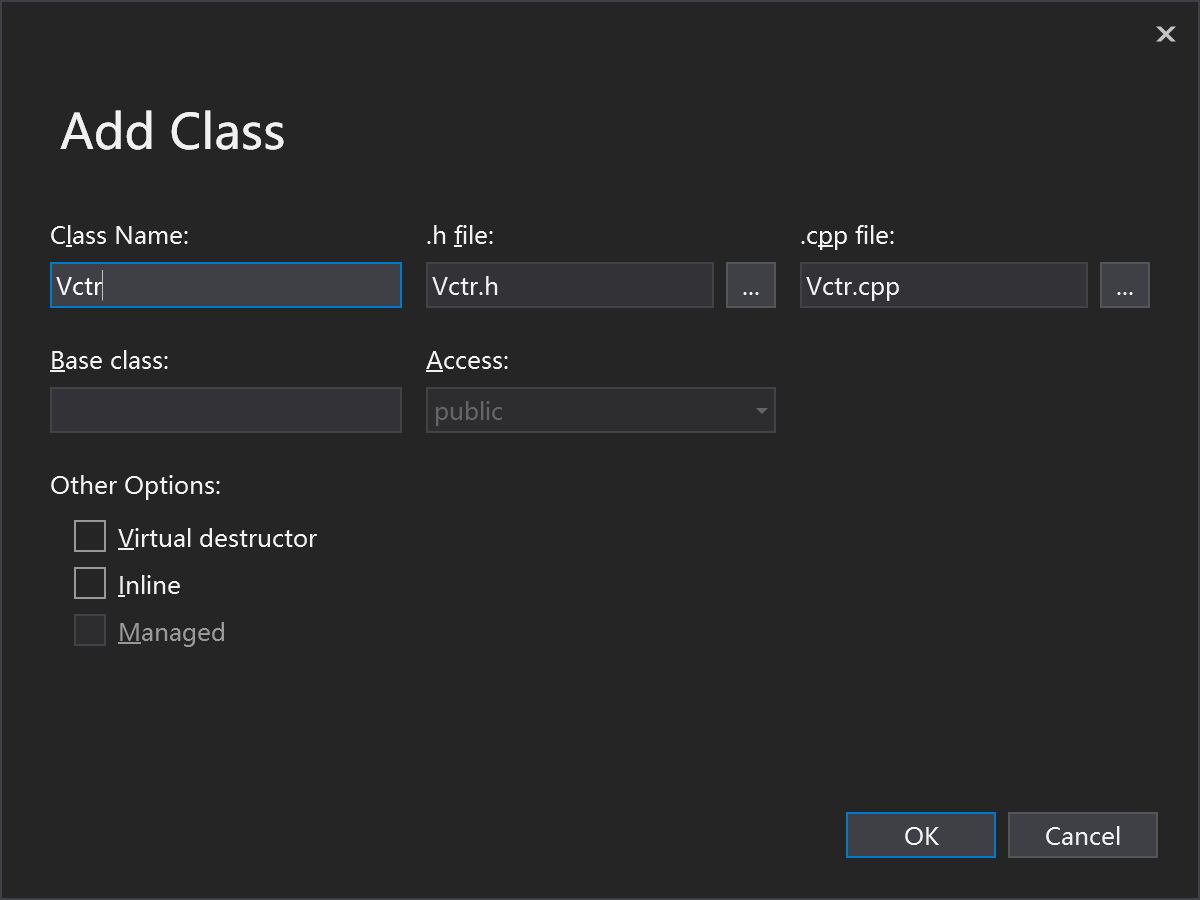
8.代码如下:

1 #pragma once
2
3 #ifndef EXT_MYLIB
4
5 #ifdef DLL_BUILD
6 #define EXT_MYLIB __declspec(dllexport)
7 #else
8 #pragma comment(lib, "myLib.lib")
9 #define EXT_MYLIB __declspec(dllimport)
10 #endif
11
12 #endif
13
14
15 extern int EXT_MYLIB max_size;
16 extern int EXT_MYLIB sum(int a, int b);

1 // myLib.cpp : Defines the exported functions for the DLL application.
2 //
3
4 #include "stdafx.h"
5 #include "myLib.h"
6
7 int EXT_MYLIB max_size = 100;
8
9 int EXT_MYLIB sum(int a, int b)
10 {
11 int s = 0;
12 for (int i = 0; i <= b; ++i)
13 s += i;;
14 return s;
15 }

1 #pragma once
2
3 #include "myLib.h"
4
5 #include <iostream>
6
7 #include <sstream>
8
9
10 class EXT_MYLIB Vctr
11 {
12
13 private:
14
15 double m_x, m_y, m_z;
16
17 public:
18 Vctr();
19
20 Vctr(double i, double j, double k);
21
22 ~Vctr();
23
24 int Total(int a, int b);
25
26
27 std::string to_string() const
28 {
29 std::ostringstream os;
30 os << "(" << m_x << "," << m_y << "," << m_z << ")";
31
32 return os.str();
33 }
34 friend EXT_MYLIB std::ostream &operator<<(std::ostream &os, const Vctr &v);
35 friend void EXT_MYLIB TestFriend(const Vctr &v);//the usage of friend fucntion
36 };

1 #include "stdafx.h"
2 #include "Vctr.h"
3
4
5 EXT_MYLIB Vctr::Vctr()
6 {
7 }
8
9
10 EXT_MYLIB Vctr::~Vctr()
11 {
12 }
13
14
15
16 EXT_MYLIB Vctr::Vctr(double x, double y, double z): m_x(x) , m_y(y), m_z(z)
17 {
18
19 }
20
21
22 EXT_MYLIB std::ostream& operator<<(std::ostream& os, const Vctr& v)
23 {
24 os << v.to_string();
25
26 return os;
27 }
28
29 EXT_MYLIB void TestFriend(const Vctr& v)
30 {
31 std::cout << "hello, this is a friend function!" << std::endl;
32 std::cout << "m_x :" << v.m_x << std::endl;
33 }
34
35 EXT_MYLIB int Vctr::Total(int a, int b)
36 {
37 return (a+b);
38 }

1 #include "pch.h"
2
3 #include <iostream>
4
5 #include "myLib.h"
6
7 #include "Vctr.h"
8
9 int main()
10 {
11 Vctr v(2, 3, 4);
12 std::cout << v << std::endl;
13 std::cout << "sum is: " << sum(2, 3) << std::endl;
14 TestFriend(v);
15 std::cout << "max_size is: " << max_size << std::endl;
16 }
总结:
1.该视频主要讲解了变量/函数/类如何打包成dll,发现宏("macro")的位置放置并没有严格限制,例如在myLib.h,对函数的声明我们可以这样:extern int EXT_MYLIB sum(int a, int b)或者
extern EXT_MYLIB int sum(int a, int b);
2.对于函数("function")而言,关键字extern可以去掉("variable"去掉extern会报错);
3.EXT_MYLIB放置于函数返回类型前可能会报warning[browsing operations around this macro may fail,consider adding it to hint file],但这看似并不影响dll的编译以及被调用。
4.类的成员函数(包括静态函数)定义时候可以不加EXT_MYLIB,这样类的实例化对象(类名可以直接访问类的公有静态函数)依旧可以正常引用成员函数(猜测可能是定义类时候已经加入EXT_MYLIB);
