运行效果如下:
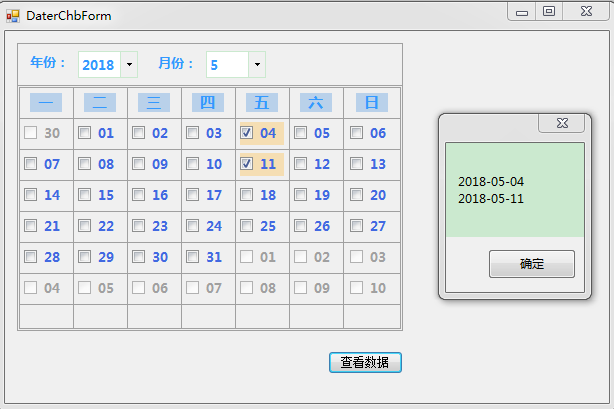
实例代码如下:
using System;
using System.Collections.Generic;
using System.ComponentModel;
using System.Drawing;
using System.Data;
using System.Linq;
using System.Text;
using System.Threading.Tasks;
using System.Windows.Forms;
namespace Demo.UC
{
public partial class ChbDater : UserControl
{
/// <summary>
/// 本次操作所选日期列表
/// </summary>
private List<string> dataList = new List<string>();
public List<string> CurrentDataList
{
get { return this.dataList; }
set
{
dataList = value;
}
}
public ChbDater()
{
InitializeComponent();
}
private void ChbDater_Load(object sender, EventArgs e)
{
InitYearAndMonth();
InitDaysControl(DateTime.Now.Year, DateTime.Now.Month);
}
private void InitDaysControl(int year, int month)
{
int uDays = 0;
if (month != 1) uDays = DateTime.DaysInMonth(year, month - 1);//当前月上一月的总天数
DateTime oneDay = new DateTime(year, month, 1);//当前月的第一天
int count = GetDays(oneDay.ToString("dddd"));
//初始化上一月日期信息
int k = count;
for (int i = count - 1; i > 0; i--)
{
k--;
CheckBox chb = tlpcontent.Controls.Find("checkBox" + k, true)[0] as CheckBox;
if (chb != null)
{
if (k != 1) uDays--;
chb.Text = uDays.ToString();
chb.Visible = true;
chb.Enabled = false;
}
}
//当前月日期初始化
int days = DateTime.DaysInMonth(year, month);//当前月的总天数
for (int i = 0; i < days; i++)
{
CheckBox chb = tlpcontent.Controls.Find("checkBox" + (i + count), true)[0] as CheckBox;
if (chb != null)
{
//chb.Text = oneDay.AddDays(i).ToString("yyyy-MM-dd (dddd)");
chb.Text = oneDay.AddDays(i).ToString("dd");
chb.Enabled = true;
chb.Visible = true;
}
}
//下一月日期初始化
DateTime downMonth = new DateTime(year, month, 1);
if (month != 12) downMonth = new DateTime(year, month + 1, 1);//当前月的第一天
int kk = 0;
for (int i = (days + count); i <= 42; i++)
{
CheckBox chb = tlpcontent.Controls.Find("checkBox" + i, true)[0] as CheckBox;
chb.Text = downMonth.AddDays(kk).ToString("dd");
chb.Visible = true;
chb.Enabled = false;
kk++;
}
}
private int GetDays(string weekDay)
{
switch (weekDay)
{
case "星期一":
return 1;
case "星期二":
return 2;
case "星期三":
return 3;
case "星期四":
return 4;
case "星期五":
return 5;
case "星期六":
return 6;
case "星期天":
case "星期日":
return 7;
}
return 0;
}
private void InitYearAndMonth()
{
List<int> years = new List<int>();
for (int i = -5; i <= 5; i++)//前置5年,后置5年 共11年
{
if (i < 0) years.Add(DateTime.Now.Year + i);
if (i >= 0) years.Add(DateTime.Now.Year + i);
}
this.cmbYear.DataSource = years;
this.cmbYear.SelectedIndex = 5;
this.cmbMonth.Text = DateTime.Now.Month.ToString();
}
private void cmbYear_SelectedIndexChanged(object sender, EventArgs e)
{
if (string.IsNullOrEmpty(this.cmbYear.Text)) this.cmbYear.Text = DateTime.Now.Year.ToString();
if (string.IsNullOrEmpty(this.cmbMonth.Text)) this.cmbMonth.Text = DateTime.Now.Month.ToString();
InitDaysControl(int.Parse(this.cmbYear.Text), int.Parse(this.cmbMonth.Text));
}
private void checkBox1_CheckedChanged(object sender, EventArgs e)
{
CheckBox chb = sender as CheckBox;
if (chb.Checked)
{
string month = this.cmbMonth.Text;
if (int.Parse(month) < 10) month = "0" + month;
CurrentDataList.Add(this.cmbYear.Text + "-" + month + "-" + chb.Text);
chb.BackColor = Color.Wheat;
}
else
{
string month = this.cmbMonth.Text;
if (int.Parse(month) < 10) month = "0" + month;
CurrentDataList.Remove(this.cmbYear.Text + "-" + month + "-" + chb.Text);
chb.BackColor = SystemColors.Control;
}
}
private void btnTest_Click(object sender, EventArgs e)
{
StringBuilder buf = new StringBuilder();
foreach (string item in CurrentDataList)
{
buf.Append(item);
buf.Append("
");
}
MessageBox.Show(buf.ToString());
}
}
}