基于VS2019,使用步骤:
方式一:
第一步:appsettings.json 定义配置项,可理解为定义对象属性,eg:
{
"Logging": {
"LogLevel": {
"Default": "Information",
"Microsoft": "Warning",
"Microsoft.Hosting.Lifetime": "Information"
}
},
"MEASSettings":
{
"PrintName": "wula",
"PrintNum": 12
},
"AllowedHosts": "*"
}
第二步:定义实体对象,eg:
using System;
namespace Test
{
public class MEASSettings
{
public string PrintName { get; set; }
public string PrintNum { get; set; }
}
}
第三步:读取配置项公共方法提取,创建DLL(基于.NET 5.0略)
注:需安装如下依赖项,略
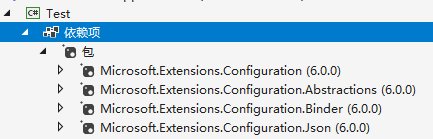
using Microsoft.Extensions.Configuration;
using Microsoft.Extensions.Configuration.Json;
using System;
namespace MEAS.Common
{
public class AppsettingsHelper
{
public IConfiguration Configuration { get; set; }
//定义一个用于保存静态变量的实例
private static AppsettingsHelper instance = null;
//定义一个保证线程同步的标识
private static readonly object locker = new object();
//构造函数为私有,使外界不能创建该类的实例
private AppsettingsHelper()
{
Configuration = new ConfigurationBuilder()
.Add(new JsonConfigurationSource { Path = "appsettings.json", ReloadOnChange = true })
.Build();
}
public static AppsettingsHelper Instance
{
get
{
if (instance == null)
{
lock (locker)
{
if (instance == null) instance = new AppsettingsHelper();
}
}
return instance;
}
}
/// <summary>
/// 根据索引获取配置项value值
/// </summary>
/// <param name="indexPath"></param>
/// <returns></returns>
public string GetConfigByIndex(string indexPath)
{
return Configuration[indexPath].ToString();//Configuration["MEASSettings:PrintName"];
}
/// <summary>
/// 根据节点获取配置文件对象实例
/// </summary>
/// <param name="className"></param>
/// <returns></returns>
public IConfiguration GetConfigObjs(string className)
{
//string aa = Configuration.GetSection("MEASSettings").Get<MEASSettings>().PrintName;
return Configuration.GetSection(className);// MEASSettings bbbb = see.Get<MEASSettings>();
}
/// <summary>
/// 根据具体对象获取对象实例
/// </summary>
/// <typeparam name="T">对象类型</typeparam>
/// <param name="obj">实体对象</param>
/// <returns></returns>
public object GetConfigObjByEntity<T>(T obj)
{
string className = Type.GetType(obj.ToString()).Name;
return Configuration.GetSection(className).Get(Type.GetType(obj.ToString()));
}
}
}
第五步:使用方式如下所示:
//方式一
string aa = Configuration.GetSection("MEASSettings").Get<MEASSettings>().PrintName;
MEASSettings aaa = Configuration.GetSection("MEASSettings").Get<MEASSettings>();
//方式二
string bb = ConfigHelper.Instance.GetConfigByIndex("MEASSettings:PrintName");
//方式三
IConfiguration cc = ConfigHelper.Instance.GetConfigObjs("MEASSettings");
MEASSettings ccc = cc.Get<MEASSettings>();
//方式四
MEASSettings set = new MEASSettings();
MEASSettings ddd = ConfigHelper.Instance.GetConfigObjByEntity<MEASSettings>(set) as MEASSettings;
//方式五
MEASSettings temp = ConfigHelper.Instance.GetConfigObjByEntity<MEASSettings>(new MEASSettings()) as MEASSettings;
方式二:
第一步,根据appsettings.json 文件创建对应的对象模型
注:选择对应的对象(选择单个对象时,只选择对应的中括号)==》下面是选择所有配置内容后自动生成对象模型
自动生成后需根据实际情况修改对应的实体类名称--修改名称略
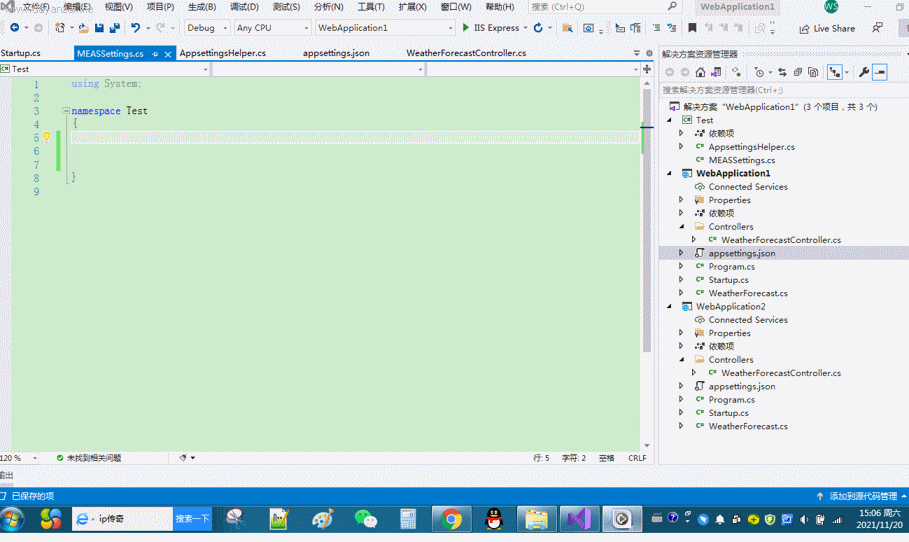
对象如下所示:
{
"Logging": {
"LogLevel": {
"Default": "Information",
"Microsoft": "Warning",
"Microsoft.Hosting.Lifetime": "Information"
}
},
"MEASSettings":
{
"PrintName": "wula",
"PrintNum": 12
},
"AllowedHosts": "*"
}
//对应实体如下所示:
using System;
namespace Test
{
public class AppSettings
{
public Logging Logging { get; set; }
public MEASSettings MEASSettings { get; set; }
public string AllowedHosts { get; set; }
}
public class Logging
{
public Loglevel LogLevel { get; set; }
}
public class Loglevel
{
public string Default { get; set; }
public string Microsoft { get; set; }
public string MicrosoftHostingLifetime { get; set; }
}
public class MEASSettings
{
public string PrintName { get; set; }
public int PrintNum { get; set; }
}
}
第二步:根据视图对象模型,通过IConfiguration获取整个对象模型的对象
//通过对象模型获取AppSettings对象集合
var setting = new AppSettings();
Configuration.Bind(setting);
//调用使用AppSettings对象属性
string printName=setting.MEASSettings.PrintName;
//部分绑定
var measSettings = new MEASSettings();
Configuration.GetSection("measSettings").Bind(measSettings);
方式三:注册配置选项服务
public void ConfigureServices(IServiceCollection services)
{
//注册配置选项服务
services.Configure<AppSettings>(Configuration);
//......
}
public void Configure(IApplicationBuilder app, IWebHostEnvironment env,IOptions<AppSettings> options)
{
//使用配置选项服务
string printName = options.Value.MEASSettings.PrintName;
if (env.IsDevelopment())
{
app.UseDeveloperExceptionPage();
app.UseSwagger();
app.UseSwaggerUI(c => c.SwaggerEndpoint("/swagger/v1/swagger.json", "WebApplication1 v1"));
}
app.UseHttpsRedirection();
app.UseRouting();
app.UseAuthorization();
app.UseEndpoints(endpoints =>
{
endpoints.MapControllers();
});
}
方式四:
//自定义读取配置文件 + 注册配置选项服务
//自定义配置,注册配置选项,读取时通过options方式读取
var config = new ConfigurationBuilder().AddJsonFile("appsettings.json").Build();
string printName2=config["MEASSettings:PrintName"];
services.Configure<AppSettings>(config);