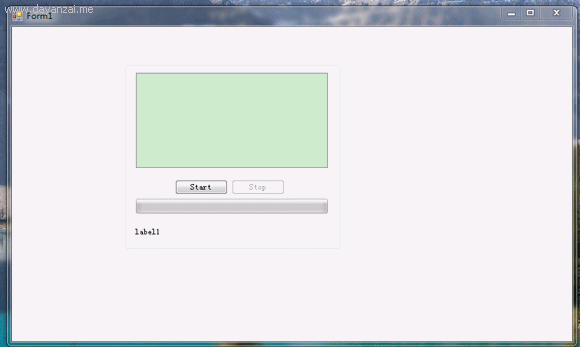using System;
using System.Collections.Generic;
using System.ComponentModel;
using System.Reflection;
using System.Threading;
using System.Windows.Forms;
namespace BackgroundWorkerExplore
{
public partial class Form1 : Form
{
public Form1()
{
InitializeComponent();
}
#region 异步处理
//002
private int RetrieveData(BackgroundWorker worker, DoWorkEventArgs e)
{
int max = (int)e.Argument;
int percent = 0;
for (int i = 1; i <= max; i++)
{
if (worker.CancellationPending) return i;
percent = (int)(((double)i / (double)max) * 100);
// 摘要:
// 引发 System.ComponentModel.BackgroundWorker.ProgressChanged 事件。
// percentProgress: 已完成的后台操作所占的百分比,范围从 0% 到 100%。
// userState:/ 传递到 System.ComponentModel.BackgroundWorker.RunWorkerAsync(System.Object) 的状态对象。
worker.ReportProgress(percent, new KeyValuePair<int, string>(i, Guid.NewGuid().ToString()));
Thread.Sleep(500);
}
return max;
}
//001 首先执行dowork
private void bgworker_DoWork(object sender, DoWorkEventArgs e)
{
try
{
e.Result = RetrieveData(this.bgworker, e);
}
catch (Exception ex)
{
MessageBox.Show(ex.Message);
throw;
}
}
//003
private void bgworker_ProgressChanged(object sender, ProgressChangedEventArgs e)
{
KeyValuePair<int, string> record = (KeyValuePair<int, string>)e.UserState;
//操作UI
this.labelResultLeft.Text = string.Format("There are {0} records retrieved!", record.Key);
this.progressBarLeft.Value = e.ProgressPercentage;
this.lvLeft.Items.Add(record.Value);
}
//004所有操作执行完后执行
private void bgworker_RunWorkerCompleted(object sender, RunWorkerCompletedEventArgs e)
{
try
{
this.labelResultLeft.Text = string.Format("Total records: {0}", e.Result);
this.btnStart.Enabled = true;
this.btnStop.Enabled = false;
}
catch (TargetInvocationException ex)
{
MessageBox.Show(ex.InnerException.GetType().ToString());
}
}
#endregion
private void btnStart_Click(object sender, EventArgs e)
{
if (this.bgworker.IsBusy) return;
this.lvLeft.Items.Clear();
int MaxValue = 10;
this.bgworker.RunWorkerAsync(MaxValue);
this.btnStart.Enabled = false;
this.btnStop.Enabled = true;
}
private void btnStop_Click(object sender, EventArgs e)
{
this.bgworker.CancelAsync();
}
}
}
运行效果: