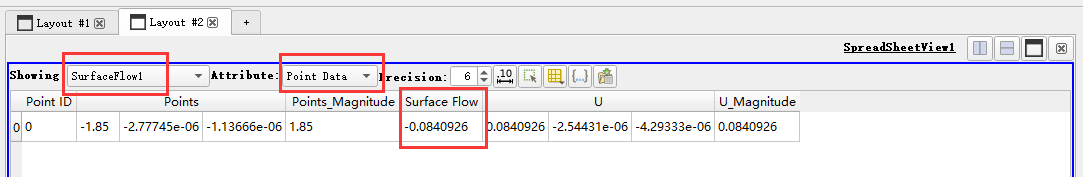1.首先使用Slice Filter创建出要计算流量的面。
2.在创建的Slice1上使用Surface Flow Filter计算流量:
Filter > Alphabetical > Surface Flow;
在Properties中的Select Input Vectors中选择U,之后点击Apply。
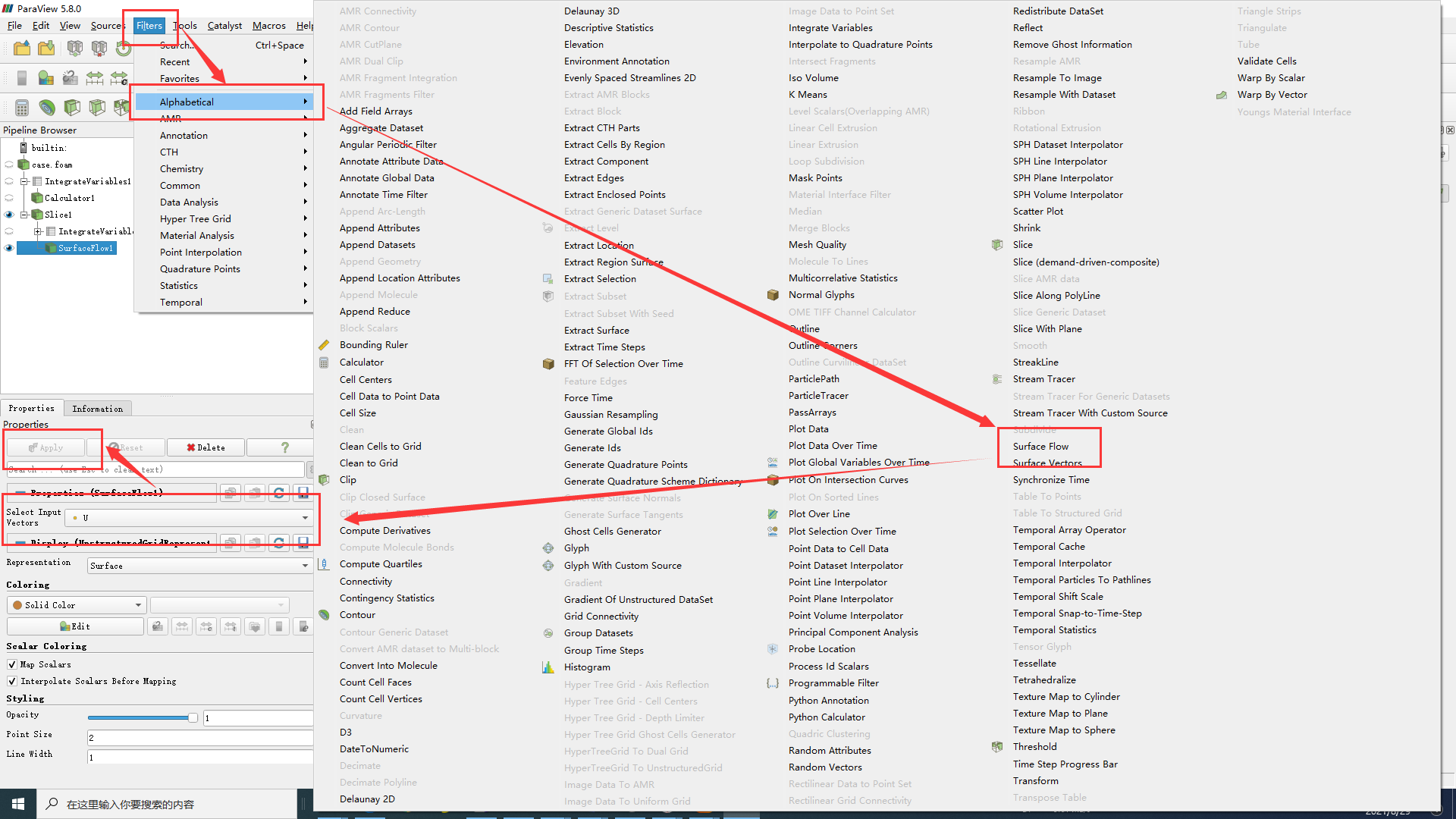
3.查看结果。在弹出的SpreadSheet View中:
选择Showing中的SurfaceFlow1;
选择Attribute中的Point Data;
找到刚刚定义的变量Surface Flow,就是计算出来的面上的流量,单位应该是m3/s。