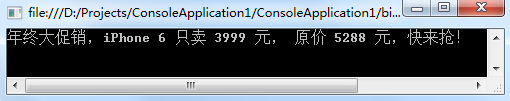事件的标准模式
.NET 框架为事件编程定义了一个标准模式。设定这个标准是为了让.NET框架和用户代码保持一致。System.EventArgs是标准模式的核心,它是一个没有任何成员,用于传递事件参数的基类。
按照标准模式,我们对于上面的iPhone6示例进行重写。首先定义EventArgs:
public class PriceChangedEventArgs : EventArgs { public readonly decimal OldPrice; public readonly decimal NewPrice; public PriceChangedEventArgs(decimal oldPrice, decimal newPrice) { OldPrice = oldPrice; NewPrice = newPrice; } }
然后为事件定义委托,必须满足以下条件:
- 必须是 void 返回类型;
- 必须有两个参数,且第一个是object类型,第二个是EventArgs类型(的子类);
- 它的名称必须以EventHandler结尾。
由于考虑到每个事件都要定义自己的委托很麻烦,.NET 框架为我们预定义好一个通用委托System.EventHandler<TEventArgs>:
public delegate void EventHandler<TEventArgs> (object source, TEventArgs e) where TEventArgs : EventArgs;
如果不使用框架的EventHandler<TEventArgs>,我们需要自己定义一个:
public delegate void PriceChangedEventHandler (object sender, PriceChangedEventArgs e);
如果不需要参数,可以直接使用EventHandler(不需要<TEventArgs>)。有了EventHandler<TEventArgs>,我们就可以这样定义示例中的事件:
public class IPhone6 { //... public event EventHandler<PriceChangedEventArgs> PriceChanged; //... }
最后,事件标准模式还需要写一个受保护的虚方法来触发事件,这个方法必须以On为前缀,加上事件名(PriceChanged),还要接受一个EventArgs参数,如下:
public class IPhone6 { //... public event EventHandler<PriceChangedEventArgs> PriceChanged; protected virtual void OnPriceChanged(PriceChangedEventArgs e) { if (PriceChanged != null) PriceChanged(this, e); } //... }
下面给出完整示例:

public class PriceChangedEventArgs : System.EventArgs { public readonly decimal OldPrice; public readonly decimal NewPrice; public PriceChangedEventArgs(decimal oldPrice, decimal newPrice) { OldPrice = oldPrice; NewPrice = newPrice; } } public class IPhone6 { decimal price; public event EventHandler<PriceChangedEventArgs> PriceChanged; protected virtual void OnPriceChanged(PriceChangedEventArgs e) { if (PriceChanged != null) PriceChanged(this, e); } public decimal Price { get { return price; } set { if (price == value) return; decimal oldPrice = price; price = value; // 如果调用列表不为空,则触发。 if (PriceChanged != null) OnPriceChanged(new PriceChangedEventArgs(oldPrice, price)); } } } class Program { static void Main() { IPhone6 iphone6 = new IPhone6() { Price = 5288M }; // 订阅事件 iphone6.PriceChanged +=iphone6_PriceChanged; // 调整价格(事件发生) iphone6.Price = 3999; Console.ReadKey(); } static void iphone6_PriceChanged(object sender, PriceChangedEventArgs e) { Console.WriteLine("年终大促销,iPhone 6 只卖 " + e.NewPrice + " 元, 原价 " + e.OldPrice + " 元,快来抢!"); } }
运行结果: