
package com.ouyan.o2o.util; import java.security.Key; import java.security.SecureRandom; import javax.crypto.Cipher; import javax.crypto.KeyGenerator; import sun.misc.BASE64Decoder; import sun.misc.BASE64Encoder; /** * DES是一种对称加密算法,所谓对称加密算法即:加密和解密使用相同密钥的算法。 * * @author * */ public class DESUtil { private static Key key; // 设置密钥key private static String KEY_STR = "myKey"; private static String CHARSETNAME = "UTF-8"; private static String ALGORITHM = "DES"; static { try { // 生成DES算法对象 KeyGenerator generator = KeyGenerator.getInstance(ALGORITHM); // 运用SHA1安全策略 SecureRandom secureRandom = SecureRandom.getInstance("SHA1PRNG"); // 设置上密钥种子 secureRandom.setSeed(KEY_STR.getBytes()); // 初始化基于SHA1的算法对象 generator.init(secureRandom); // 生成密钥对象 key = generator.generateKey(); generator = null; } catch (Exception e) { throw new RuntimeException(e); } } /** * 获取加密后的信息 * * @param str * @return */ public static String getEncryptString(String str) { // 基于BASE64编码,接收byte[]并转换成String BASE64Encoder base64encoder = new BASE64Encoder(); try { // 按UTF8编码 byte[] bytes = str.getBytes(CHARSETNAME); // 获取加密对象 Cipher cipher = Cipher.getInstance(ALGORITHM); // 初始化密码信息 cipher.init(Cipher.ENCRYPT_MODE, key); // 加密 byte[] doFinal = cipher.doFinal(bytes); // byte[]to encode好的String并返回 return base64encoder.encode(doFinal); } catch (Exception e) { // TODO: handle exception throw new RuntimeException(e); } } /** * 获取解密之后的信息 * * @param str * @return */ public static String getDecryptString(String str) { // 基于BASE64编码,接收byte[]并转换成String BASE64Decoder base64decoder = new BASE64Decoder(); try { // 将字符串decode成byte[] byte[] bytes = base64decoder.decodeBuffer(str); // 获取解密对象 Cipher cipher = Cipher.getInstance(ALGORITHM); // 初始化解密信息 cipher.init(Cipher.DECRYPT_MODE, key); // 解密 byte[] doFinal = cipher.doFinal(bytes); // 返回解密之后的信息 return new String(doFinal, CHARSETNAME); } catch (Exception e) { // TODO: handle exception throw new RuntimeException(e); } } public static void main(String[] args) { System.out.println(getEncryptString("work")); System.out.println(getEncryptString("230230")); } }
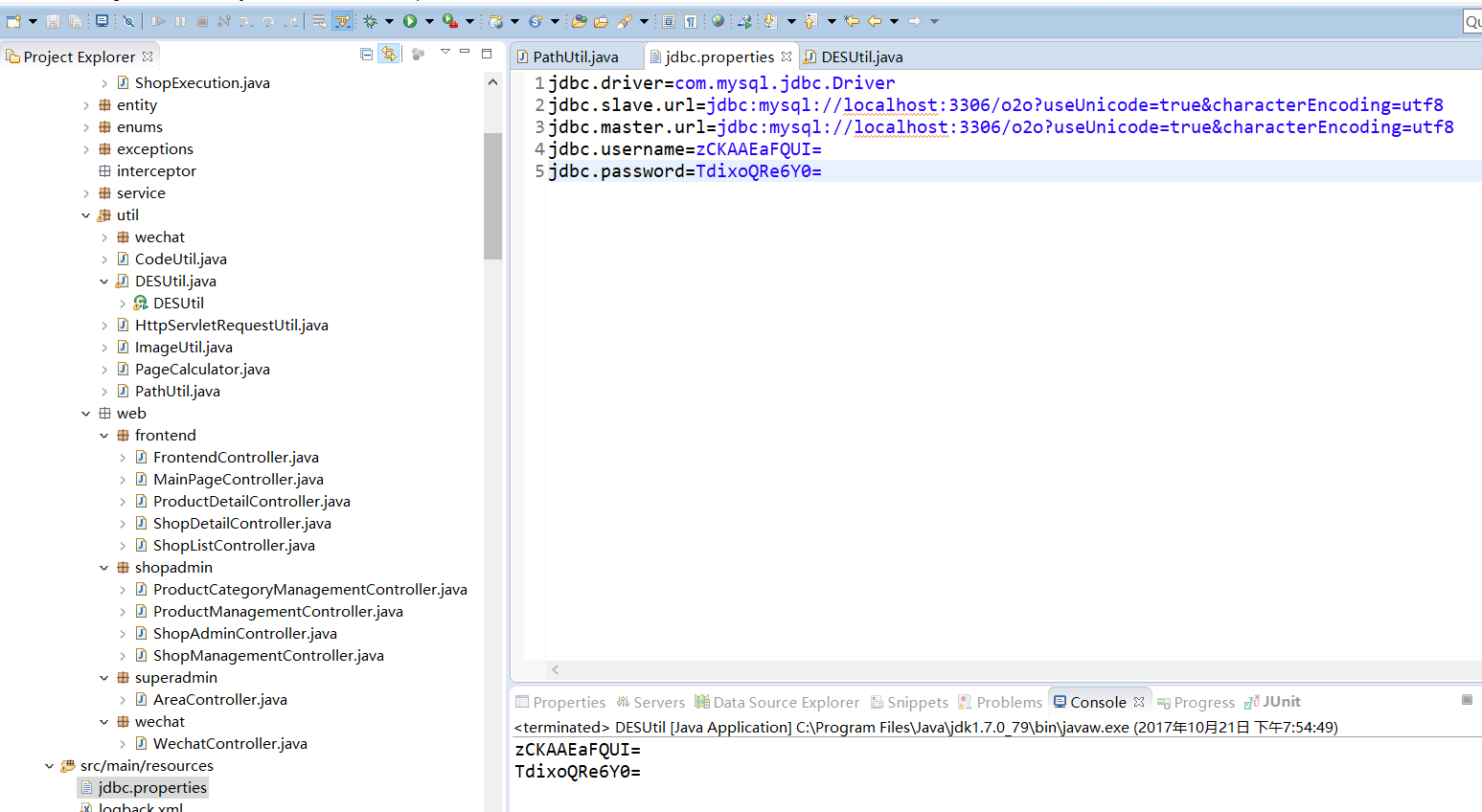
jdbc.driver=com.mysql.jdbc.Driver jdbc.slave.url=jdbc:mysql://localhost:3306/o2o?useUnicode=true&characterEncoding=utf8 jdbc.master.url=jdbc:mysql://localhost:3306/o2o?useUnicode=true&characterEncoding=utf8 jdbc.username=zCKAAEaFQUI= jdbc.password=TdixoQRe6Y0=
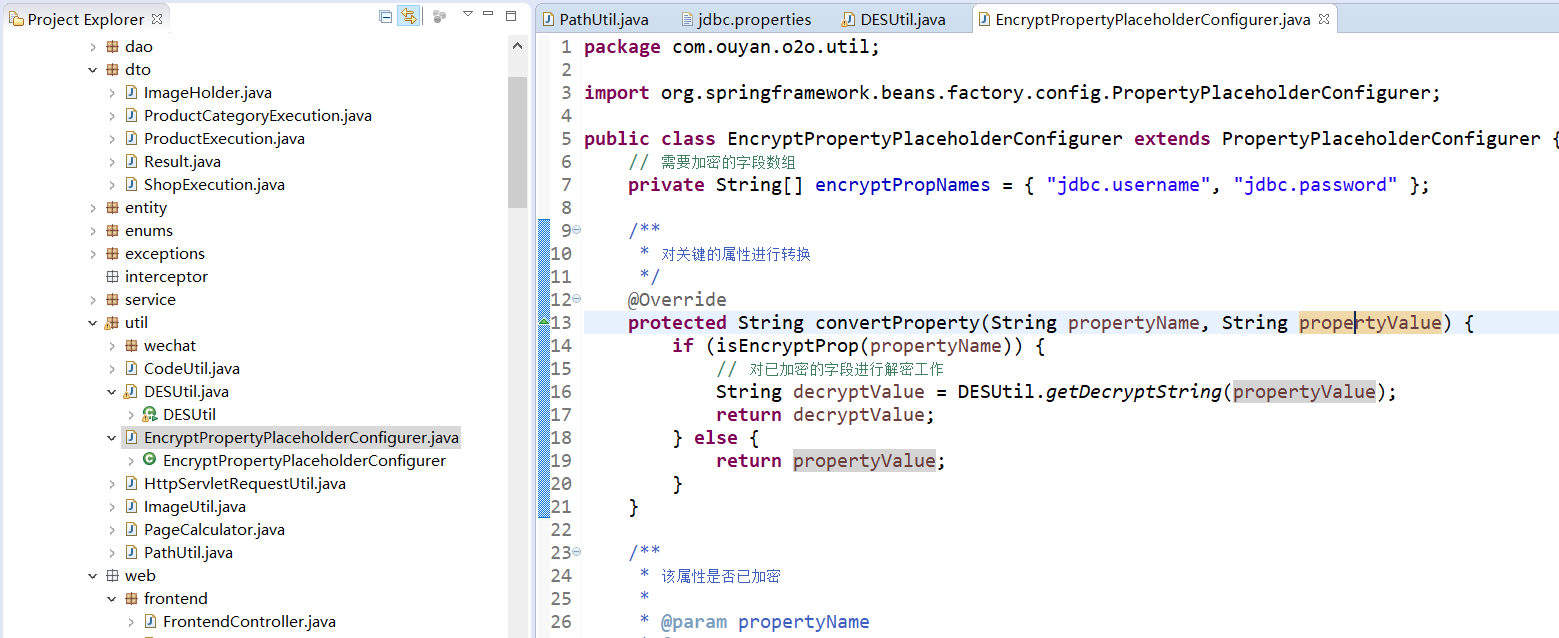
package com.ouyan.o2o.util; import org.springframework.beans.factory.config.PropertyPlaceholderConfigurer; public class EncryptPropertyPlaceholderConfigurer extends PropertyPlaceholderConfigurer { // 需要加密的字段数组 private String[] encryptPropNames = { "jdbc.username", "jdbc.password" }; /** * 对关键的属性进行转换 */ @Override protected String convertProperty(String propertyName, String propertyValue) { if (isEncryptProp(propertyName)) { // 对已加密的字段进行解密工作 String decryptValue = DESUtil.getDecryptString(propertyValue); return decryptValue; } else { return propertyValue; } } /** * 该属性是否已加密 * * @param propertyName * @return */ private boolean isEncryptProp(String propertyName) { // 若等于需要加密的field,则进行加密 for (String encryptpropertyName : encryptPropNames) { if (encryptpropertyName.equals(propertyName)) return true; } return false; } }
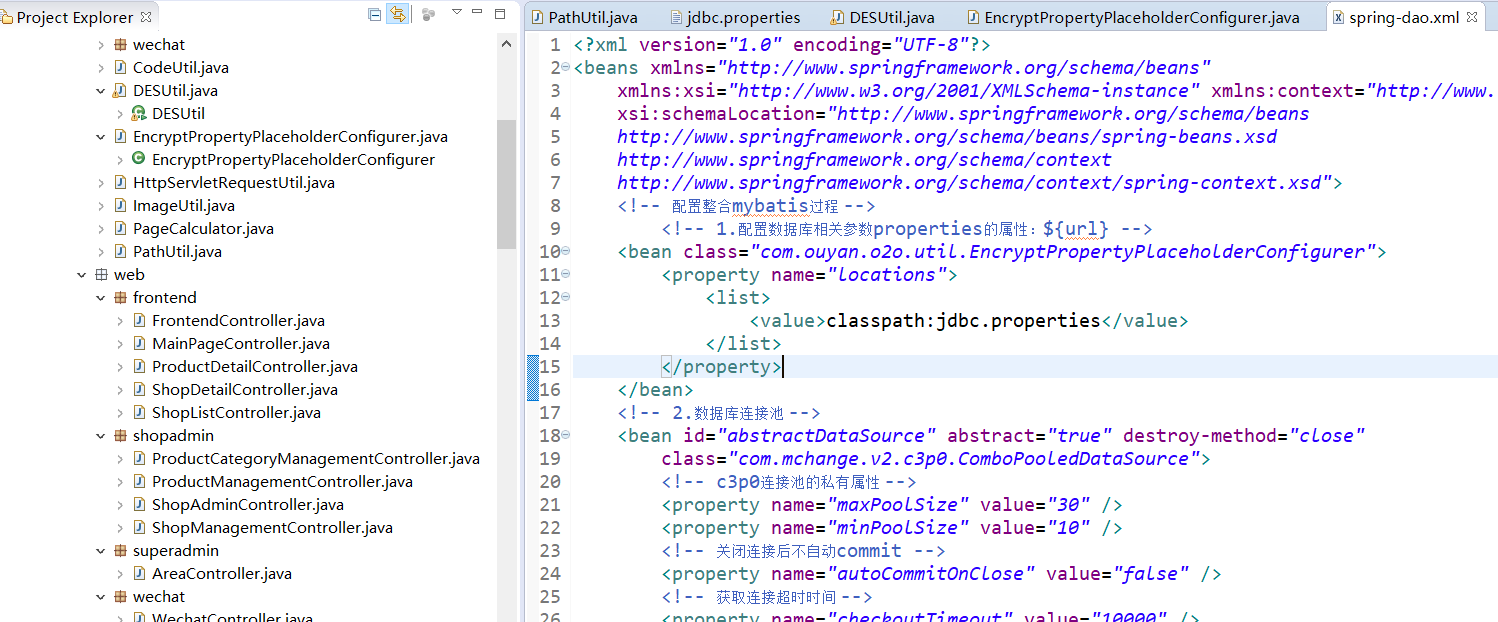
<?xml version="1.0" encoding="UTF-8"?> <beans xmlns="http://www.springframework.org/schema/beans" xmlns:xsi="http://www.w3.org/2001/XMLSchema-instance" xmlns:context="http://www.springframework.org/schema/context" xsi:schemaLocation="http://www.springframework.org/schema/beans http://www.springframework.org/schema/beans/spring-beans.xsd http://www.springframework.org/schema/context http://www.springframework.org/schema/context/spring-context.xsd"> <!-- 配置整合mybatis过程 --> <!-- 1.配置数据库相关参数properties的属性:${url} --> <bean class="com.ouyan.o2o.util.EncryptPropertyPlaceholderConfigurer"> <property name="locations"> <list> <value>classpath:jdbc.properties</value> </list> </property> </bean> <!-- 2.数据库连接池 --> <bean id="abstractDataSource" abstract="true" destroy-method="close" class="com.mchange.v2.c3p0.ComboPooledDataSource"> <!-- c3p0连接池的私有属性 --> <property name="maxPoolSize" value="30" /> <property name="minPoolSize" value="10" /> <!-- 关闭连接后不自动commit --> <property name="autoCommitOnClose" value="false" /> <!-- 获取连接超时时间 --> <property name="checkoutTimeout" value="10000" /> <!-- 当获取连接失败重试次数 --> <property name="acquireRetryAttempts" value="2" /> </bean> <bean id="master" parent="abstractDataSource"> <!-- 配置连接池属性 --> <property name="driverClass" value="${jdbc.driver}" /> <property name="jdbcUrl" value="${jdbc.master.url}" /> <property name="user" value="${jdbc.username}" /> <property name="password" value="${jdbc.password}" /> </bean> <bean id="slave" parent="abstractDataSource"> <!-- 配置连接池属性 --> <property name="driverClass" value="${jdbc.driver}" /> <property name="jdbcUrl" value="${jdbc.slave.url}" /> <property name="user" value="${jdbc.username}" /> <property name="password" value="${jdbc.password}" /> </bean> <!-- 3.配置SqlSessionFactory对象 --> <bean id="sqlSessionFactory" class="org.mybatis.spring.SqlSessionFactoryBean"> <!-- 注入数据库连接池 --> <property name="dataSource" ref="dataSource" /> <!-- 配置MyBaties全局配置文件:mybatis-config.xml --> <property name="configLocation" value="classpath:mybatis-config.xml" /> <!-- 扫描entity包 使用别名 --> <property name="typeAliasesPackage" value="com.ouyan.o2o.entity" /> <!-- 扫描sql配置文件:mapper需要的xml文件 --> <property name="mapperLocations" value="classpath:mapper/*.xml" /> </bean> <!-- 配置动态数据源,这儿targetDataSources就是路由数据源对应的名称 --> <bean id="dynamicDataSource" class="com.ouyan.o2o.dao.split.DynamicDataSource"> <property name="targetDataSources"> <map> <entry value-ref="master" key="master"></entry> <entry value-ref="slave" key="slave"></entry> </map> </property> </bean> <bean id="dataSource" class="org.springframework.jdbc.datasource.LazyConnectionDataSourceProxy"> <property name="targetDataSource"> <ref bean="dynamicDataSource"/> </property> </bean> <!-- 4.配置扫描Dao接口包,动态实现Dao接口,注入到spring容器中 --> <bean class="org.mybatis.spring.mapper.MapperScannerConfigurer"> <!-- 注入sqlSessionFactory --> <property name="sqlSessionFactoryBeanName" value="sqlSessionFactory" /> <!-- 给出需要扫描Dao接口包 --> <property name="basePackage" value="com.ouyan.o2o.dao" /> </bean> </beans>