1.创建窗体
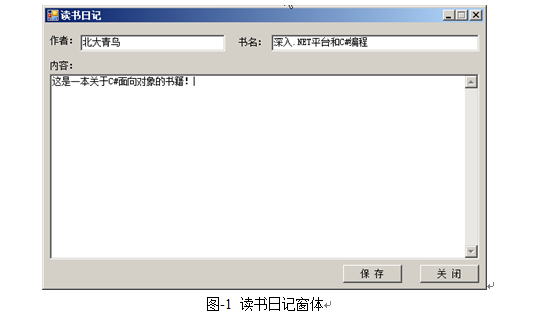
2.实现页面效果
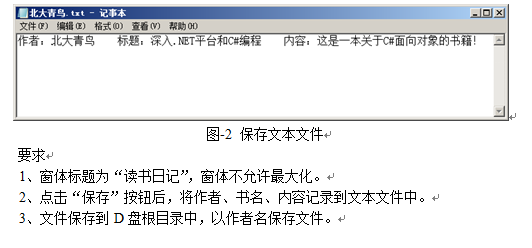
3.编码
1 using System.IO; 2 3 namespace 读书日记 4 { 5 public partial class Form1 : Form 6 { 7 public Form1() 8 { 9 InitializeComponent(); 10 } 11 12 private void button1_Click(object sender, EventArgs e) 13 { 14 string Author = textBox1.Text; 15 string BookName = textBox2.Text; 16 string Content = textBox3.Text; 17 //把文件创建在E盘下 18 string Path = "E:\" + BookName + ".txt"; 19 //FileStream fs = new FileStream(Path, FileMode.Create); 20 //StreamWriter sw = new StreamWriter(fs, Encoding.Default); 21 //sw.WriteLine("作者{0}", Author); 22 //sw.WriteLine("标题{0}",BookName); 23 //sw.WriteLine("内容{0}",Content); 24 //sw.Close(); 25 //fs.Close(); 26 //MessageBox.Show("保存成功!"); 27 //textBox1.Text = ""; 28 //textBox2.Text = ""; 29 //textBox3.Text = ""; 30 31 32 33 // 把文件写在bin目录下 34 FileStream fs = new FileStream(Author + ".txt", FileMode.OpenOrCreate); 35 StreamWriter sw = new StreamWriter(fs, Encoding.Default); 36 sw.WriteLine(Author + " " + BookName + " " + Content); 37 sw.Close(); 38 fs.Close(); 39 MessageBox.Show("保存成功!"); 40 41 } 42 43 private void button2_Click(object sender, EventArgs e) 44 { 45 //Application.Exit(); 46 DialogResult result; 47 result = MessageBox.Show("是否保存?","提示",MessageBoxButtons.OKCancel,MessageBoxIcon.Information); 48 if (result ==DialogResult .OK) 49 { 50 this.Close(); 51 } 52 } 53 } 54 }