邮件发送过程
协议:规定了数据传输的格式。
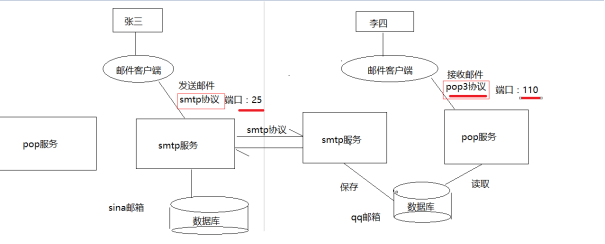
工具类
/**
*
* @param to : 邮件接收者
* @param subject :主题
* @param content :邮件正文
* @throws Exception
*/
public static void sendMsg(String to ,String subject ,String content) throws Exception{
//1.发送邮件设置
Properties props = new Properties();
props.setProperty("mail.smtp.host", "smtp.sina.com"); //设置主机地址 smtp.qq.com smtp.sina.com
props.setProperty("mail.smtp.auth", "true");//认证
//2.产生一个用于邮件发送的Session对象
Session session = Session.getInstance(props);
//3.产生一个邮件的消息对象
MimeMessage message = new MimeMessage(session);
//4.设置消息的发送者
Address fromAddr = new InternetAddress("004@sina.com");
message.setFrom(fromAddr);
//5.设置消息的接收者
Address toAddr = new InternetAddress(to);
//TO 直接发送 CC抄送 BCC密送
message.setRecipient(MimeMessage.RecipientType.TO, toAddr);
//6.设置主题
message.setSubject(subject);
//7.设置正文
message.setText(content);
//8.准备发送,得到火箭
Transport transport = session.getTransport("smtp");
//9.设置火箭的发射目标
transport.connect("smtp.sina.com", "004@sina.com", "loveyou");
//10.发送
transport.sendMessage(message, message.getAllRecipients());
//11.关闭
transport.close();
}
新增用户发送邮件
/**
* 新增用户
* 1.获取表单数据构造user对象
* 2.添加对应的企业属性
* 更新用户
*/
@RequestMapping(value = "/edit" , name = "编辑用户")
public String edit(User user) {
user.setCompanyId(companyId);
user.setCompanyName(companyName);
//1.判断是否具有id属性
if(UtilFuns.isEmpty(user.getId())) {
String password = user.getPassword();
//2.没有id,保存
userService.save(user);
//发送邮件
try{
MailUtil.sendMsg(user.getEmail(),"恭喜申请成功","尊敬的xxx用户您好:欢迎加入xxxxx,您的登录账号为:"+
user.getEmail()+",登录密码为:"+password);//接收者,主体,正文
}catch (Exception e) {
e.printStackTrace();
}
}else{
//3.具有id,更新
userService.update(user);
}
return "redirect:/system/user/list.do";
}
消息中间件
概述
消息中间件利用高效可靠的消息传递机制进行平台无关的数据交流,并基于数据通信来进行分布式系统的集成。通过提供消息传递和消息排队模型,
它可以在分布式环境下扩展进程间的通信。消息队列中间件是分布式系统中重要的组件,主要解决应用解耦,异步消息,流量削锋等问题,
实现高性能,高可用,可伸缩和最终一致性架构。
对于消息中间件,常见的角色大致也就有 Producer(生产者)、Consumer(消费者)。
常见消息中间件
常见的消息中间件产品: (1 )ActiveMQ ActiveMQ 是 Apache 出品,最流行的,能力强劲的开源消息总线。ActiveMQ 是一个完全支持 JMS1.1 和J2EE 1.4 规范的 JMS Provider 实现。 (2)RabbitMQ AMQP 协议的领导实现,支持多种场景。淘宝的 MySQL 集群内部有使用它进行通讯,OpenStack 开源云平台的通信组件,最先在金融行业得到运用。 (3)ZeroMQ 史上最快的消息队列系统 (4)Kafka Apache 下的一个子项目 。特点:高吞吐,在一台普通的服务器上既可以达到 10W/s 的吞吐速率;完全的分布式系统。适合处理海量数据。
消息的两种模式
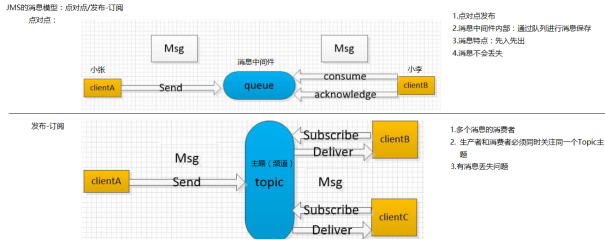
ActiveMQ
软件安装
绿色版解压即可
spring整合ActiveMQ
消息生产者
引入坐标
<properties>
<spring.version>5.0.2.RELEASE</spring.version>
</properties>
<dependencies>
<!-- Spring -->
<dependency>
<groupId>org.springframework</groupId>
<artifactId>spring-context</artifactId>
<version>${spring.version}</version>
</dependency>
<dependency>
<groupId>org.springframework</groupId>
<artifactId>spring-beans</artifactId>
<version>${spring.version}</version>
</dependency>
<dependency>
<groupId>org.springframework</groupId>
<artifactId>spring-jms</artifactId>
<version>${spring.version}</version>
</dependency>
<dependency>
<groupId>org.springframework</groupId>
<artifactId>spring-test</artifactId>
<version>${spring.version}</version>
</dependency>
<dependency>
<groupId>org.apache.activemq</groupId>
<artifactId>activemq-all</artifactId>
<version>5.11.2</version>
</dependency>
<dependency>
<groupId>javax.jms</groupId>
<artifactId>javax.jms-api</artifactId>
<version>2.0.1</version>
</dependency>
<dependency>
<groupId>junit</groupId>
<artifactId>junit</artifactId>
<version>4.12</version>
</dependency>
</dependencies>
配置文件
<?xml version="1.0" encoding="UTF-8"?>
<beans xmlns="http://www.springframework.org/schema/beans"
xmlns:xsi="http://www.w3.org/2001/XMLSchema-instance" xmlns:aop="http://www.springframework.org/schema/aop"
xmlns:context="http://www.springframework.org/schema/context"
xmlns:tx="http://www.springframework.org/schema/tx"
xmlns:amq="http://activemq.apache.org/schema/core"
xmlns:jms="http://www.springframework.org/schema/jms"
xsi:schemaLocation="
http://www.springframework.org/schema/beans http://www.springframework.org/schema/beans/spring-beans.xsd
http://www.springframework.org/schema/aop http://www.springframework.org/schema/aop/spring-aop.xsd
http://www.springframework.org/schema/context http://www.springframework.org/schema/context/spring-context.xsd
http://www.springframework.org/schema/tx http://www.springframework.org/schema/tx/spring-tx.xsd
http://www.springframework.org/schema/jms
http://www.springframework.org/schema/jms/spring-jms.xsd
http://activemq.apache.org/schema/core
http://activemq.apache.org/schema/core/activemq-core.xsd">
<context:component-scan base-package="cn.jia"></context:component-scan>
<!--
spring和activeMq整合:通过整合JmsTemplate对象进行消息发送
-->
<!--1.连接工厂-->
<bean id="activeMQConnectionFactory" class="org.apache.activemq.ActiveMQConnectionFactory">
<property name="brokerURL" value="tcp://127.0.0.1:61616"></property>
</bean>
<!--2.spring管理连接工厂-->
<bean id="connectionFactory" class="org.springframework.jms.connection.CachingConnectionFactory">
<property name="targetConnectionFactory" ref="activeMQConnectionFactory"></property>
</bean>
<!--3.指定目的地址:queue或者topic-->
<bean id="queue" class="org.apache.activemq.command.ActiveMQQueue">
<!--value:表示在activeMQ中创建的列表名称-->
<constructor-arg value="test-spring-queue"></constructor-arg>
</bean>
<!--4.通过连接工厂创建jmstemplate-->
<bean id="jmsTemplate" class="org.springframework.jms.core.JmsTemplate">
<property name="connectionFactory" ref="connectionFactory"></property>
</bean>
<!--3.指定目的地址:queue或者topic-->
<bean id="topic" class="org.apache.activemq.command.ActiveMQTopic">
<!--value:表示在activeMQ中创建的列表名称-->
<constructor-arg value="test-spring-topic"></constructor-arg>
</bean>
</beans>
消息提供者java代码
@Component public class ActivemqProducer { @Autowired private Destination queue; //注入queue @Autowired private Destination topic; //注入topic @Autowired private JmsTemplate jmsTemplate; //注入工具类 public void sendQueue(final String msg){ //参数1:表示消息要传递到哪个队列中 参数2:消息创建器对象 jmsTemplate.send(queue, new MessageCreator() { //session:消息对象 public Message createMessage(Session session) throws JMSException { //创建一个字符串类型消息 TextMessage textMessage = session.createTextMessage(msg); return textMessage; } }); } public void sendTopic(final String msg){ //参数1:表示消息要传递到哪个队列中 参数2:消息创建器对象 jmsTemplate.send(topic, new MessageCreator() { //session:消息对象 public Message createMessage(Session session) throws JMSException { //创建一个字符串类型消息 TextMessage textMessage = session.createTextMessage(msg); return textMessage; } }); } }
测试
// @RunWith(SpringJUnit4ClassRunner.class) @RunWith(SpringRunner.class) @ContextConfiguration("classpath:applicationContext-jms.xml") public class TestActiveMq { @Autowired private ActivemqProducer activemqProducer; @Test //测试queue public void test1(){ activemqProducer.sendQueue("hello123"); } @Test //测试topic public void test2(){ activemqProducer.sendTopic("hello tom"); } }
消息消费者
配置文件
<context:component-scan base-package="cn.jia"></context:component-scan> <!-- spring和activeMq整合:通过整合JmsTemplate对象进行消息发送 --> <!--1.连接工厂--> <bean id="activeMQConnectionFactory" class="org.apache.activemq.ActiveMQConnectionFactory"> <property name="brokerURL" value="tcp://127.0.0.1:61616"></property> </bean> <!--2.spring管理连接工厂--> <bean id="connectionFactory" class="org.springframework.jms.connection.CachingConnectionFactory"> <property name="targetConnectionFactory" ref="activeMQConnectionFactory"></property> </bean> <!--告知消费者业务类,去哪个队列中获取消息--> <!--配置监听器管理器 配置的都是基于queue类型的消息监听 --> <jms:listener-container destination-type="queue" connection-factory="connectionFactory"> <jms:listener destination="test-spring-queue" ref="activeMqConsumer"/> </jms:listener-container> <!--告知消费者业务类,去哪个队列中获取消息--> <!--配置监听器管理器 配置的都是基于topic类型的消息监听 --> <jms:listener-container destination-type="topic" connection-factory="connectionFactory"> <jms:listener destination="test-spring-topic" ref="activeMqTopicConsumer"/> </jms:listener-container> </beans>
web.xml配置监听器
<!-- 监听器监听其他的spring配置文件 -->
<context-param>
<param-name>contextConfigLocation</param-name>
<param-value>classpath:applicationContext-jms.xml</param-value>
</context-param>
<listener>
<listener-class>org.springframework.web.context.ContextLoaderListener</listener-class>
</listener>
</web-app>
测试
@Component public class ActiveMqConsumer implements MessageListener{ public void onMessage(Message message) { //把消息类型转换成字符串类型消息 TextMessage textMessage = (TextMessage) message; try { //输出消息 System.out.println("Queue: "+textMessage.getText()); } catch (JMSException e) { e.printStackTrace(); } } }
@Component public class ActiveMqTopicConsumer implements MessageListener { public void onMessage(Message message) { //把消息类型转换成字符串类型消息 TextMessage textMessage = (TextMessage) message; try { //输出消息 System.out.println("Topic: "+textMessage.getText()); } catch (JMSException e) { e.printStackTrace(); } } }
改造邮件发送
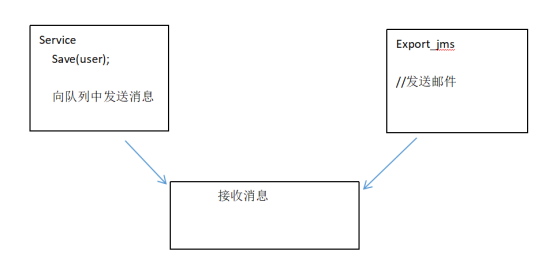
引入坐标
<!--activeMq-->
<dependency>
<groupId>org.apache.activemq</groupId>
<artifactId>activemq-all</artifactId>
<version>${activemq.version}</version>
</dependency>
<dependency>
<groupId>javax.jms</groupId>
<artifactId>javax.jms-api</artifactId>
<version>2.0.1</version>
</dependency>
<dependency>
<groupId>org.springframework</groupId>
<artifactId>spring-jms</artifactId>
<version>${spring.version}</version>
</dependency>
编写配置
哪个发邮件在哪编写配置文件
<?xml version="1.0" encoding="UTF-8"?> <beans xmlns="http://www.springframework.org/schema/beans" xmlns:xsi="http://www.w3.org/2001/XMLSchema-instance" xmlns:aop="http://www.springframework.org/schema/aop" xmlns:context="http://www.springframework.org/schema/context" xmlns:tx="http://www.springframework.org/schema/tx" xmlns:amq="http://activemq.apache.org/schema/core" xmlns:jms="http://www.springframework.org/schema/jms" xsi:schemaLocation=" http://www.springframework.org/schema/beans http://www.springframework.org/schema/beans/spring-beans.xsd http://www.springframework.org/schema/aop http://www.springframework.org/schema/aop/spring-aop.xsd http://www.springframework.org/schema/context http://www.springframework.org/schema/context/spring-context.xsd http://www.springframework.org/schema/tx http://www.springframework.org/schema/tx/spring-tx.xsd http://www.springframework.org/schema/jms http://www.springframework.org/schema/jms/spring-jms.xsd http://activemq.apache.org/schema/core http://activemq.apache.org/schema/core/activemq-core.xsd"> <!-- <context:component-scan base-package="cn.jia"></context:component-scan>--> <!-- spring和activeMq整合:通过整合JmsTemplate对象进行消息发送 --> <!--1.连接工厂--> <bean id="activeMQConnectionFactory" class="org.apache.activemq.ActiveMQConnectionFactory"> <property name="brokerURL" value="tcp://127.0.0.1:61616"></property> </bean> <!--2.spring管理连接工厂--> <bean id="connectionFactory" class="org.springframework.jms.connection.CachingConnectionFactory"> <property name="targetConnectionFactory" ref="activeMQConnectionFactory"></property> </bean> <!--3.指定目的地址:queue或者topic--> <bean id="queue" class="org.apache.activemq.command.ActiveMQQueue"> <!--value:表示在activeMQ中创建的列表名称--> <constructor-arg value="email-queue"></constructor-arg> </bean> <!--4.通过连接工厂创建jmstemplate--> <bean id="jmsTemplate" class="org.springframework.jms.core.JmsTemplate"> <property name="connectionFactory" ref="connectionFactory"></property> </bean> </beans>
service实现类
@Autowired private Destination queue; //点对点消息模型 @Autowired private JmsTemplate jmsTemplate; public void save(User user) { String pwd = user.getPassword(); //1、保存用户 user.setId(UUID.randomUUID().toString()); user.setPassword(Encrypt.md5(user.getPassword(),user.getEmail())); userDao.save(user); //2、给用户发送邮件 jmsTemplate.send(queue, new MessageCreator() { @Override public Message createMessage(Session session) throws JMSException { MapMessage mapMessage = session.createMapMessage(); mapMessage.setStringProperty("to",user.getEmail()); mapMessage.setStringProperty("subject","xxx邮件"); mapMessage.setStringProperty("content","欢迎您加入xxx有限公司!您的账号为:"+user.getEmail()+",初始密码是:"+pwd); return mapMessage; } });
/*try {
MailUtil.sendMsg(user.getEmail(),"xxx邮件","欢迎您加入xxx有限公司!您的账号为:"+user.getEmail()+",初始密码是:"+pwd);
} catch (Exception e) {
e.printStackTrace();
}*/
新建消费者模块
引入坐标(父工程已有)
依赖common里的发送邮件的工具类
配置文件
<?xml version="1.0" encoding="UTF-8"?> <beans xmlns="http://www.springframework.org/schema/beans" xmlns:xsi="http://www.w3.org/2001/XMLSchema-instance" xmlns:aop="http://www.springframework.org/schema/aop" xmlns:context="http://www.springframework.org/schema/context" xmlns:tx="http://www.springframework.org/schema/tx" xmlns:amq="http://activemq.apache.org/schema/core" xmlns:jms="http://www.springframework.org/schema/jms" xsi:schemaLocation=" http://www.springframework.org/schema/beans http://www.springframework.org/schema/beans/spring-beans.xsd http://www.springframework.org/schema/aop http://www.springframework.org/schema/aop/spring-aop.xsd http://www.springframework.org/schema/context http://www.springframework.org/schema/context/spring-context.xsd http://www.springframework.org/schema/tx http://www.springframework.org/schema/tx/spring-tx.xsd http://www.springframework.org/schema/jms http://www.springframework.org/schema/jms/spring-jms.xsd http://activemq.apache.org/schema/core http://activemq.apache.org/schema/core/activemq-core.xsd"> <context:component-scan base-package="cn.jia"></context:component-scan> <!-- spring和activeMq整合:通过整合JmsTemplate对象进行消息发送 --> <!--1.连接工厂--> <bean id="activeMQConnectionFactory" class="org.apache.activemq.ActiveMQConnectionFactory"> <property name="brokerURL" value="tcp://127.0.0.1:61616"></property> </bean> <!--2.spring管理连接工厂--> <bean id="connectionFactory" class="org.springframework.jms.connection.CachingConnectionFactory"> <property name="targetConnectionFactory" ref="activeMQConnectionFactory"></property> </bean> <!--告知消费者业务类,去哪个队列中获取消息--> <!--配置监听器管理器 配置的都是基于queue类型的消息监听 --> <jms:listener-container destination-type="queue" connection-factory="connectionFactory"> <jms:listener destination="email-queue" ref="emailListener"/> </jms:listener-container> </beans>
web.xml配置监听器
<!-- 监听器监听其他的spring配置文件 -->
<context-param>
<param-name>contextConfigLocation</param-name>
<param-value>classpath:spring/applicationContext-jms.xml</param-value>
</context-param>
<listener>
<listener-class>org.springframework.web.context.ContextLoaderListener</listener-class>
</listener>
</web-app>
emailListener
@Component public class EmailListener implements MessageListener{ //参数:队列中的消息对象 public void onMessage(Message message) { try { //1、获取消息数据 MapMessage mapMessage = (MapMessage) message; String to = mapMessage.getStringProperty("to"); String subject = mapMessage.getStringProperty("subject"); String content = mapMessage.getStringProperty("content"); //2、发送邮件 MailUtil.sendMsg(to,subject,content); } catch (Exception e) { e.printStackTrace(); } } }